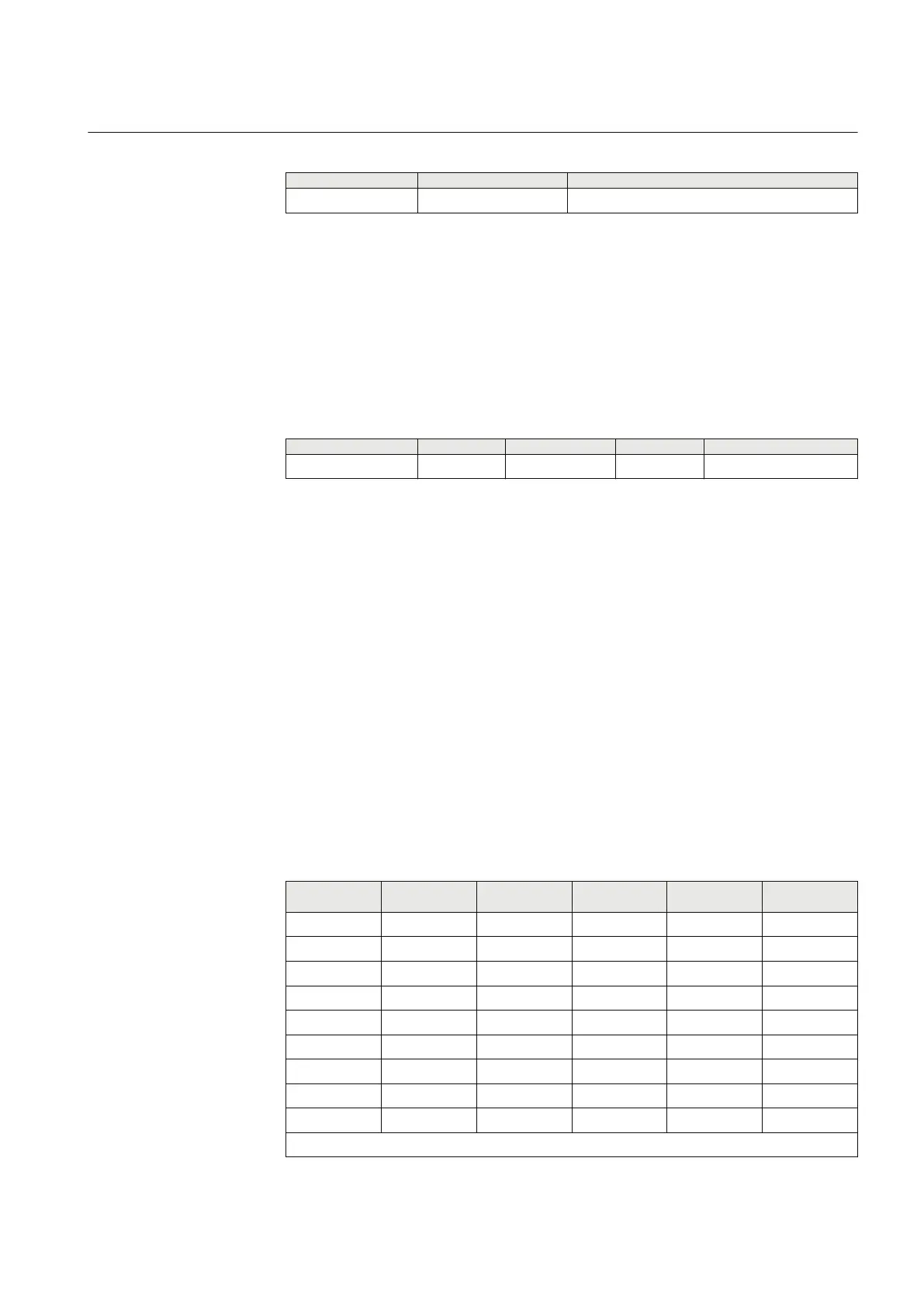Table 334: B16IFCVI Output signals
Name Type Description
OUT INTEGER Output value
13.6.5 Settings
The function does not have any parameters available in local HMI or Protection and
Control IED Manager (PCM600)
13.6.6 Monitored data
Table 335: B16IFCVI Monitored data
Name Type Values (Range) Unit Description
OUT INTEGER - - Output value
13.6.7 Operation principle
The Boolean 16 to integer conversion with logic node representation function
(B16IFCVI) will transfer a combination of up to 16 binary inputs INx, where 1≤x≤16,
to an integer. Each INx represents a value according to the table below from 0 to
32768. This follows the general formula: INx = 2
x-1
where 1≤x≤16. The sum of all the
values on the activated INx will be available on the output OUT as a sum of the integer
values of all the inputs INx that are activated. OUT is an integer. When all INx (where
1≤x≤16) are activated, that is = Boolean 1, it corresponds to that integer 65535 is
available on the output OUT. The B16IFCVI function is designed for receiving the
integer input from a station computer - for example, over IEC 61850. If the BLOCK
input is activated, it will freeze the logical outputs at the last value.
Values of each of the different OUTx from function block B16IFCVI for 1≤x≤16.
The sum of the value on each INx corresponds to the integer presented on the output
OUT on the function block B16IFCVI.
Name of input
Type Default Description Value when
activated
Value when
deactivated
IN1 BOOLEAN 0 Input 1 1 0
IN2 BOOLEAN 0 Input 2 2 0
IN3 BOOLEAN 0 Input 3 4 0
IN4 BOOLEAN 0 Input 4 8 0
IN5 BOOLEAN 0 Input 5 16 0
IN6 BOOLEAN 0 Input 6 32 0
IN7 BOOLEAN 0 Input 7 64 0
IN8 BOOLEAN 0 Input 8 128 0
IN9 BOOLEAN 0 Input 9 256 0
Table continues on next page
1MRK 502 048-UEN A Section 13
Logic
459
Technical manual
