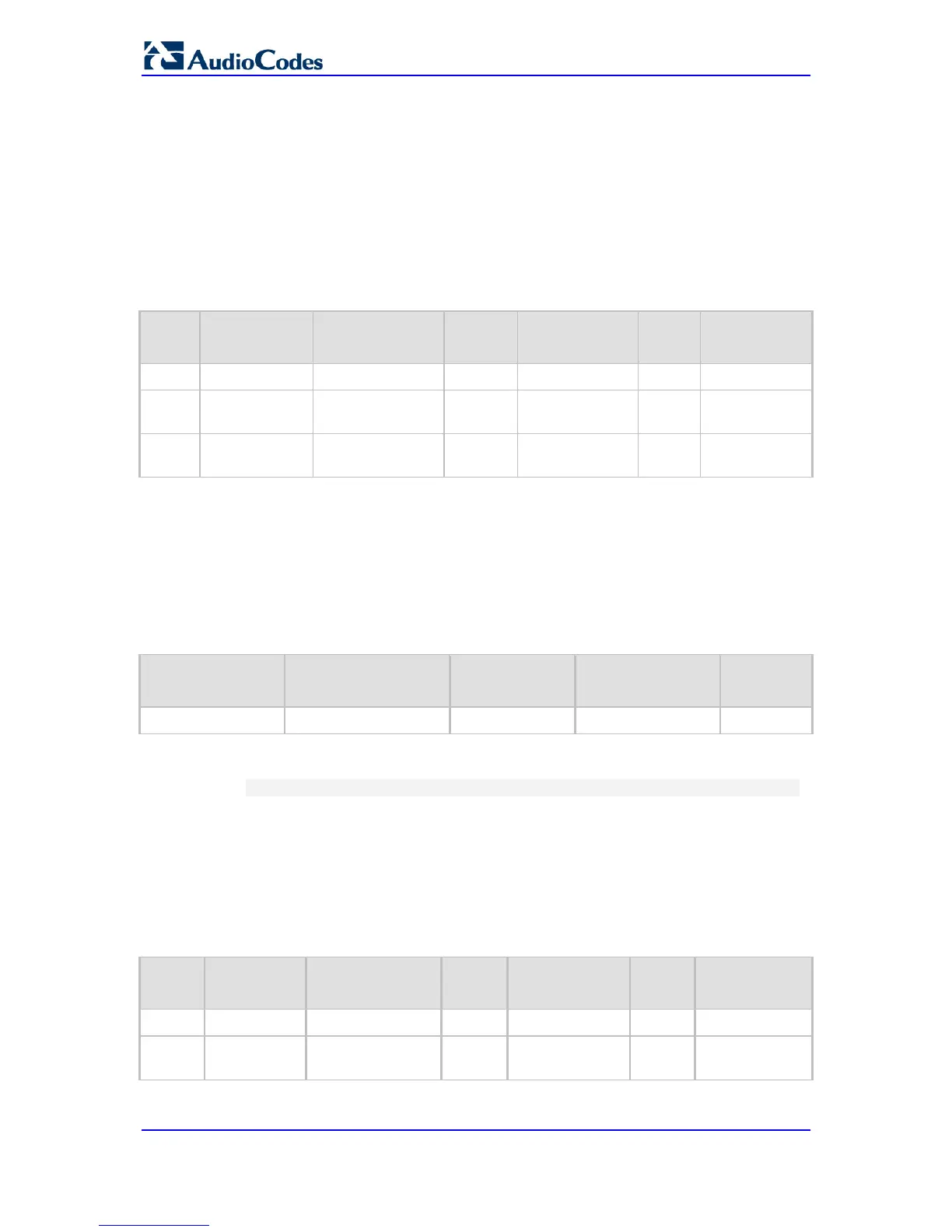Interfaces for Call Control and Media applications.
1. Multiple Interface table:
Table 11-6: Example of VoIP Interfaces of Combined Application Types in Multiple Interface
Table
Index
Application
Type
IP Address
Prefix
Length
Gateway
VLAN
ID
Interface
Name
0 OAMP 192.168.85.14 16 192.168.0.1 1 Mgmt
1 Media &
Control
200.200.85.14 24 200.200.85.1 201 MediaCntrl1
2 Media &
Control
200.200.86.14 24 200.200.86.1 202 MediaCntrl2
2. VLANs are required and the Native VLAN ID is the same VLAN ID as the
Management interface (index 0):
• 'VLAN Mode' is set to Enable.
• 'Native VLAN ID' field is set to "1".
3. IP Routing table: A routing rule is required to allow remote management from a host
in 176.85.49.0/24:
Table 11-7: Example of IP Routing Table
Destination IP
Address
Prefix Length
Gateway IP
Address
Metric
Interface
Name
176.85.49.0 24 192.168.0.10 1 -
4. The NTP application is configured (using the ini file) to serve as OAMP applications:
EnableNTPasOAM = 1
11.2.4.4 VoIP Interfaces with Multiple Default Gateways
Below is a configuration example using default gateways per IP network interface. In this
example, the default gateway 200.200.85.1 is available for applications allowed on
Interface #1, whereas outgoing management traffic (originating on Interface #0) is never
directed to this default gateway.
Table 11-8: Configured Default Gateway Example
Index
Application
Type
IP Address
Prefix
Length
Gateway
VLAN
ID
Interface Name
0 OAMP 192.168.085.214 16 0.0.0.0 100 Mgmt
1
Media &
Control
200.200.85.14 24 200.200.85.1 200 CntrlMedia
