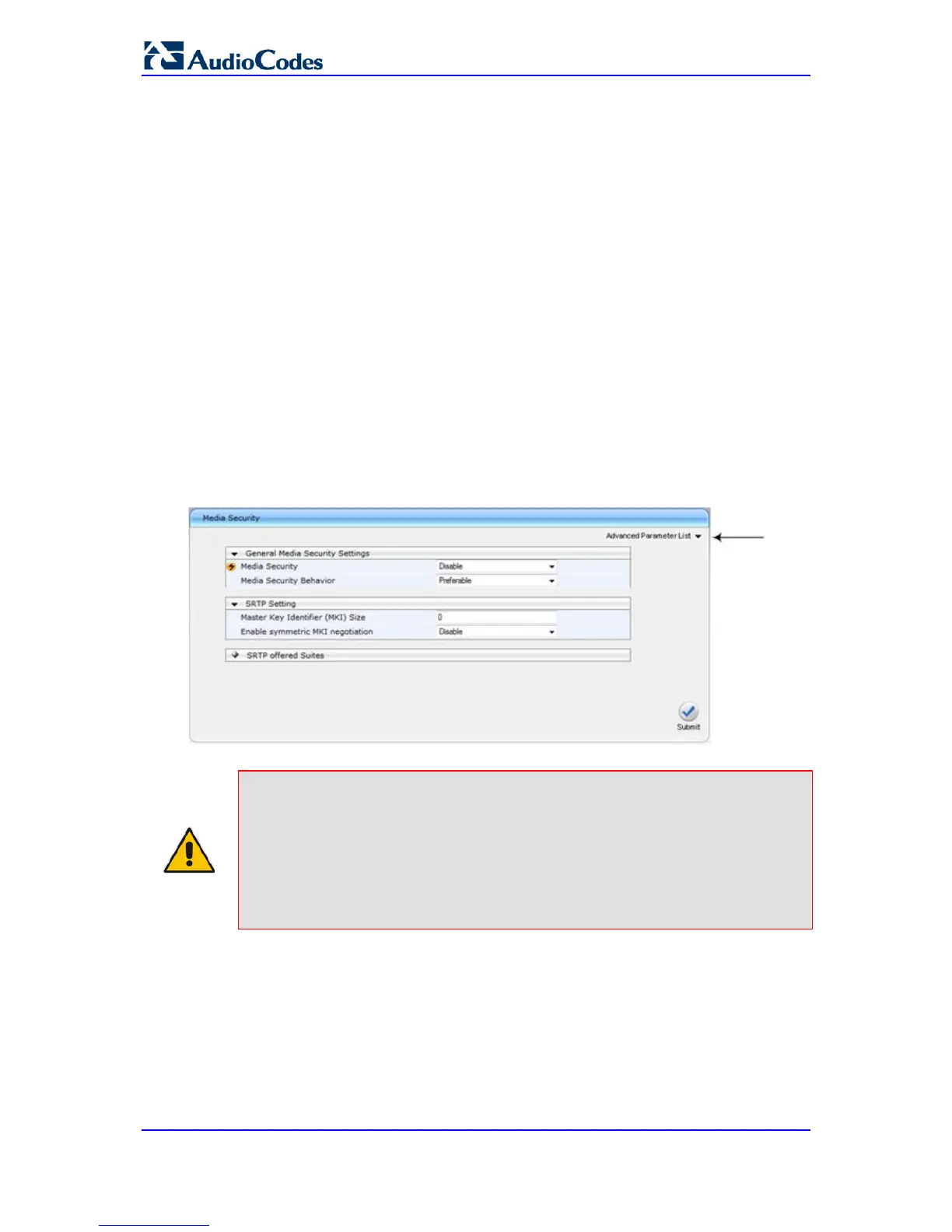4.1.6.2 Viewing Parameters
Some pages allow you to view a reduced or expanded display of parameters. The Web
interface provides two methods for displaying page parameters:
Displaying parameter groups - see 'Showing / Hiding Parameter Groups' on page 45
4.1.6.2.1 Displaying Basic and Advanced Parameters
Some pages provide a toggle button that allows you to show and hide parameters that
typically are used only in certain deployments. This button is located on the top-right corner
of the page and has two display states:
Basic Parameter List button with up-pointing arrow: click this button to show only
common (basic) parameters.
The figure below shows an example of a page displaying basic parameters only. If you
click the Advanced Parameter List button (shown below), the page will also display the
advanced parameters.
Figure 4-7: Toggling between Basic and Advanced View
Notes:
• When the Navigation tree is in Full mode (see 'Navigation Tree' on page
41), configuration pages display all their parameters.
• If a page contains only basic parameters, the Basic Parameter List
button is not displayed.
• If you reset the device, the Web pages display only the basic parameters.
• The basic parameters are displayed in a dark blue background.
