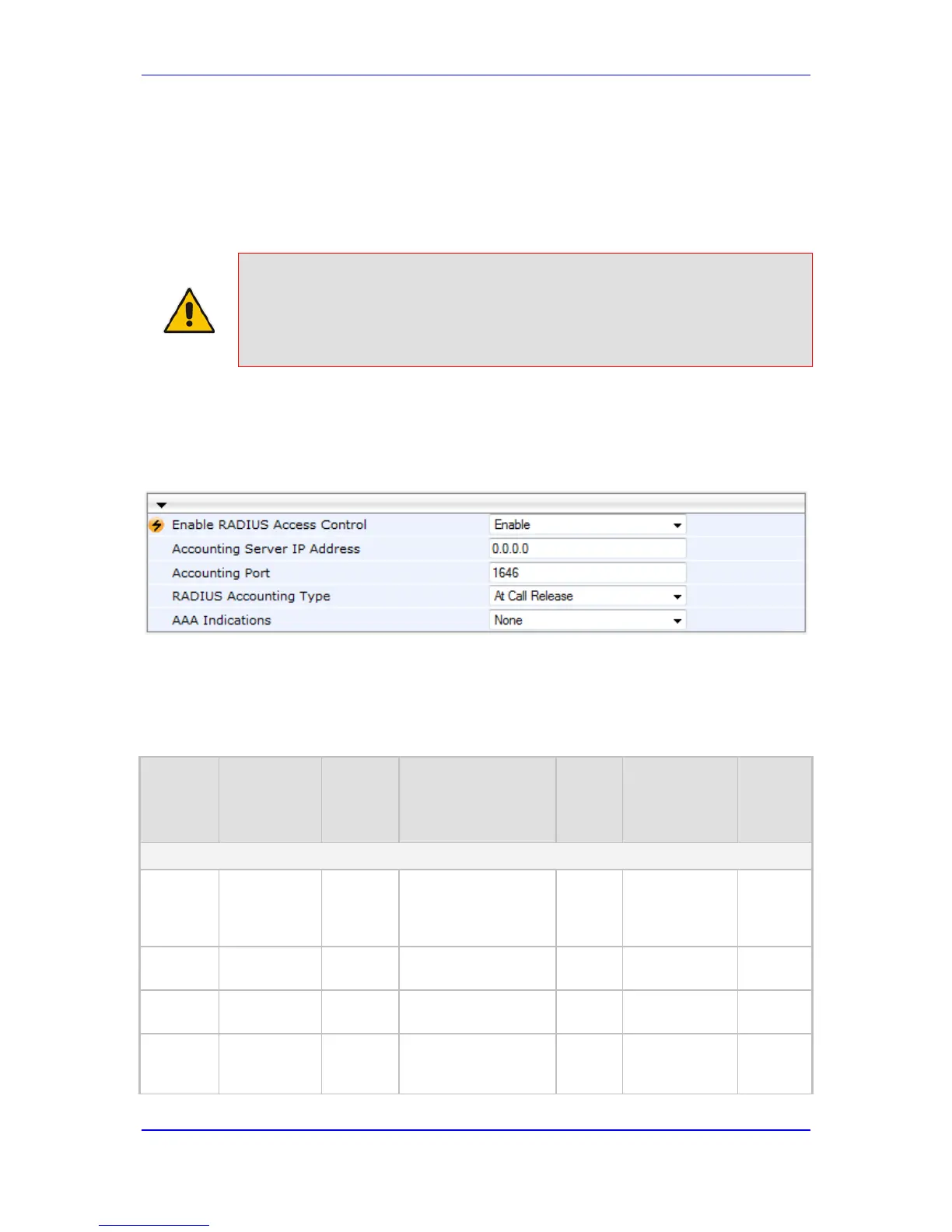37.3 Configuring RADIUS Accounting
The the RADIUS Parameters page allows you to enable RADIUS accounting of SIP calls
by a RADIUS accounting server. The device can send the accounting messages to the
RADIUS server upon call release, call connection and release, or call setup and release.
Notes:
• For RADIUS accounting settings to take effect, you must save the
settings to flash memory with a device reset.
• For a description of the RADIUS accounting parameters, see 'RADIUS
Parameters' on page 457.
To configure RADIUS accounting:
1. Open the RADIUS Parameters page (Configuration tab > VoIP menu > SIP
Definitions submenu > RADIUS Parameters Settings).
Figure 37-3: RADIUS Accounting Parameters Page
2. Configure the parameters as required.
3. Click Submit.
The table below describes the RADIUS Accounting CDR attributes included in the
communication packets transmitted between the device and a RADIUS server.
Table 37-3: Supported RADIUS Accounting CDR Attributes
Attribute
Number
Attribute
Name
Vendor
Specific
Attribute
(VSA) No.
Purpose
Value
Format
Example AAA
Request Attributes
1 user-name - Account number or
calling party number
or blank
String
up to 15
digits
long
5421385747 Start Acc
Stop Acc
4 nas-ip-
address
- IP address of the
requesting device
Numeric 192.168.14.43 Start Acc
Stop Acc
6 service-type - Type of service
requested
Numeric 1: login Start Acc
Stop Acc
26 h323-
incoming-
conf-id
1 SIP call identifier Up to 32
octets
- Start Acc
Stop Acc
