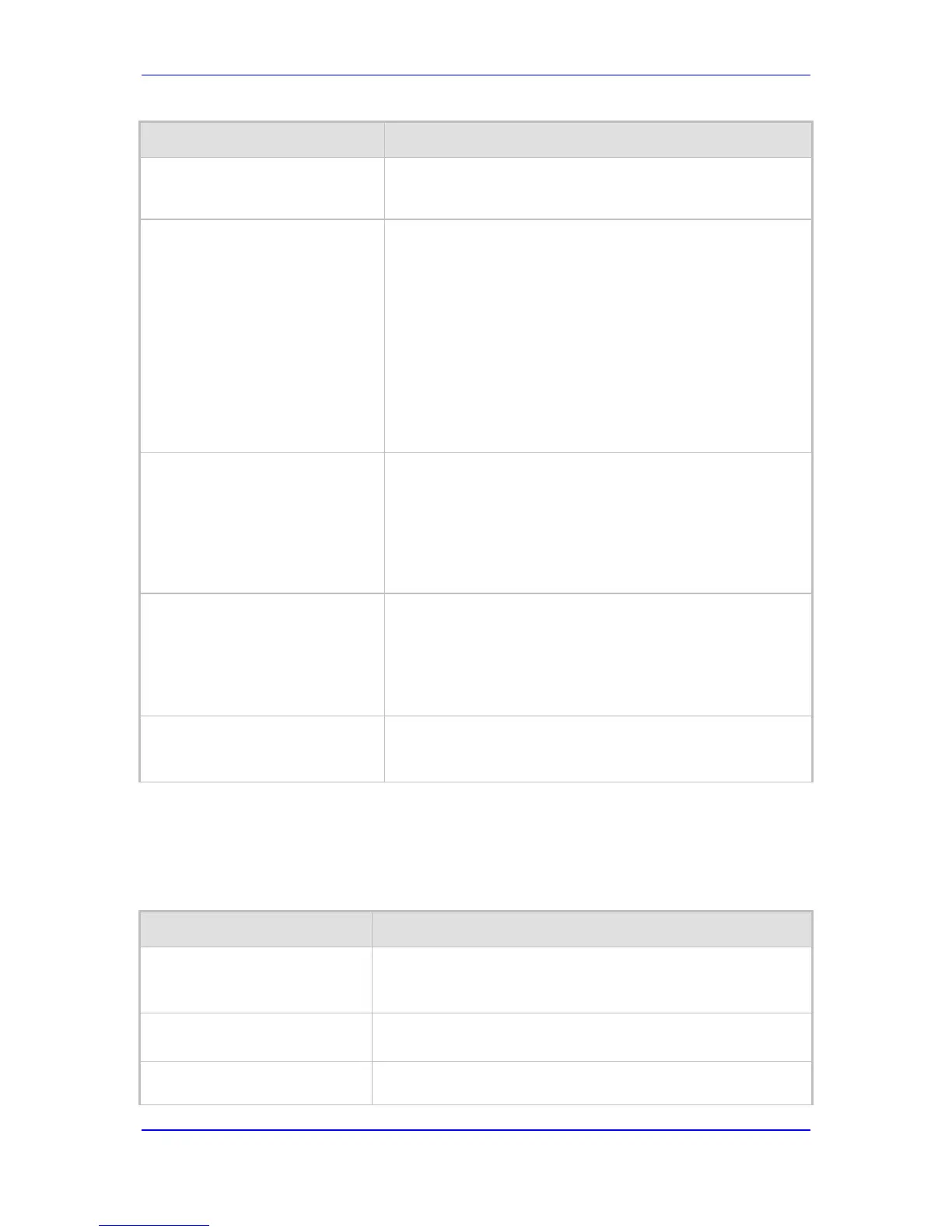[0] Disable (default)
[1] Enable
Web/EMS: TLS Remote Subject
Name
[TLSRemoteSubjectName]
Defines the Subject Name that is compared with the name
defined in the remote side certificate when establishing TLS
connections.
If the SubjectAltName of the received certificate is not equal to
any of the defined Proxies Host names/IP addresses and is not
marked as 'critical', the Common Name (C
is compared with this value. If not equal, the TLS connection is
not established. If the CN uses a domain name, the certificate
can also use wildcards (‘*’) to replace parts of the domain
name.
The valid range is a string of up to 49 characters.
Note: This parameter is applicable only if the parameter
PeerHostNameVerificationMode is set to 1 or 2.
Web: Client Cipher String
[TLSClientCipherString]
Defines the cipher-suite string for TLS clients.
The valid value is up to 255 strings. The default is "ALL:!ADH".
For example: TLSClientCipherString = 'EXP'
This parameter complements the HTTPSCipherString
parameter (which affects TLS servers). For possible values and
additional details, refer to:
http://www.openssl.org/docs/apps/ciphers.html
[TLSPkeySize]
Defines the key size (in bits) for RSA public-key encryption for
newly self-signed generated keys for SSH.
[512]
[768]
[1024] (default)
[2048]
Web: TLS FIPS 140 Mode
[TLS_Fips140_Mode]
Enables FIPS 140-2 conformance mode for TLS.
[0] Disable (default)
[1] Enable
43.4.5 SSH Parameters
Secure Shell (SSH) parameters are described in the table below.
Table 43-24: SSH Parameters
Parameter Description
Web/EMS: Enable SSH Server
[SSHServerEnable]
Enables the device's embedded SSH server.
[0] Disable (default)
[1] Enable
Web/EMS: Server Port
[SSHServerPort]
Defines the port number for the embedded SSH server.
Range is any valid port number. The default port is 22.
Web/EMS: SSH Admin Key
[SSHAdminKey]
