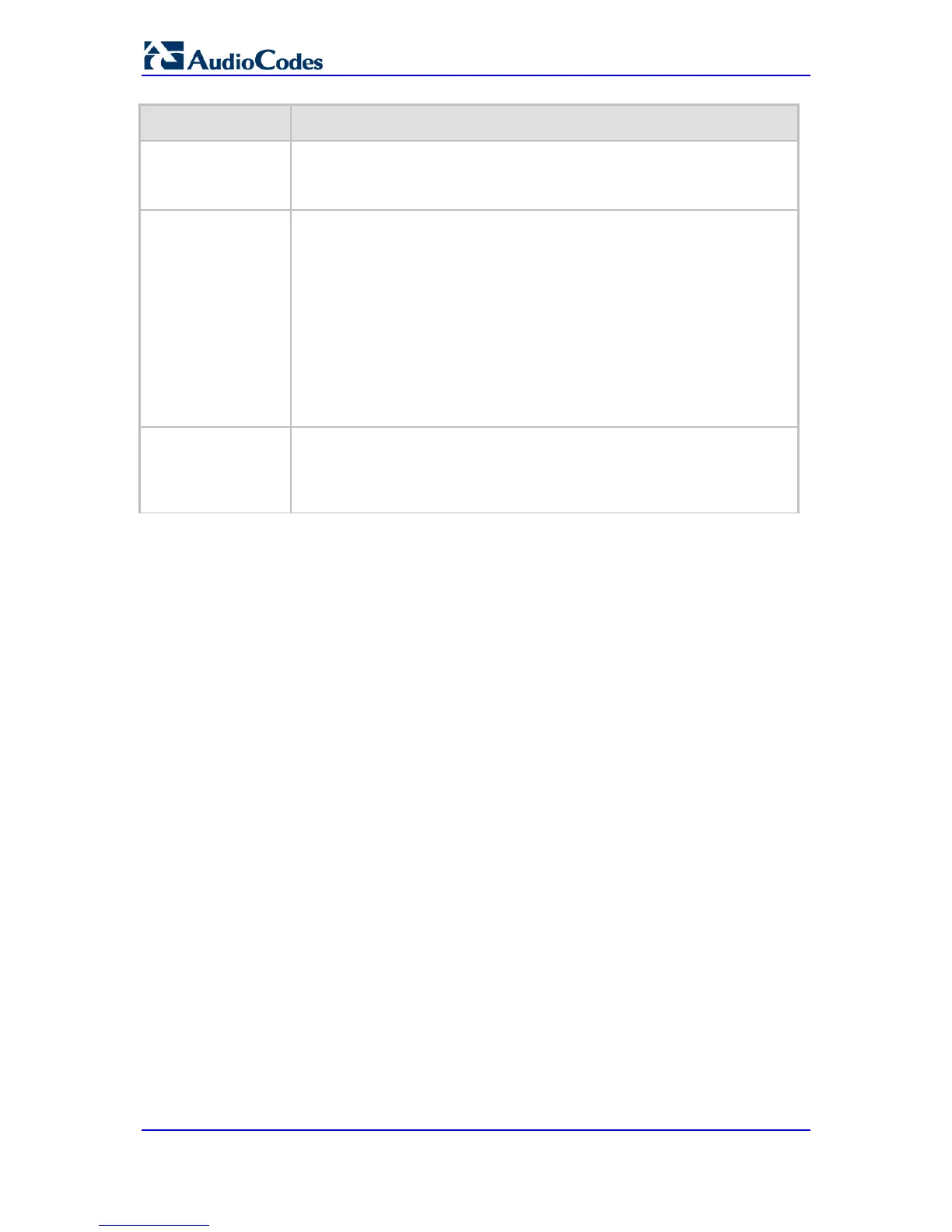Parameter Description
Test Duration
[Test_Call_TestDur
ation]
Defines the test duration (in minutes).
The valid value is 0 to 100000. The default is 0 (i.e., unlimited).
Note: This parameter is applicable only if 'Call Party' is set to Caller.
Play
[Test_Call_Play]
Enables playing a user-defined DTMF signal to the answered side of the
call.
[0] Disable (default)
[1] DTMF
To configure the played DTMF signal, see 'Configuring DTMF Tones for
Test Calls' on page 412.
Notes:
To configure the DTMF signaling type (e.g., out-of-band or in-band) use
the 'DTMF Transport Type' parameter (see 'Configuring DTMF Transport
Types' on page 157).
This parameter is applicable only if 'Call Party' is set to Caller.
Schedule Interval
[Test_Call_Schedul
eInterval]
Defines the interval (in minutes) between automatic outgoing test calls.
The valid value range is 0 to 100000. The default is 0 (i.e., scheduling is
disabled).
Note: This parameter is applicable only if 'Call Party' is set to Caller.
41.1.1 Starting, Stopping and Restarting Test Calls
The procedure below describes how to start, stop, and restart test calls.
To start, stop, and restart a test call:
1. In the Test Call table, select the required test call entry; the Actions button appears
above the table.
2. From the Actions drop-down list, choose the required command:
• Dial: starts the test call (this action is applicable only if the test call party is the
caller).
• Drop Call: stops the test call.
• Restart: ends all established calls and then starts the test call session again.
The status of the test call is displayed in the 'Test Status' field of the Test Call table:
"Done": test call has been successfully completed (or was prematurely stopped by
clicking the Drop Call command)
A more detailed description of this field is displayed below the table when you click the
Show/Hide button (see 'Viewing Test Call Statistics' on page 411.
