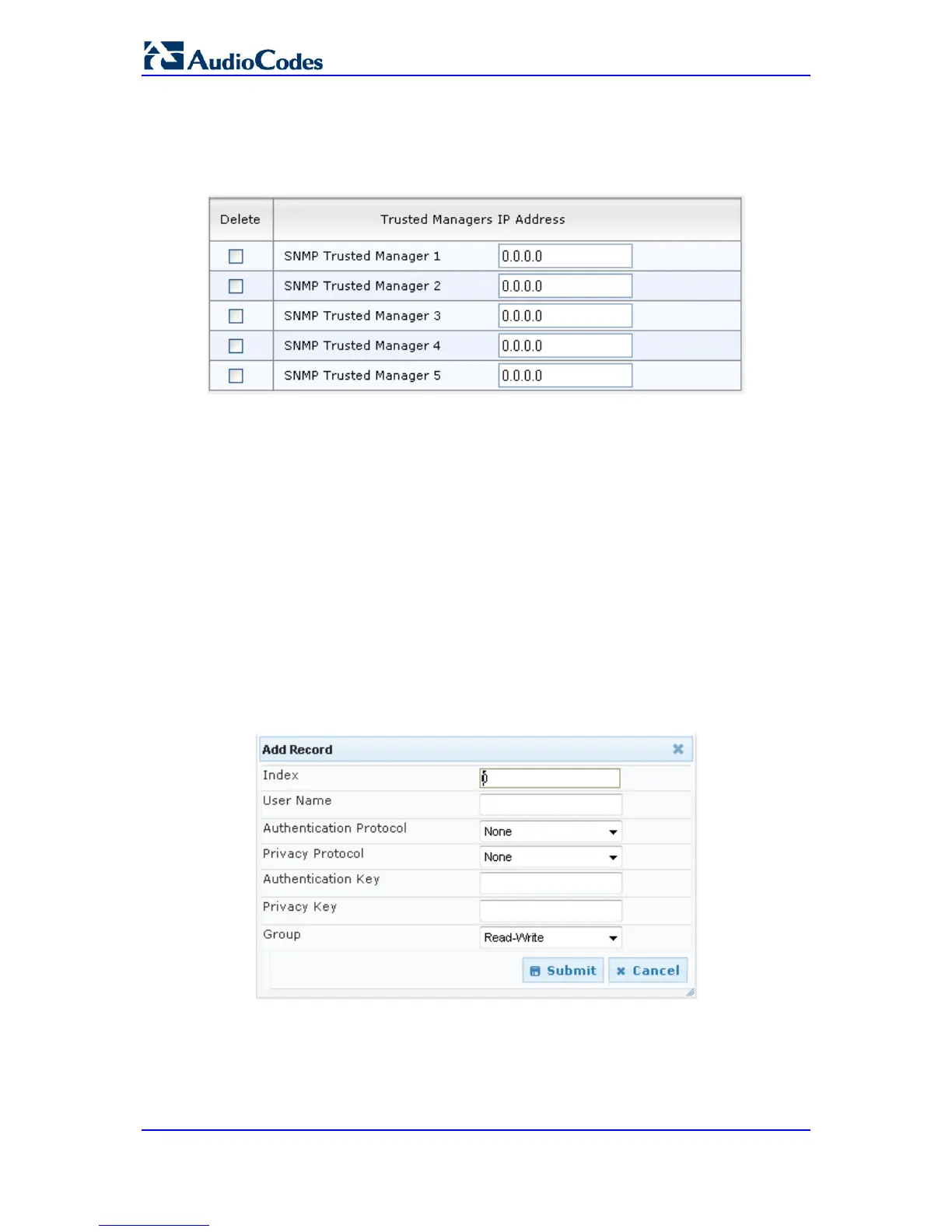To configure SNMP Trusted Managers:
1. Open the SNMP Trusted Managers page (Configuration tab > System menu >
Management submenu > SNMP submenu > SNMP Trusted Managers).
Figure 6-2: SNMP Trusted Managers
2. Select the check box corresponding to the SNMP Trusted Manager that you want to
enable and for whom you want to define an IP address.
3. Define an IP address in dotted-decimal notation.
4. Click Submit to apply your changes.
5. To save the changes, see 'Saving Configuration' on page 324.
6.4 Configuring SNMP V3 Users
The SNMP v3 Users page allows you to configure authentication and privacy for up to 10
SNMP v3 users.
To configure SNMP v3 users:
1. Open the SNMP v3 Users page (Configuration tab > System menu > Management
submenu > SNMP submenu > SNMP V3 Users).
2. Click Add; the following dialog box appears:
Figure 6-3: SNMP V3 Setting Page - Add Record Dialog Box
3. Configure the SNMP V3 Setting parameters according to the table below.
4. Click Submit to apply your settings.
5. To save the changes, see 'Saving Configuration' on page 324.
