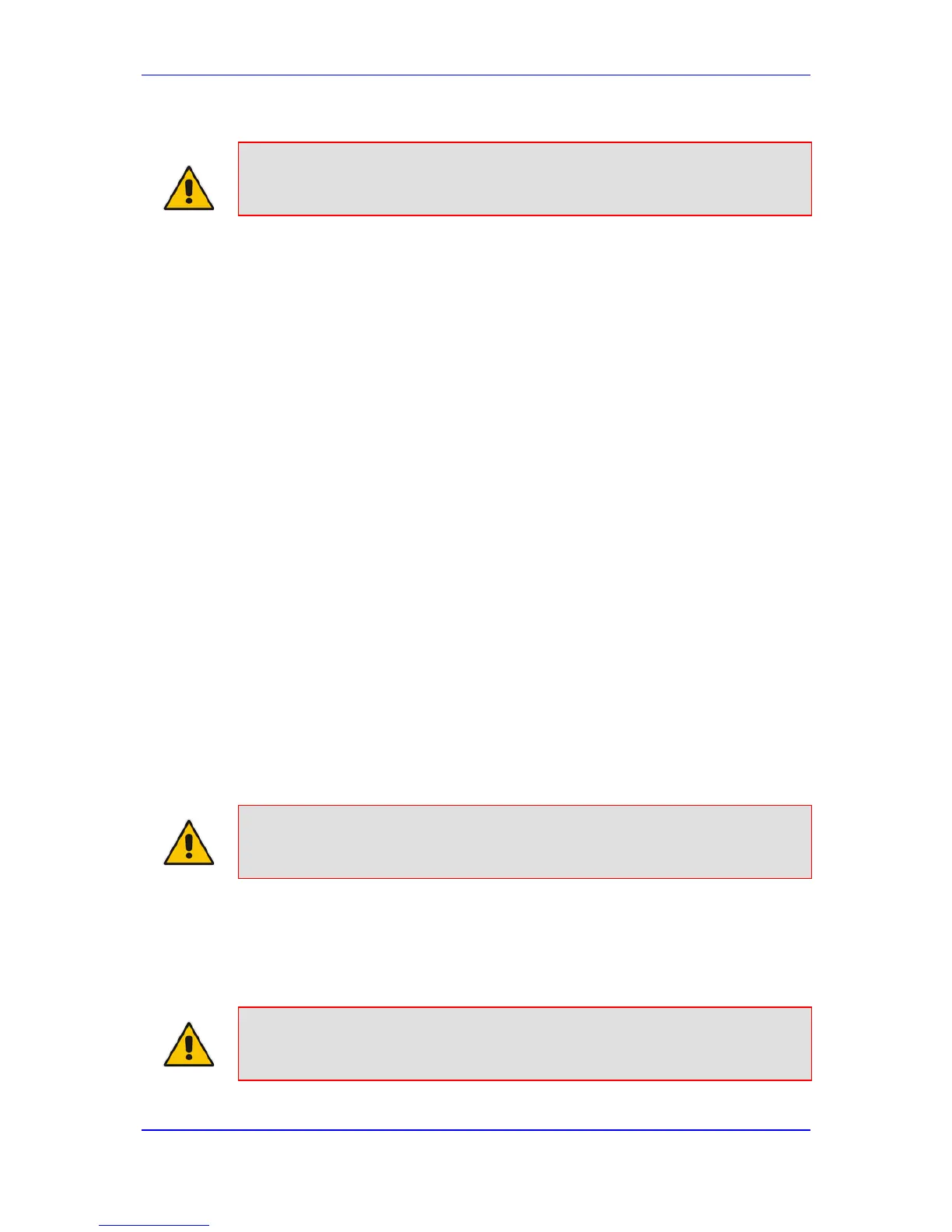Automatic update mechanism - using the UserInfoFileURL parameter, e.g.,
UserInfoFileUrl = 'http://192.168.0.250/Audiocodes/ UserInformationFile.txt' (see
'Automatic Update Mechanism' on page
347)
31.1.4.1 User Information File for PBX Extensions and "Global" Numbers
The User Info file contains a User Info table that can be used for the following Gateway-
related:
Mapping (Manipulating) PBX Extension Numbers with Global Phone Numbers:
maps PBX extension number, connected to the device, with any "global" phone
number (alphanumerical) for the IP side. In this context, the "global" phone number
serves as a routing identifier for calls in the "IP world" and the PBX extension uses this
mapping to emulate the behavior of an IP phone. This feature is especially useful in
scenarios where unique or non-consecutive number translation per PBX is needed.
This number manipulation feature supports the following call directions:
• IP-to-Tel Calls: Maps the called "global" number (in the Request-URI user part) to
the PBX extension number. For example, if the device receives an IP call
destined for "global" number 638002, it changes this called number to the PBX
extension number 402, and then sends the call to the PBX extension on the Tel
side.
Note: If you have configured regular IP-to-Tel manipulation rules (see 'Configuring
Source/Destination Number Manipulation' on page 209), the device applies
these rules before applying the mapping rules of the User Info table.
• Tel-to-IP Calls: Maps the calling (source) PBX extension to the "global" number.
For example, if the device receives a Tel call from PBX extension 402, it changes
this calling number to 638002, and then sends call to the IP side with this calling
number. In addition to the "global" phone number, the display name (caller ID)
configured for the PBX user in the User Info table is used in the SIP From header.
Note: If you have configured regular Tel-to-IP manipulation rules (see 'Configuring
Source/Destination Number Manipulation' on page 209), the device applies
these rules before applying the mapping rules of the User Info table.
