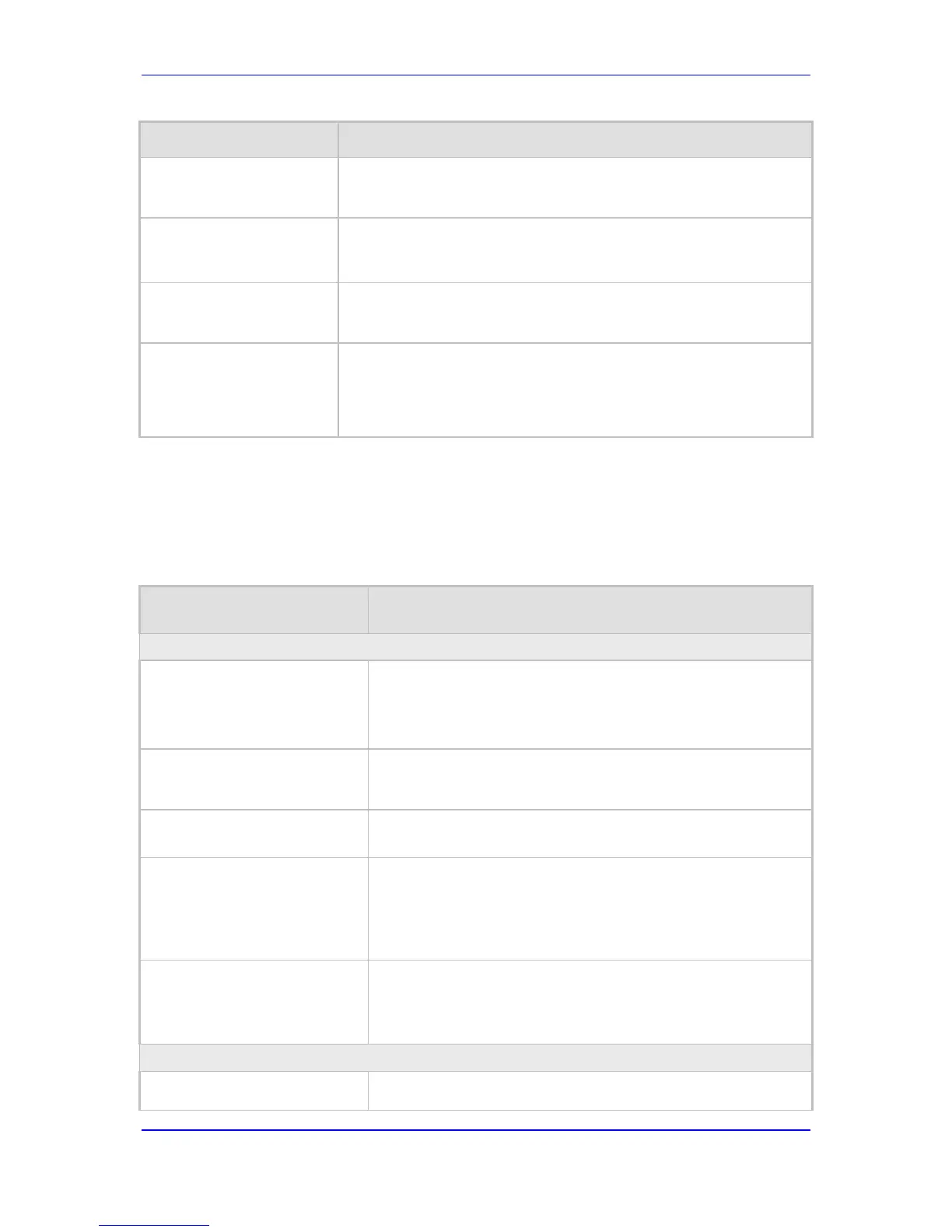Parameter Description
Web: Primary Server IP
EMS: OCSP Server IP
[OCSPServerIP]
Defines the IP address of the OCSP server.
The default IP address is 0.0.0.0.
Web: Secondary Server IP
[OCSPSecondaryServerIP]
Defines the IP address (in dotted-decimal notation) of the secondary
OCSP server (optional).
The default IP address is 0.0.0.0.
Web: Server Port
EMS: OCSP Server Port
[OCSPServerPort]
Defines the OCSP server's TCP port number.
The default port number is 2560.
Web: Default Response
When Server Unreachable
EMS: OCSP Default
Response
[OCSPDefaultResponse]
Determines the default OCSP behavior when the server cannot be
contacted.
[0] Reject = (Default) Rejects peer certificate.
[1] Allow = Allows peer certificate.
43.5 RADIUS Parameters
The RADIUS parameters are described in the table below. For supported RADIUS
attributes, see 'RADIUS Accounting CDR Attributes' on page 383.
Table 43-28: RADIUS Parameters
Parameter Description
RADIUS Accounting Parameters
Web: Enable RADIUS Access
Control
[EnableRADIUS]
Enables the RADIUS application.
[0] Disable (Default)
[1] Enable
Note: For this parameter to take effect, a device reset is required.
Web: Accounting Server IP
Address
[RADIUSAccServerIP]
Defines the IP address of the RADIUS accounting server.
Web: Accounting Port
[RADIUSAccPort]
Defines the port of the RADIUS accounting server.
The default is 1646.
Web/EMS: RADIUS Accounting
Type
[RADIUSAccountingType]
Determines when the RADIUS accounting messages are sent to
the RADIUS accounting server.
[0] At Call Release = (Default) Sent at call release only.
[1] At Connect & Release = Sent at call connect and release.
[2] At Setup & Release = Sent at call setup and release.
Web: AAA Indications
EMS: Indications
[AAAIndications]
Determines the Authentication, Authorization and Accounting
(AAA) indications.
[0] None = (Default) No indications.
[3] Accounting Only = Only accounting indications are used.
General RADIUS Parameters
Web: Use RADIUS for
