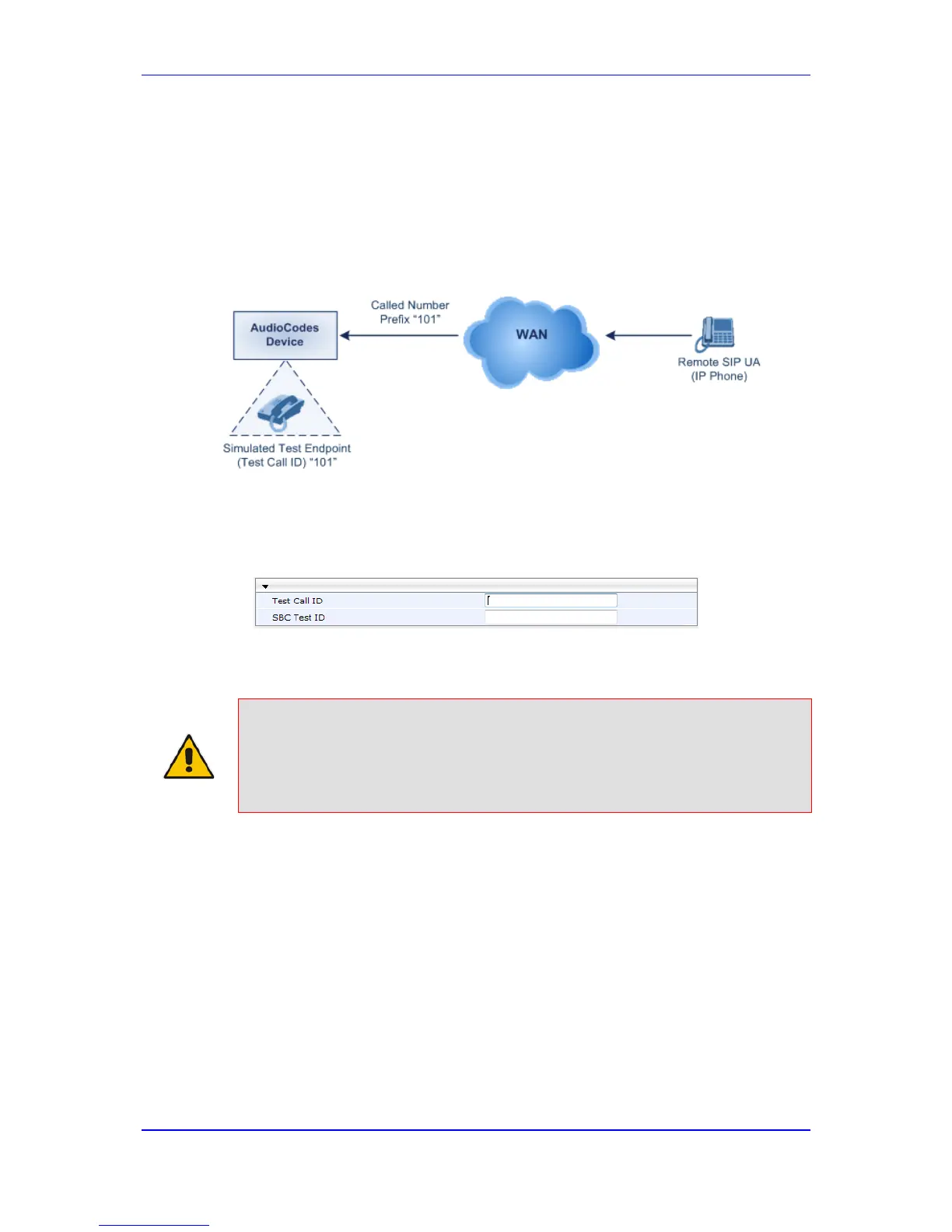41.3 Configuring Basic Test Call
The Basic Test Call feature tests incoming Gateway / IP-to-IP calls from a remote SIP
endpoint to a simulated test endpoint on the device. The only required configuration is to
assign a prefix number (test call ID) to the simulated endpoint. All incoming calls with this
called (destination) prefix number is identified as a test call and sent to the simulated
endpoint. The figure below displays a basic test call example.
Figure 41-3: Incoming Test Call Example
To configure basic call testing:
1. Open the Test Call Settings page (Configuration tab > System menu > Test Call >
Test Call Settings).
Figure 41-4: Test Call Settings Page
2. In the 'Test Call ID' field, enter a prefix for the simulated endpoint.
3. Click Submit to apply your settings.
Notes:
• The Basic Test Call feature tests incoming calls only and is initiated only
upon receipt of incoming calls with the configured prefix.
• For a full description of this parameter, see 'SIP Test Call Parameters' on
page 440.
