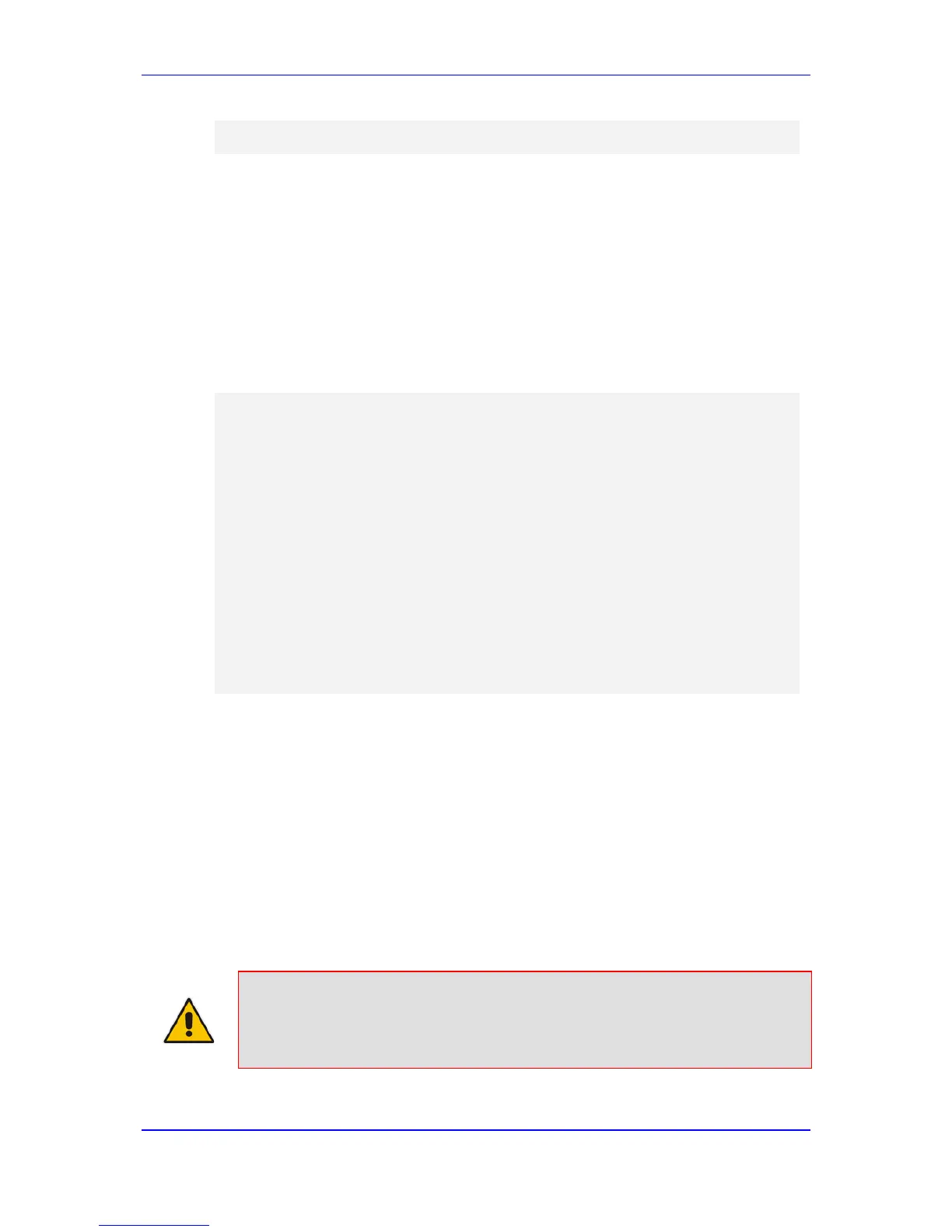}
}
32.4.3 Configuration using DHCP Option 67
This method is suitable for deployments where DHCP server configuration is possible at
the customer site. Most DHCP servers support the configuration of individual DHCP option
values for different devices on the network. The DHCP configuration should be modified so
that the device receives a URL to the configuration file in Option 67, along with IP
addressing and DNS server information. The DHCP response is processed by the device
upon startup and the device automatically downloads the configuration file from the HTTP
server specified in the DHCP response. This method does not require additional servers at
the customer premises and is NAT-safe.
Below is an example of a Linux DHCP configuration file (dhcpd.conf) showing the required
format of Option 67:
ddns-update-style ad-hoc;
default-lease-time 3600;
max-lease-time 3600;
class "audiocodes" {
match if(substring(hardware, 1, 3) = 00:90:8f);
}
subnet 10.31.0.0 netmask 255.255.0.0 {
pool {
allow members of "audiocodes";
range 10.31.4.53 10.31.4.75;
option routers 10.31.0.1;
option subnet-mask 255.255.0.0;
option domain-name-servers 10.1.0.11;
option bootfile-name
"INI=http://www.corp.com/master.ini";
option dhcp-parameter-request-list 1,3,6,51,67;
}
}
32.4.4 TFTP Configuration using DHCP Option 66
This method is suitable when the customer's network contains a provisioning TFTP server
for all network equipment, without being able to distinguish between AudioCodes and non-
AudioCodes devices.
Upon startup, the device searches for Option 66 in the DHCP response from the DHCP
server. If Option 66 contains a valid IP address, the device attempts to download through
TFTP a file with a name that contains the device's MAC address (e.g., 00908f0130aa.ini).
This method requires a provisioning server at the customer premises.
This method loads the configuration file to the device as a one-time action. The download
is only repeated if the device is manually restored to factory defaults (by pressing the
hardware reset button while the Ethernet cable is not connected) and DHCP is enabled
(see note below).
Notes:
• For TFTP configuration using DHCP Option 66, enable DHCP on your
device: DHCPEnable = 1 and DHCPRequestTFTPParams = 1.
• Access to the core network using TFTP is not NAT-safe.
