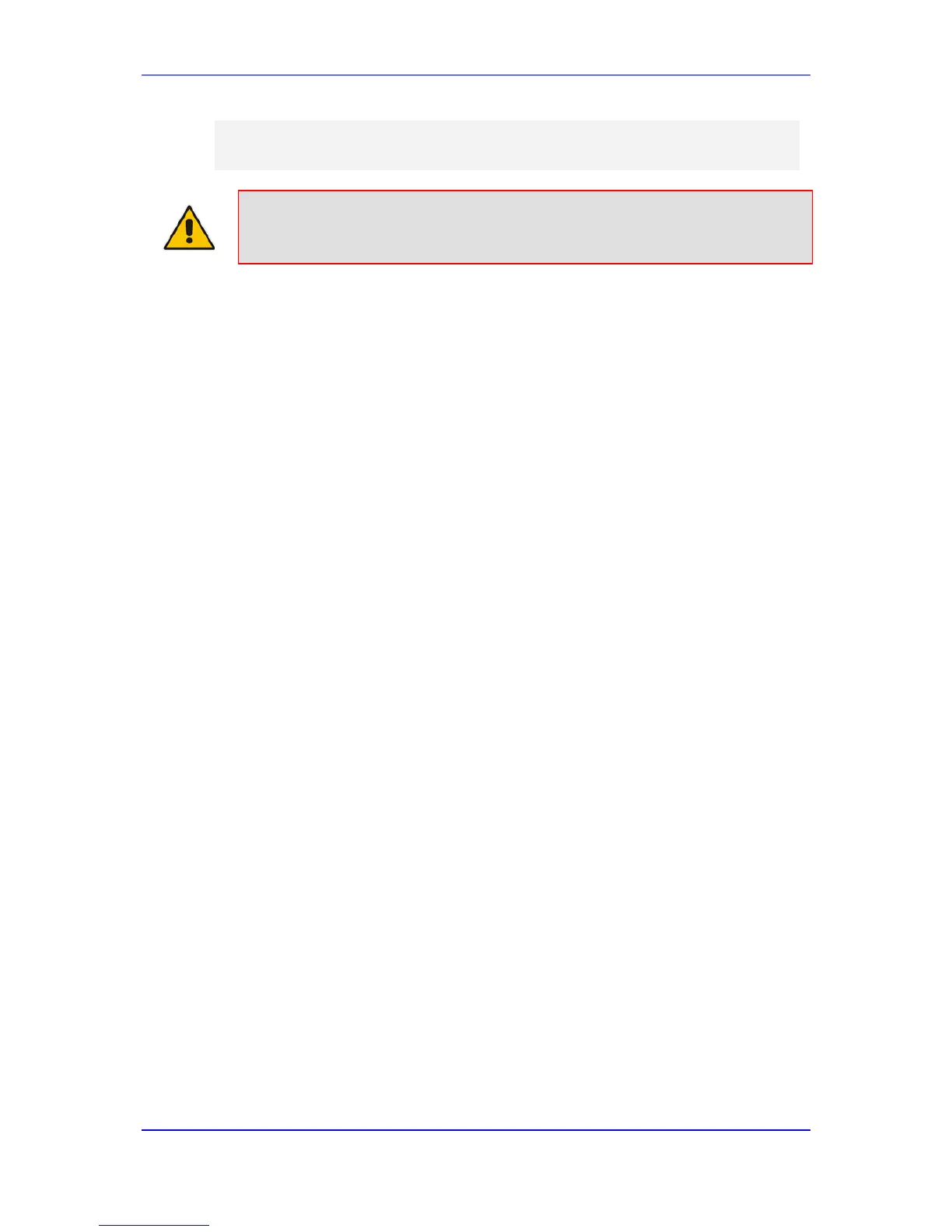Version 6.6 91 MP-11x & MP-124
User's Manual 8. INI File-Based Management
CodersGroup0 0 = g711Alaw64k, 20, 0, 255, 0;
CodersGroup0 1 = eg711Ulaw, 10, 0, 71, 0;
[ \CodersGroup0 ]
Note: Do not include read-only parameters in the table ini file parameter as this can
cause an error when attempting to load the file to the device.
8.1.3 General ini File Formatting Rules
The ini file must adhere to the following formatting rules:
The ini file name must not include hyphens "-" or spaces; if necessary, use an
underscore "_" instead.
Lines beginning with a semi-colon ";" are ignored. These can be used for adding
remarks in the ini file.
A carriage return (i.e., Enter) must be done at the end of each line.
The number of spaces before and after the equals sign "=" is irrelevant.
Subsection names for grouping parameters are optional.
If there is a syntax error in the parameter name, the value is ignored.
Syntax errors in the parameter's value can cause unexpected errors (parameters may
be set to the incorrect values).
Parameter string values that denote file names (e.g., CallProgressTonesFileName)
must be enclosed with inverted commas, e.g., CallProgressTonesFileName =
'cpt_usa.dat'.
The parameter name is not case-sensitive.
The parameter value is not case-sensitive, except for coder names.
The ini file must end with at least one carriage return.
8.2 Loading an ini File
You can load an ini file to the device using the following methods:
Web interface, using any of the following pages:
• Configuration File - see 'Backing Up and Loading Configuration File' on page 346
• Load Auxiliary Files - see 'Loading Auxiliary Files' on page 327
AudioCodes AcBootP utility, which uses Bootstrap Protocol (BootP) and acts as a
TFTP server. For information on using the AcBootP utility, refer to AcBootP Utility
User's Guide.
Any standard TFTP server. This is done by storing the ini file on a TFTP server and
then having the device download the file from it.
When loaded to the device, the configuration settings of the ini file are saved to the
device's non-volatile memory. If a parameter is not included in the loaded ini file, the
following occurs:
Using the Load Auxiliary Files page: Current settings for parameters that were not
included in the loaded ini file are retained.
All other methods: The default is assigned to the parameters that were not included in
the loaded ini file and thereby, overriding values previously configured for these
parameters.
