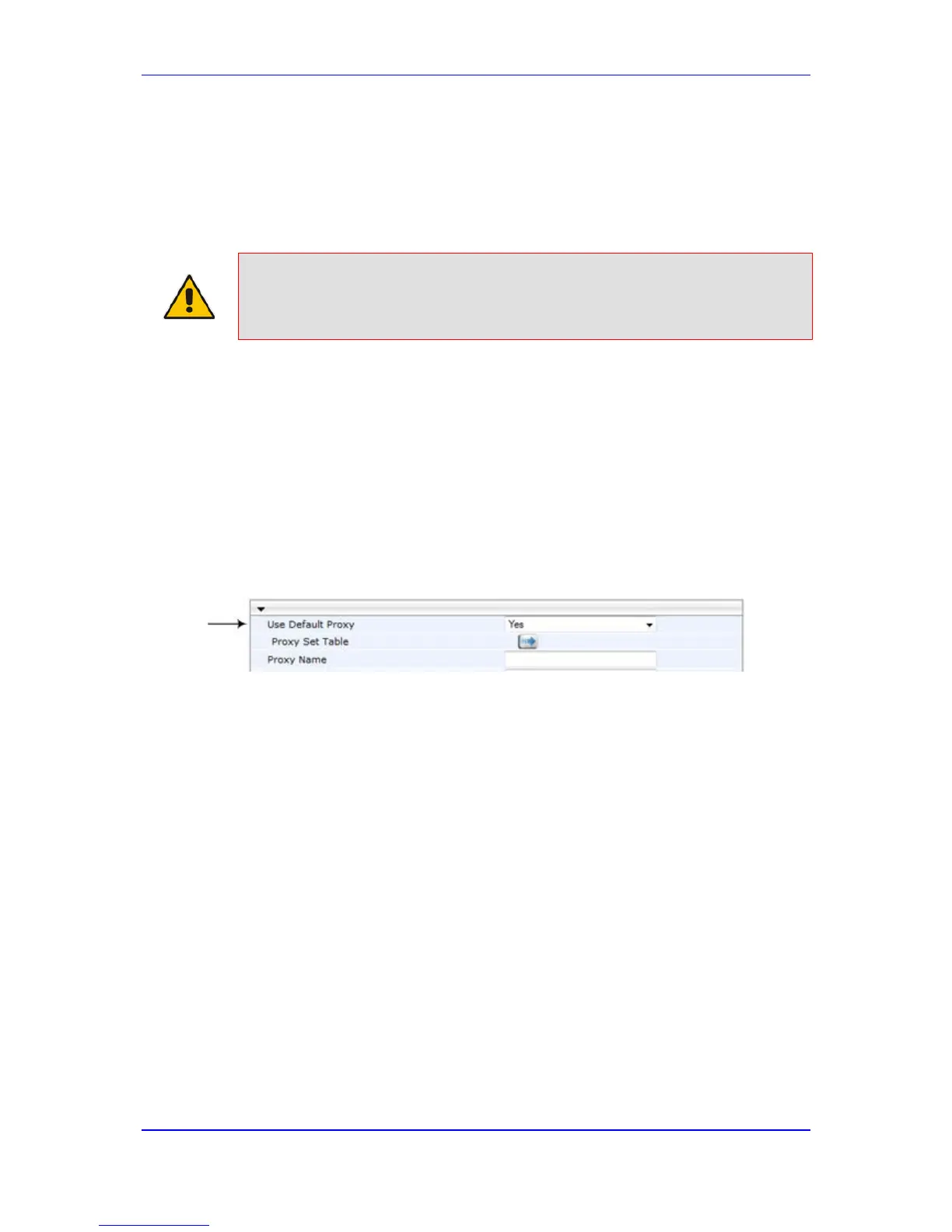27.4 Configuring Gateway Application with SAS
If you want to run both the Gateway and SAS applications on the device, the configuration
described in this section is required. The configuration steps depend on whether the
Gateway application is operating with SAS in outbound mode or SAS in redundant mode.
Note: The Gateway application must use the same SAS operation mode as the SIP
UAs. For example, if the UAs use the SAS application as a redundant proxy
same.
27.4.1 Gateway with SAS Outbound Mode
The procedure below describes how to configure the Gateway application with SAS
outbound mode.
To configure Gateway application with SAS outbound mode:
1. Define the proxy server address for the Gateway application:
a. Open the Proxy & Registration page (Configuration tab > VoIP menu > SIP
Definitions submenu > Proxy & Registration).
b. From the 'Use Default Proxy' drop-down list, select Yes.
Figure 27-3: Enabling Proxy Server for Gateway Application
c. Click Submit.
d. Open the Proxy Sets Table page (Configuration tab > VoIP menu > Control
Network submenu > Proxy Sets Table).
e. From the 'Proxy Set ID' drop-down list, select 0.
