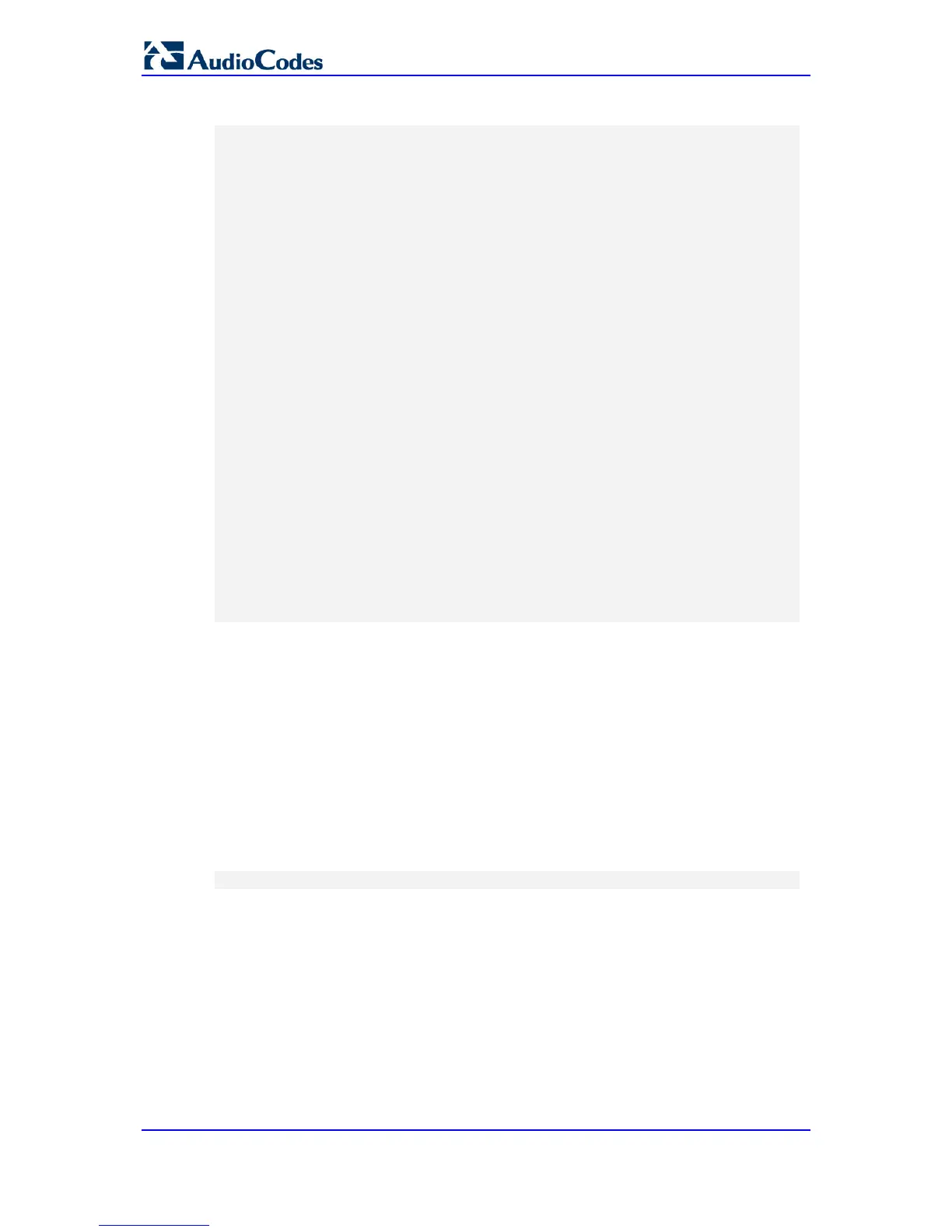Below is an example of SIP messages using the X-Detect header:
INVITE sip:101@10.33.2.53;user=phone SIP/2.0
Via: SIP/2.0/UDP 10.33.2.53;branch=z9hG4bKac5906
Max-Forwards: 70
From: "anonymous" <sip:anonymous@anonymous.invalid>;tag=1c25298
To: <sip:101@10.33.2.53;user=phone>
Call-ID: 11923@10.33.2.53
CSeq: 1 INVITE
Contact: <sip:100@10.33.2.53>
X- Detect: Request=CPT,FAX
SIP/2.0 200 OK
Via: SIP/2.0/UDP 10.33.2.53;branch=z9hG4bKac5906
From: "anonymous" <sip:anonymous@anonymous.invalid>;tag=1c25298
To: <sip:101@10.33.2.53;user=phone>;tag=1c19282
Call-ID: 11923@10.33.2.53
CSeq: 1 INVITE
Contact: <sip:101@10.33.2.53>
X- Detect: Response=CPT,FAX
INFO sip:101@10.33.2.53;user=phone SIP/2.0
Via: SIP/2.0/UDP 10.33.2.53;branch=z9hG4bKac5906
Max-Forwards: 70
From: "anonymous" <sip:anonymous@anonymous.invalid>;tag=1c25298
To: <sip:101@10.33.2.53;user=phone>
Call-ID: 11923@10.33.2.53
CSeq: 1 INVITE
Contact: <sip:100@10.33.2.53>
X- Detect: Response=CPT,FAX
Content-Type: Application/X-Detect
Content-Length: xxx
Type = CPT
Subtype = SIT
37.5 Querying Device Channel Resources using SIP
OPTIONS
The device reports its maximum and available channel resources in SIP 200 OK responses
upon receipt of SIP OPTIONS messages. The device sends this information in the SIP X-
Resources header with the following parameters:
mediachs: Not applicable.
Below is an example of the X-Resources:
X-Resources: telchs= 8/4;mediachs=0/0
In the example above, "telchs" specifies the number of available channels and the number
of occupied channels (4 channels are occupied and 8 channels are available).
