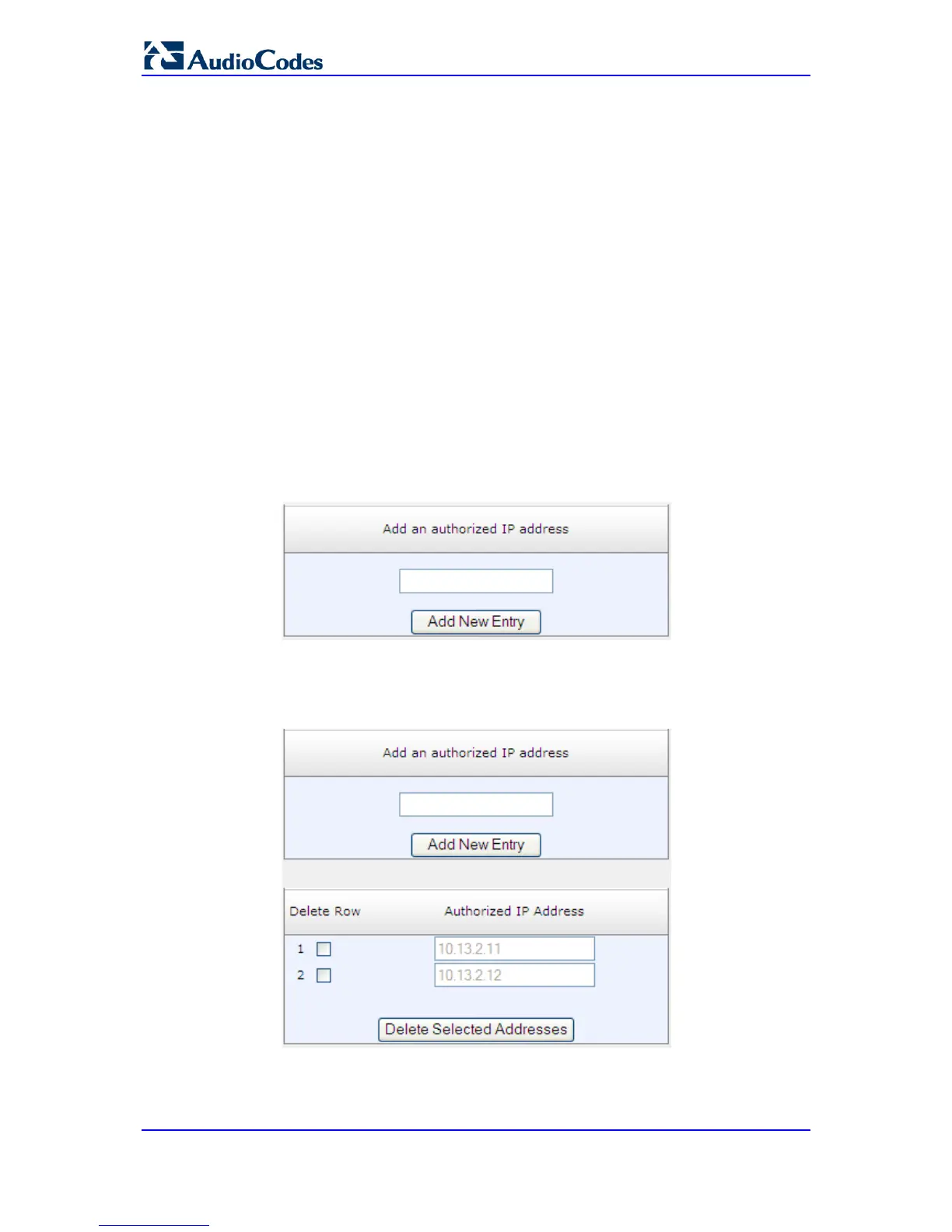To log in to the Web interface using CAC:
1. Insert the Common Access Card into the card reader.
2. Access the device using the following URL: https://<host name or IP address>; the
device prompts for a username and password.
3. Enter the password only. As some browsers require that the username be provided,
it’s recommended to enter the username with an arbitrary value.
4.7 Configuring Web and Telnet Access List
The Web & Telnet Access List page is used to define IP addresses (up to ten) that are
permitted to access the device's Web, Telnet, and SSH interfaces. Access from an
undefined IP address is denied. If no IP addresses are defined, this security feature is
inactive and the device can be accessed from any IP address. The Web and Telnet Access
List can also be defined using the ini file parameter WebAccessList_x (see 'Web and
Telnet Parameters' on page 431).
To add authorized IP addresses for Web, Telnet, and SSH interfaces access:
1. Open the Web & Telnet Access List page (Configuration tab > System menu >
Management submenu > Web & Telnet Access List).
Figure 4-33: Web & Telnet Access List Page - Add New Entry
2. To add an authorized IP address, in the 'Add an authorized IP address' field, enter the
required IP address, and then click Add New Entry; the IP address you entered is
added as a new entry to the Web & Telnet Access List table.
Figure 4-34: Web & Telnet Access List Table
