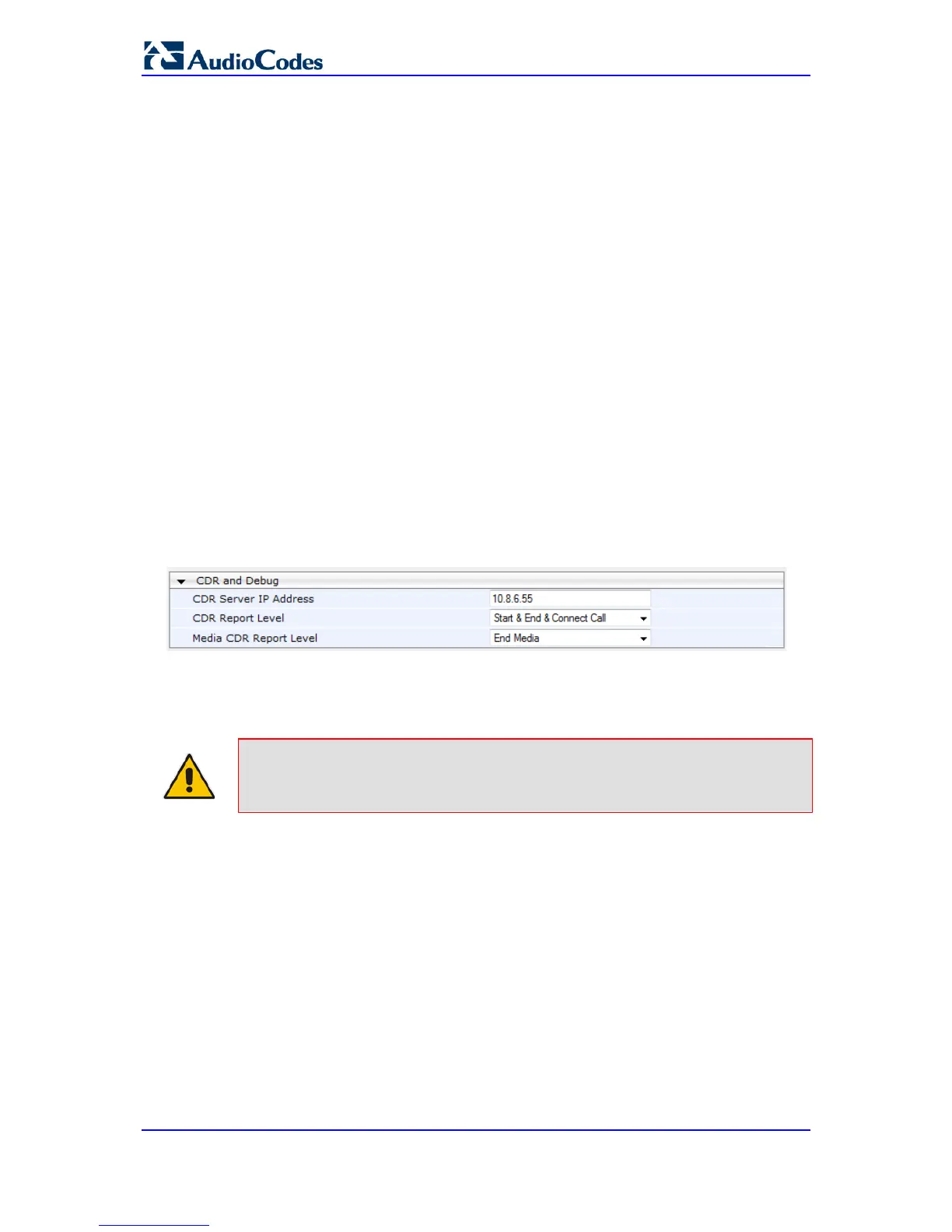37.2 Generating Call Detail Records
The Call Detail Record (CDR) contains vital statistic information on calls made from the
device. The device can be configured to generate and report CDRs for various stages of
the call, including SIP messages and/or media. You can configure when CDRs for a call
are generated, for example, only at the end of the call or only at the start and end of the
call. Once generated, the device sends the CDRs to a user-defined Syslog server.
The CDR Syslog message complies with RFC 3161 and is identified by Facility 17 (local1)
and Severity 6 (Informational).
For CDR in RADIUS format, see 'RADIUS Accounting CDR Attributes' on page 383.
37.2.1 Configuring CDR Reporting
The procedure below describes how to configure CDR reporting.
To configure CDR reporting:
1. Enable the Syslog feature for sending log messages generated ty the device to a
collecting log message server. For more information, see 'Configuring Syslog' on page
395.
2. Open the Advanced Parameters page (Configuration tab > VoIP menu > SIP
Definitions > Advanced Parameters). The CDR parameters appear under the 'CDR
and Debug' group, as shown below:
Figure 37-2: CDR Parameters in Advanced Parameters Page
3. Configure the parameters as required. For a description of the parameters, see
'Syslog, CDR and Debug Parameters' on page 441.
4. Click Submit.
Note: If the CDR server IP address is not configured, the CDRs are sent to the
Syslog server, configured in 'Configuring Syslog' on page 395.
