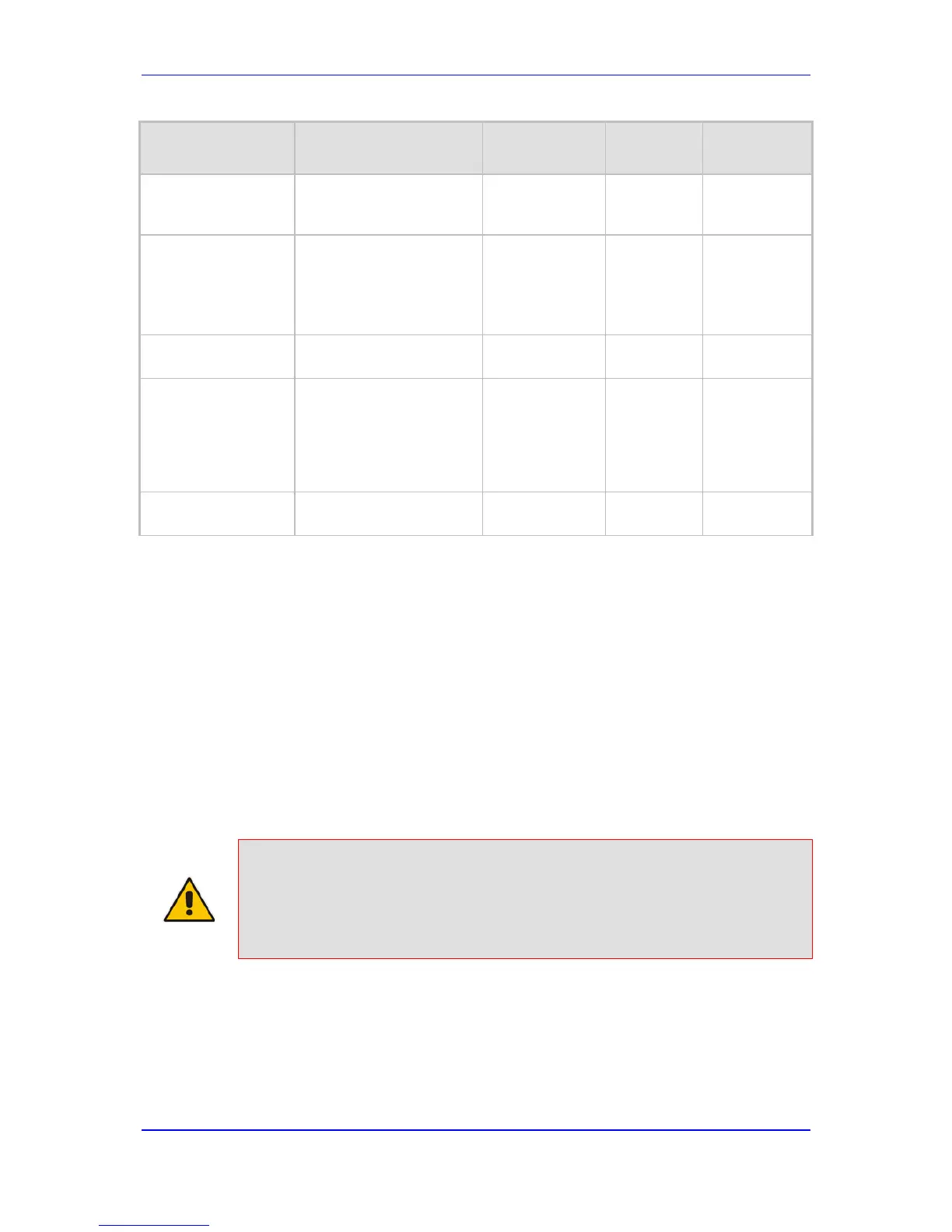Coder Name Packetization Time
(msec)
Rate (kbps) Payload
Type
Silence
Suppression
G.723.1
[g7231]
30 (default), 60, 90, 120,
150
[0] 5.3
(default)
[1] 6.3
4
[0] Disable
[1] Enable
G.726
[g726]
10, 20 (default), 30, 40,
50, 60, 80, 100, 120
[0] 16
[1] 24
[2] 32
(default)
[3] 40
Dynamic (0-
127)
Default is 23
[0] Disable
[1] Enable
G.727 ADPCM 10, 20 (default), 30, 40,
50, 60, 80, 100, 120
16, 24, 32, 40 Dynamic (0-
127)
[0] Disable
[1] Enable
G.729
[g729]
10, 20 (default), 30, 40,
50, 60, 80, 100
8 18
[0] Disable
[1] Enable
[2] Enable
w/o
Adaptation
s
T.38
[t38fax]
N/A N/A N/A N/A
18.2 Configuring Coder Groups
The Coder Group Settings page allows you to define up to four groups of coders (termed
Coder Groups). For each Coder Group, you can define up to 10 coders configured with
packetization time (ptime), rate, payload type, and silence suppression. The first coder in
the Coder Group table has the highest priority and is used by the device whenever
possible. If the remote side cannot use the first coder, the device attempts to use the next
coder, and so on.
Coder Groups can be used as follows:
Assigned to IP Profiles in the IP Profiles table (see 'Configuring IP Profiles' on page
194).
Notes:
• A specific coder can be selected only once per Coder Group.
• For a list of supported coders, see 'Configuring Coders' on page 189.
• The Coder Group Settings table can also be configured using the table
ini file parameter, CodersGroup.
