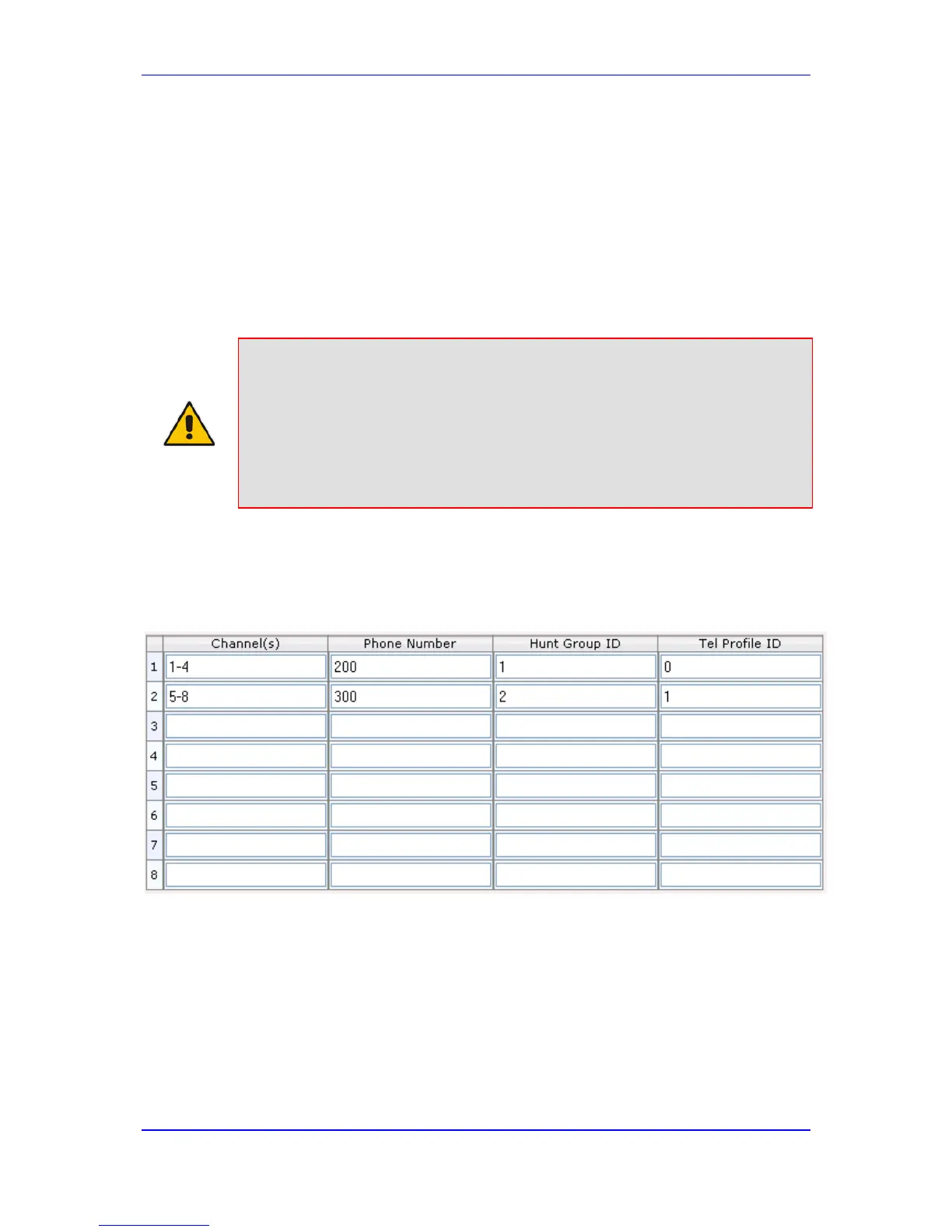20 Hunt Group
This section describes the configuration of the device's channels, which entails assigning
them to Hunt Groups.
20.1 Configuring Endpoint Phone Numbers
The Endpoint Phone Number Table page allows you to activate the device's ports
(channels or endpoints), by defining telephone numbers for the endpoints and assigning
them to Hunt Groups and Tel Profiles.
Notes:
• Each endpoint must be assigned a unique phone number. In other
words, no two endpoints can have the same phone number.
• The number of endpoints depends on the MediaPack model (e.g., MP-
118 displays 8 endpoints).
• You can also configure the endpoint phone numbers using the table ini
file parameter TrunkGroup (see 'Number Manipulation Parameters' on
page 564).
To configure the Endpoint Phone Number table:
1. Open the Endpoint Phone Number Table page (Configuration tab > VoIP menu >
GW and IP to IP submenu > Hunt Group submenu > Endpoint Phone Number).
Figure 20-1: Endpoint Phone Number Table Page
2. Configure the endpoint phone numbers according to the table below. You must enter a
number in the 'Phone Number' fields for each port that you want to use.
3. Click Submit to apply your changes.
4. To save the changes to the flash memory, see 'Saving Configuration' on page 324.
To register an endpoint to a Proxy/Registrar server, click the Register button; to un-
register an endpoint, click Un-Register.
