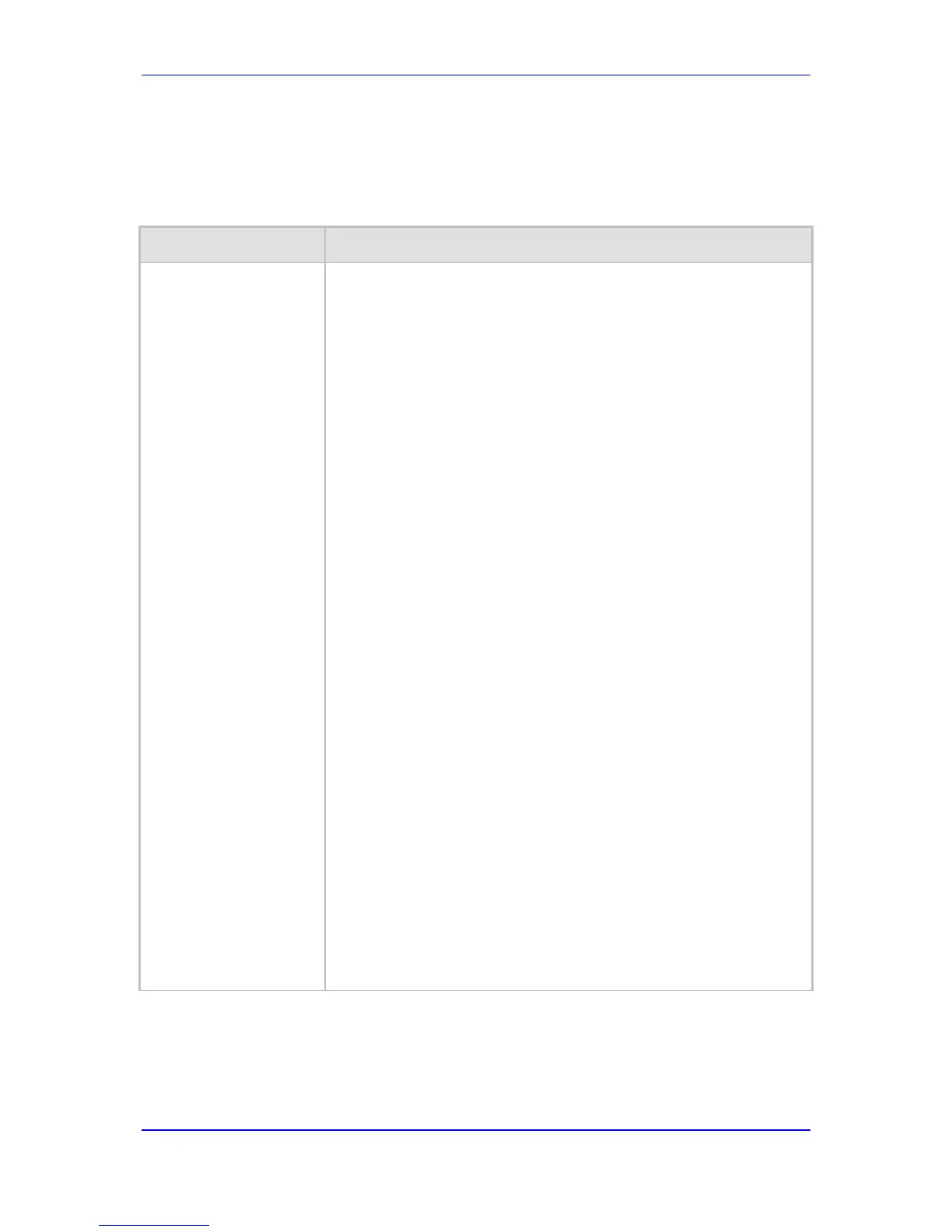43.10.5.11 Direct Inward Dialing Parameters
The Direct Inward Dialing (DID) parameters are described in the table below.
Table 43-50: DID Parameters
Parameter Description
Web/EMS: DID Wink
[EnableDIDWink]
Enables Direct Inward Dialing (DID) using Wink-Start signaling, typically
used for signaling between an E-911 switch and the PSAP.
[0] Disable (default)
[1] Single = The device can be used for connection to EIA/TIA-464B
DID Loop Start lines. Both FXO (detection) and FXS (generation) are
supported:
x = ANI
Note: The FXO interface generates such MF digits when the
Enable911PSAP parameter is set to 1.
[2] Double Wink = Double-wink signaling. The FXS interface
generates the first wink upon detection of an off-hook state in the line.
The second wink is generated after a user-defined interval (configured
by the TimeBetweenDIDWinks parameter), after which the DTMF/MF
digits are collected by the device. Digits that arrive between the first
and second wink are ignored as they contain the same number.
Example: (Wink) KP 911 ST (Wink) KP I(I) xxx-xxxx ST (Off Hook)
[3] Wink & Polarity= The FXS interface generates the first wink after it
detects an off-hook state. A polarity change from normal to reversed is
generated after a user-defined time (configured by the
TimeBetweenDIDWinks parameter). DTMF/MF digits are collected
only after this polarity change. Digits that arrive between the first wink
and the polarity change are ignored as they always contain the same
number. In this mode, the FXS interface does not generate a polarity
change to normal if the Tel-to-IP call is answered by an IP party.
Polarity reverts to normal when the call is released.
Example: (Wink) KP 911 ST (Polarity) KP I(I) xxx-xxxx ST (Off Hook)
Notes:
Options [2] and [3] are applicable only to FXS interfaces.
The EnableReversalPolarity and PolarityReversalType parameters
must be set to [1] for FXS interfaces.
See also the Enable911PSAP parameter.
This parameter can also be configured in a Tel Profile.
