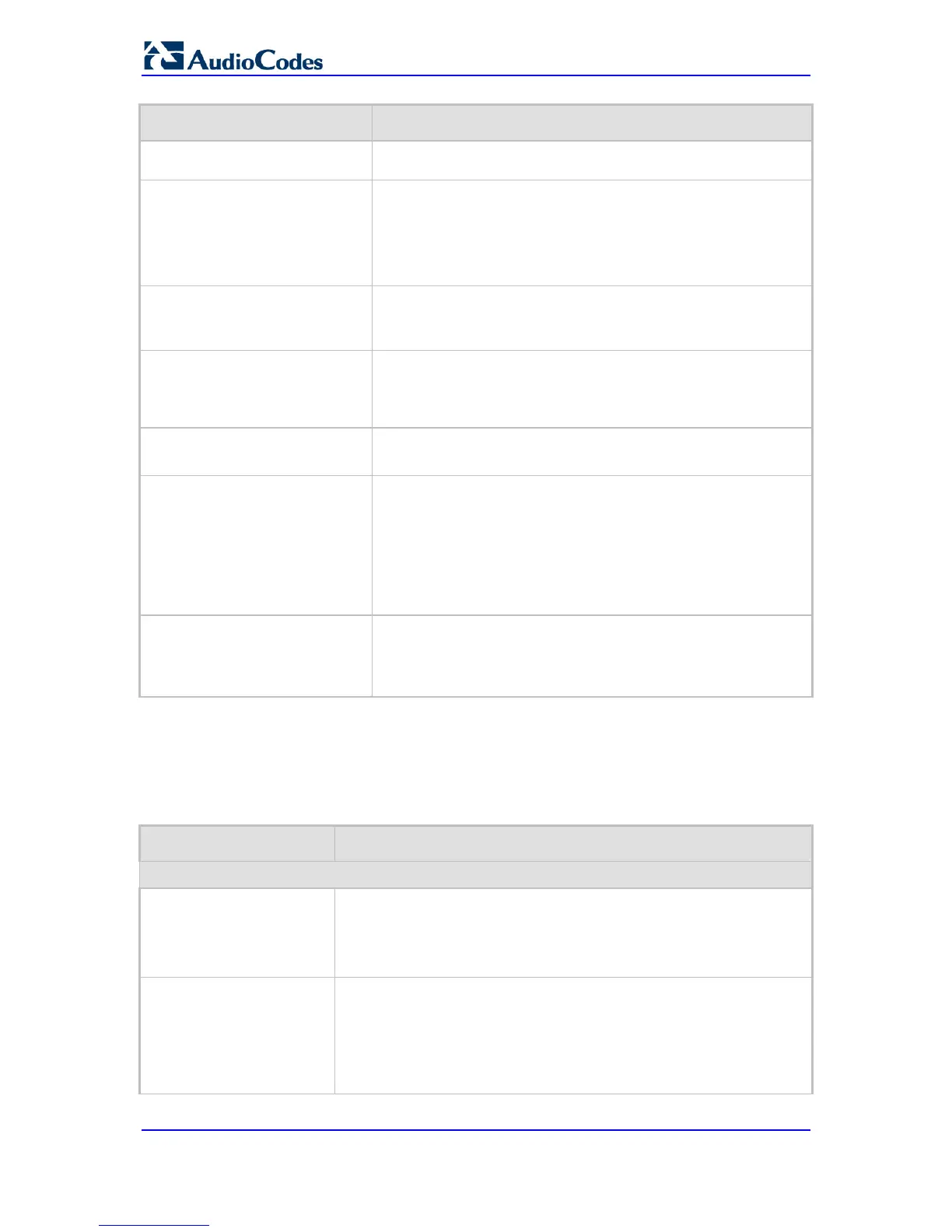User's Manual 454 Document #: LTRT-65422
MP-11x & MP-124
The value should be a base64-encoded string. The value can be
a maximum length of 511 characters.
Web: Require Public Key
EMS: EMS: SSH Require Public
Key
[SSHRequirePublicKey]
Enables RSA public keys for SSH.
[0] = (Default) RSA public keys are optional if a value is
configured for the parameter SSHAdminKey.
[1] = RSA public keys are mandatory.
Note: To define the key size, use the TLSPkeySize parameter.
Web: Max Payload Size
EMS: SSH Max Payload Size
[SSHMaxPayloadSize]
Defines the maximum uncompressed payload size (in bytes) for
SSH packets.
The valid value is 550 to 32768. The default is 32768.
Web: Max Binary Packet Size
EMS: SSH Max Binary Packet
Size
[SSHMaxBinaryPacketSize]
Defines the maximum packet size (in bytes) for SSH packets.
The valid value is 582 to 35000. The default is 35000.
EMS: Telnet SSH Max Sessions
[SSHMaxSessions]
Defines the maximum number of simultaneous SSH sessions.
The valid range is 1 to 2. The default is 2 sessions.
Web: Enable Last Login Message
[SSHEnableLastLoginMessage]
Enables message display in SSH sessions of the time and date of
the last SSH login. The SSH login message displays the number
of unsuccessful login attempts since the last successful login.
[0] Disable
[1] Enable (default)
Note: The last SSH login information is cleared when the device
is reset.
Web: Max Login Attempts
[SSHMaxLoginAttempts]
Defines the maximum SSH login attempts allowed for entering an
incorrect password by an administrator before the SSH session is
rejected.
The valid range is 1 to 3. the default is 3.
43.4.6 IPSec Parameters
The Internet Protocol security (IPSec) parameters are described in the table below.
Table 43-25: IPSec Parameters
Parameter Description
IPSec Parameters
Web: Enable IP Security
EMS: IPSec Enable
[EnableIPSec]
Enables IPSec on the device.
[0] Disable (default)
[1] Enable
Note: For this parameter to take effect, a device reset is required.
Web: IKE Certificate Ext
Validate
[IKEcertificateExtValidate]
Enables the validation of the extensions (keyUsage and
extentedKeyUsage) of peer certificates. This validation ensures that the
signing CA is authorized to sign certificates and that the end-entity
certificate is authorized to negotiate a secure IPSec connection.
[[0] Disable (default)
[1] Enable
