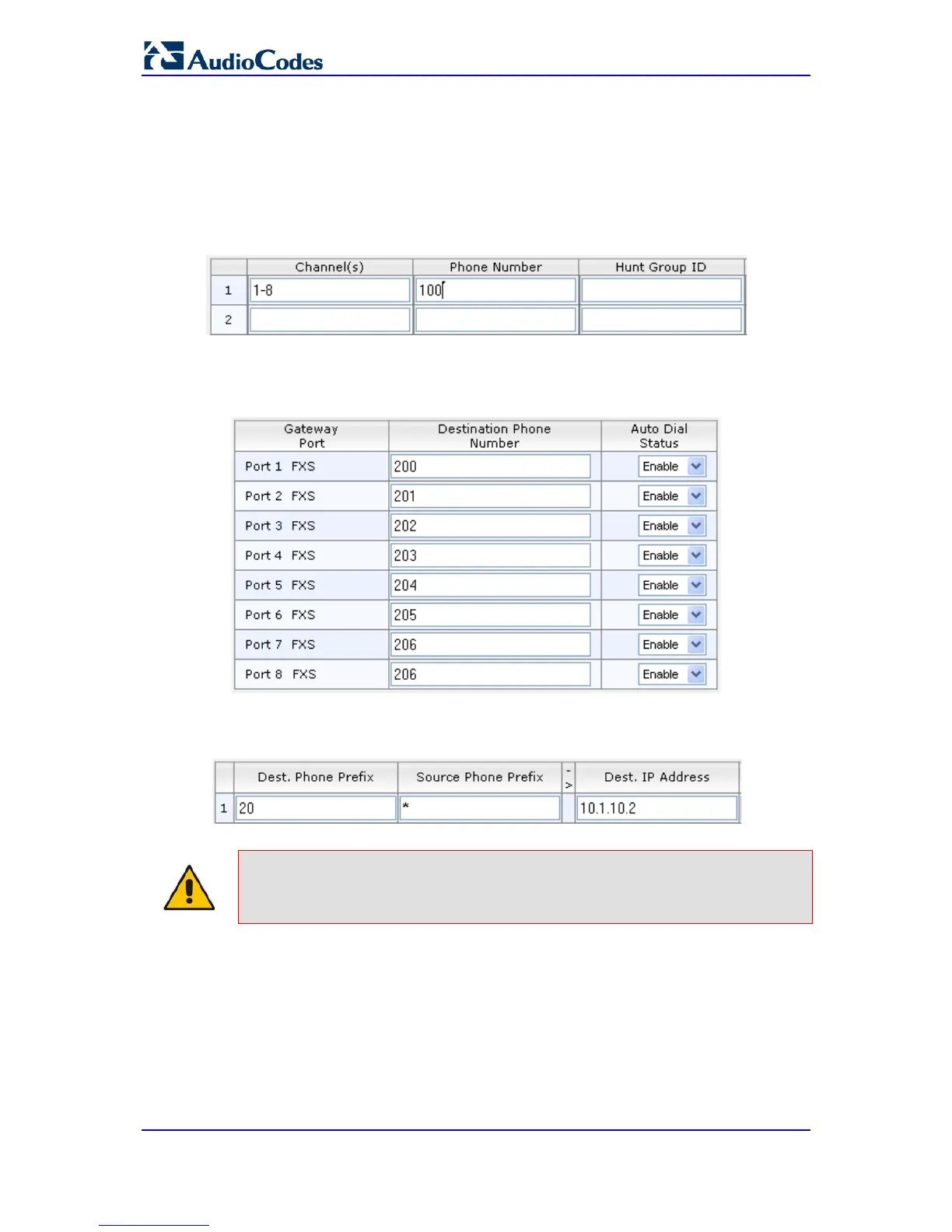25.15.5 FXS Gateway Configuration
The procedure below describes how to configure the FXS interface (at the 'remote PBX
extension').
To configure the FXS interface:
1. In the Endpoint Phone Numbers page (see Configuring Endpoint Phone Numbers on
page 203, assign the phone numbers 100 to 107 to the device's endpoints.
2. In the Automatic Dialing page (see 'Configuring Automatic Dialing' on page 266), enter
the phone numbers of the FXO device in the ‘Destination Phone Number’ fields. When
a phone connected to Port #1 off-hooks, the FXS device automatically dials the
number ‘200’.
3. In the Tel to IP Routing page (see 'Configuring Tel to IP Routing' on page 223), enter
20 for the destination phone prefix, and 10.1.10.2 for the IP address of the FXO
device.
Note: For the transfer to function in remote PBX extensions, Hold must be disabled
at the FXS device (i.e., Enable Hold = 0) and hook-flash must be transferred
from the FXS to the FXO (HookFlashOption = 4).
