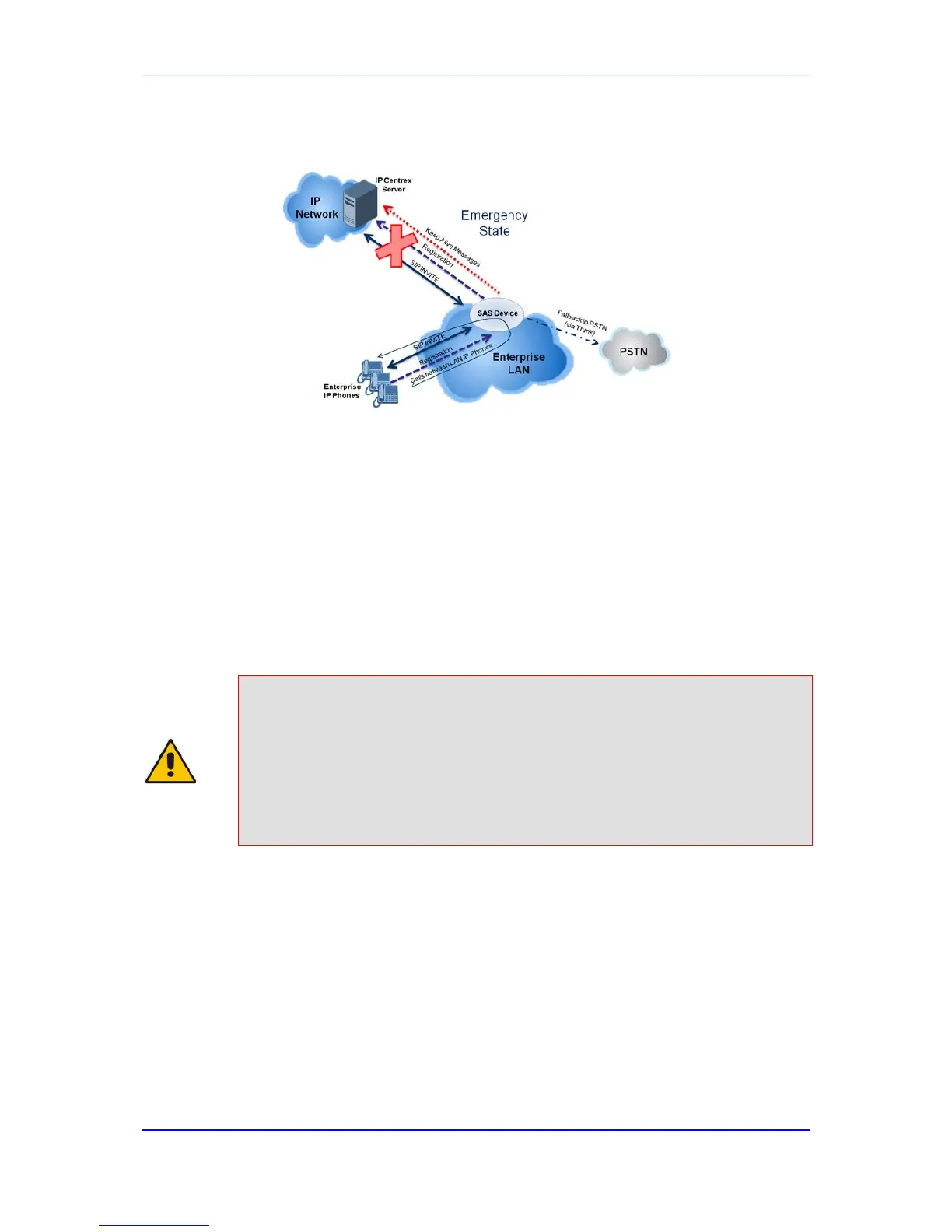The figure below illustrates the operation of SAS outbound mode in emergency state:
Figure 26-2: SAS Outbound Mode in Emergency State (Example)
When emergency state is active, SAS continuously attempts to communicate with the
external proxy, using keep-alive SIP OPTIONS. Once connection to the proxy returns, the
device exits SAS emergency state and returns to SAS normal state, as explained in 'Exiting
Emergency and Returning to Normal State' on page 292.
26.1.2 SAS Redundant Mode
In SAS redundant mode, the enterprise's UAs register with the external proxy and establish
calls directly through it, without traversing SAS (or the device per se'). Only when
connection with the proxy fails, do the UAs register with SAS, serving now as the UAs
redundant proxy. SAS then handles the calls between UAs, and between the UAs and the
PSTN (if setup).
This mode is operational only during SAS in emergency state.
Note: In this SAS deployment, the UAs (e.g., IP phones) must support configuration
for primary and secondary proxy servers (i.e., proxy redundancy), as well as
homing. Homing allows the UAs to switch back to the primary server from the
check this using keep-alive messages to the primary server). If homing is not
supported by the UAs, you can configure SAS to ignore messages received
from UAs in normal state (the 'SAS Survivability Mode' parameter must be set
to 'Always Emergency' / 2) and thereby, “force” the UAs to switch back to their
primary proxy.
