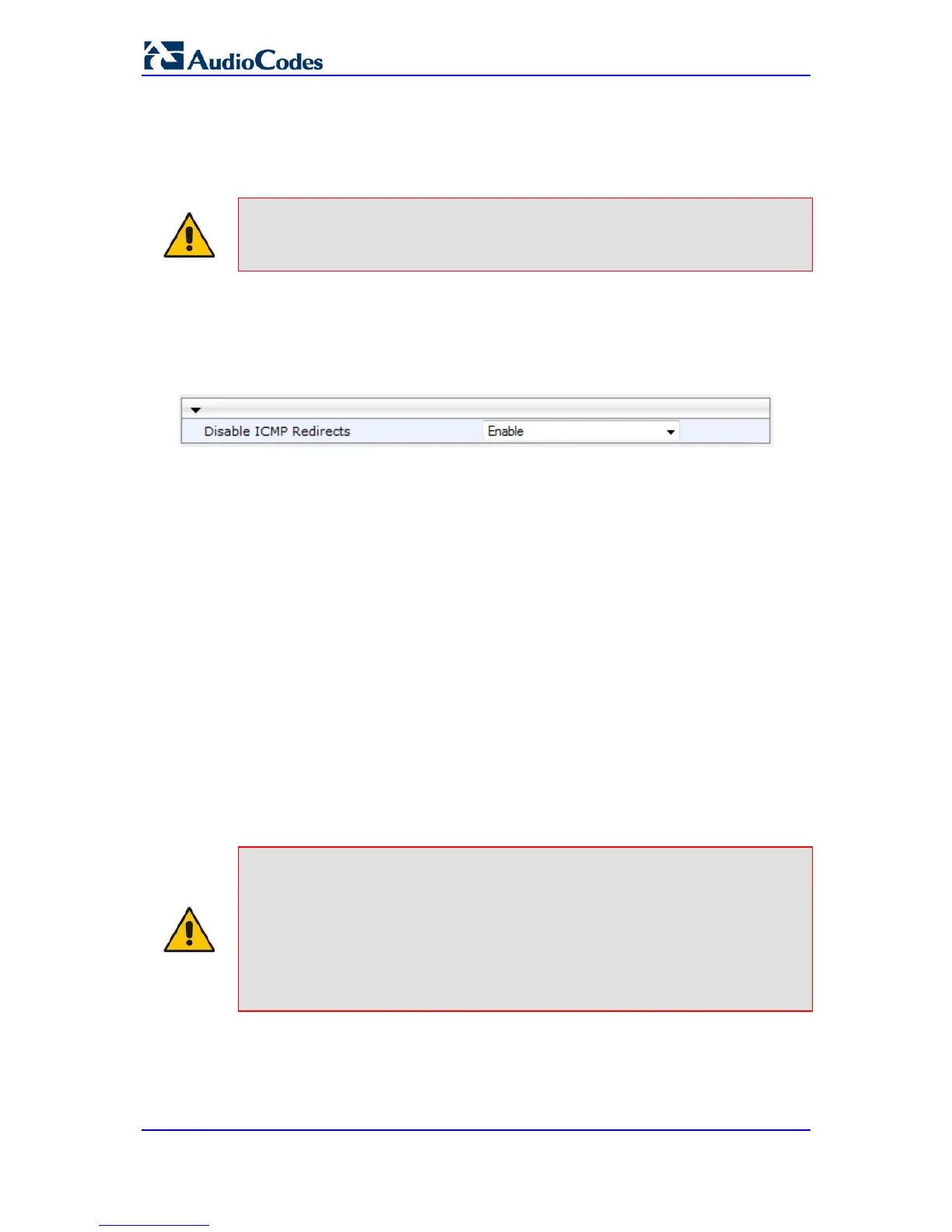User's Manual 120 Document #: LTRT-65422
MP-11x & MP-124
11.5 Disabling ICMP Redirect Messages
You can configure the device's handling of ICMP Redirect messages. These messages
can either be rejected (ignored) or permitted.
Note:
You can also configure this feature using the ini file parameter
DisableICMPRedirects (see 'Routing Parameters' on page 423).
To configure the handling of ICMP Redirect messages:
1. Open the Network Settings page (Configuration tab > VoIP menu > Network
submenu > Network Settings).
Figure 11-5: Disabling ICMP Redirect in Network Settings Page
2. From the 'Disable ICMP Redirects' drop-down list, select the required option.
3. Click Submit to apply your changes.
11.6 DNS
You can use the device's embedded domain name server (DNS) or an external, third-party
DNS to translate domain names into IP addresses. This is useful if domain names are used
as the destination in call routing. The device supports the configuration of the following
DNS types:
Internal DNS table - see 'Configuring the Internal DNS Table' on page 120
Internal SRV table - see 'Configuring the Internal SRV Table' on page 122
11.6.1 Configuring the Internal DNS Table
The Internal DNS Table page, similar to a DNS resolution, translates up to 20 host
(domain) names into IP addresses. This functionality can be used when a domain name
(FQDN) is configured as an IP destination for Tel-to-IP routing in the Tel to IP Routing. Up
to four different IP addresses can be assigned to the same host name. This is typically
needed for alternative Tel-to-IP call routing.
Notes:
• The device initially attempts to resolve a domain name using the Internal
DNS table. If the domain name isn't listed in the table, the device
performs a DNS resolution using an external DNS server for the related
IP network interface, configured in the Multiple Interface table (see
'Configuring IP Network Interfaces' on page 105).
• You can also configure the DNS table using the table ini file parameter,
DNS2IP (see 'DNS Parameters' on page 428).
