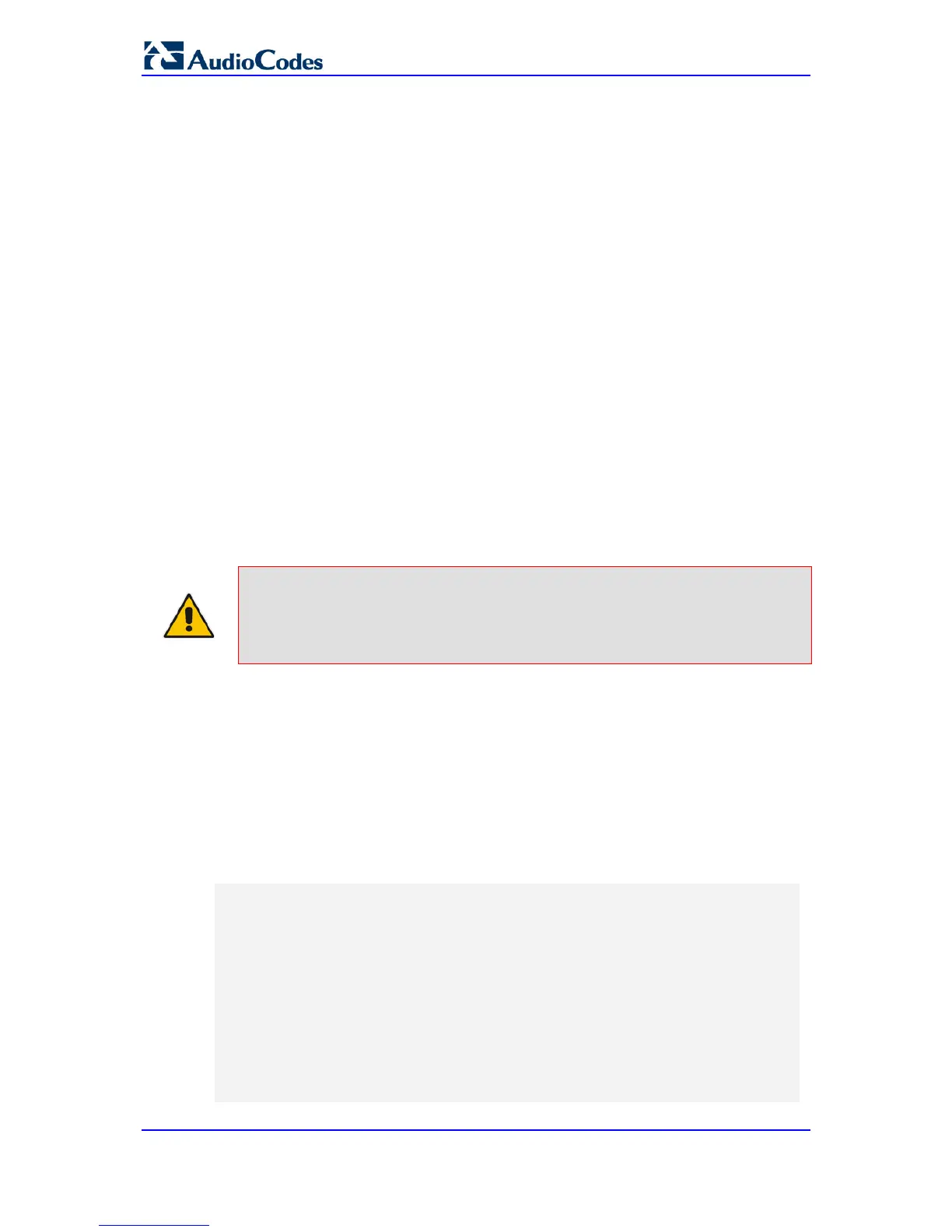32.4 Automatic Configuration Methods
This section describes available methods that can be used for automatic device
configuration.
32.4.1 Local Configuration Server with BootP/TFTP
Local configuration server with BootP/TFTP provides an easy and efficient method for
automatic configuration, where configuration occurs at a staging warehouse, as described
below:
1. Install AudioCodes AcBootP/TFTP utility program on a computer located in a staging
warehouse.
2. Prepare a standard configuration ini file and place it in the TFTP directory.
3. Enter the MAC address of each device in the AcBootP utility.
4. For each device added in the BootP utility, select the cmp and ini file in the 'BootP File'
field.
5. Connect each device to the network and then power up the device.
6. The BootP reply contains the cmp and ini file names entered in the 'BootP File' field.
Each device retrieves these files using BootP and stores them in its flash memory. If
auxiliary files are required (e.g., call progress tones), they may also be specified in the
ini file and downloaded from the same TFTP server.
7. When the devices' LEDs turn green indicating that the files were successfully loaded,
disconnect the devices and ship to the customer.
Notes:
• Typically, IP addressing at the customer site is done by DHCP.
• For more information on the AcBootP utility, refer to the AcBootP Utility
User's Guide.
32.4.2 DHCP-based Configuration Server
This method is similar to the setup described in 'Local Configuration Server with
BootP/TFTP' on page 352, except that DHCP is used instead of BootP. The DHCP server
can be configured to automatically provide each device with a temporary IP address so that
individual MAC addresses are not required. Configuration occurs at a staging warehouse
for this method.
Below is an example configuration file for Linux DHCP server (dhcpd.conf). The devices
are allocated temporary IP addresses in the range 10.31.4.53 to 10.31.4.75. TFTP is
assumed to be on the same computer as the DHCP server (alternatively, the "next-server"
directive may be used).
ddns-update-style ad-hoc;
default-lease-time 60;
max-lease-time 60;
class "gateways" {
match if(substring(hardware, 1, 3) = 00:90:8f);
}
subnet 10.31.0.0 netmask 255.255.0.0 {
pool {
allow members of "audiocodes";
range 10.31.4.53 10.31.4.75;
filename "SIP_F6.60A.217.003.cmp –fb;device.ini";
option routers 10.31.0.1;
option subnet-mask 255.255.0.0;
