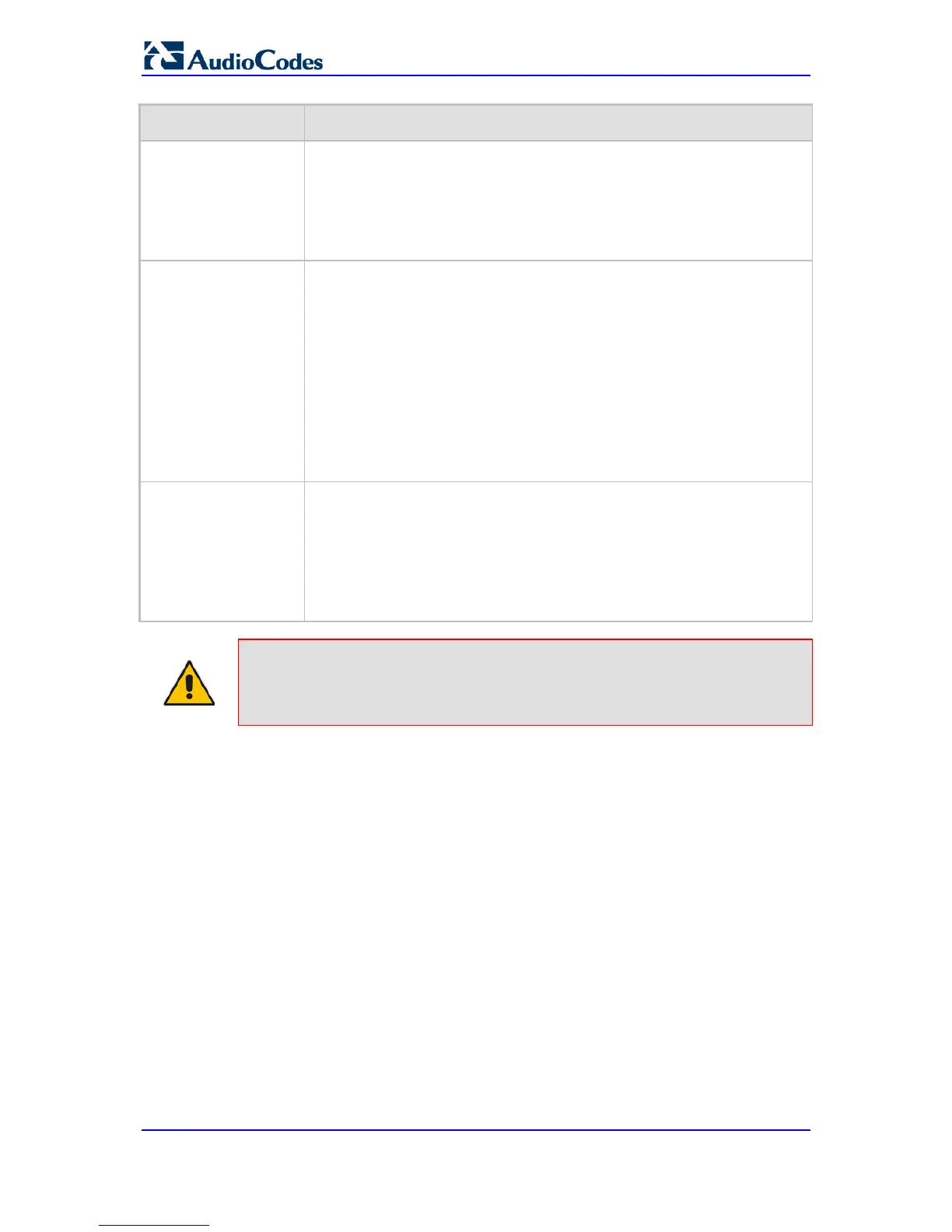Notation Description
Notes:
The value n must be less than the value m.
Only numerical ranges are supported (not alphabetical letters).
For suffix ranges, the starting (n) and ending (m) numbers in the range
must have the same number of digits. For example, (23-34) is correct,
but (3-12) is not.
[n,m,...] or (n,m,...) Represents multiple numbers. For example, to depict a one-digit number
starting with 2, 3, 4, 5, or 6:
Prefix: [2,3,4,5,6]#
Suffix: (2,3,4,5,6)
Prefix with Suffix: [2,3,4,5,6](8,7,6) - prefix is denoted in square brackets;
suffix in parenthesis
For prefix only, the notations d[n,m]e and d[n-m]e can also be used:
To depict a five-digit number that starts with 11, 22, or 33:
[11,22,33]xxx#
To depict a six-digit number that starts with 111 or 222: [111,222]xxx#
Note: Up to three digits can be used to denote each number.
[n1-m1,n2-
m2,a,b,c,n3-m3] or
(n1-m1,n2-
m2,a,b,c,n3-m3)
Represents a mixed notation of single numbers and multiple ranges. For
example, to depict numbers 123 to 130, 455, 766, and 780 to 790:
Prefix: [123-130,455,766,780-790]
Suffix: (123-130,455,766,780-790)
Note: The ranges and the single numbers used in the dial plan must have
the same number of digits. For example, each number range and single
number in the dialing plan example above consists of three digits.
Note: When configuring phone numbers or prefixes in the Web interface, enter them
only as digits without any other characters. For example, if you wish to enter
the phone number 555-1212, it must be entered as 5551212 without the
hyphen (-). If the hyphen is entered, the entry is invalid.
