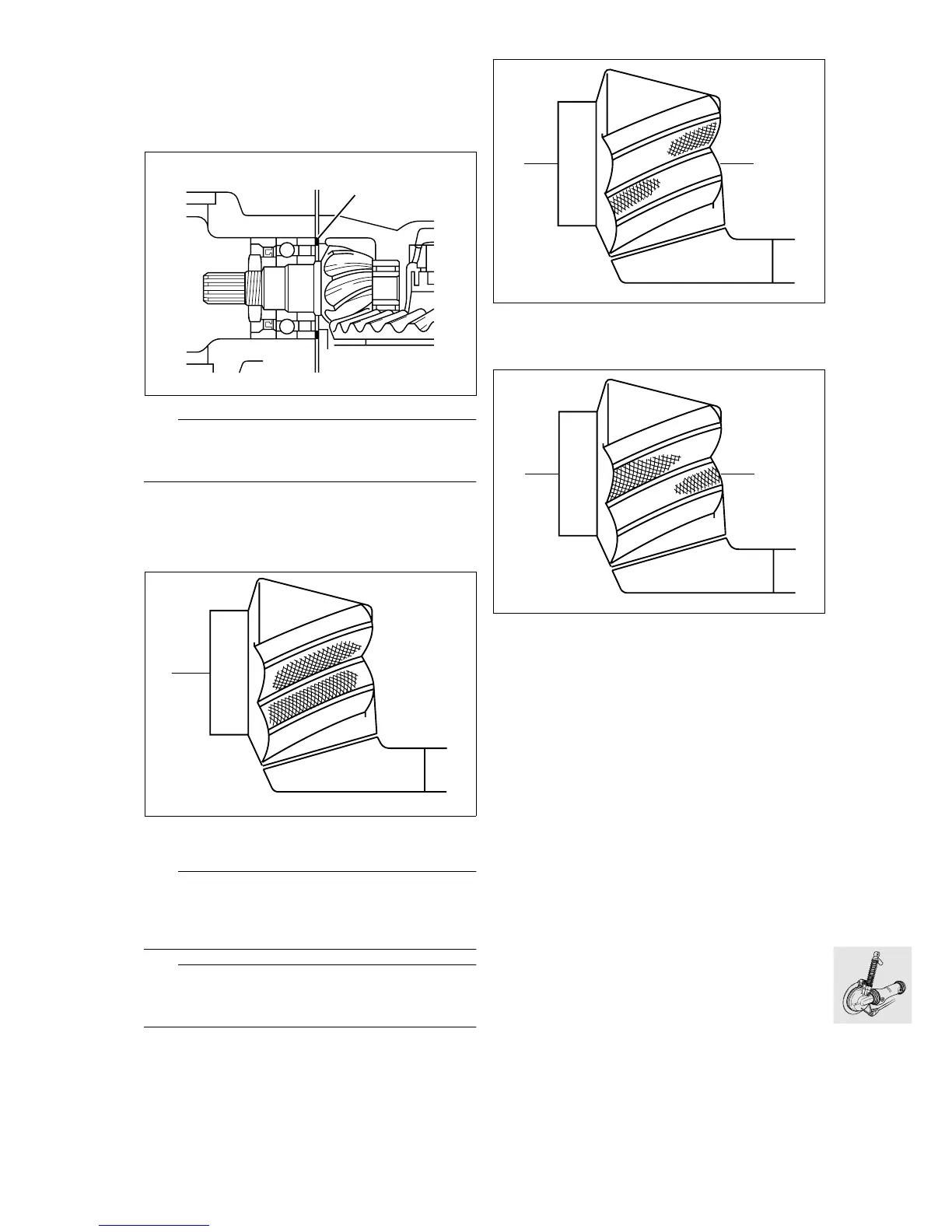33.13
Checking tooth contact pattern
•
The tooth contact pattern must be checked if the
gear set, housing or input bevel pinion bearing
have been renewed.
L Note:
The contact pattern is adjusted at the shim washer (1)
on the input bevel pinion.
•
Degrease the tooth flanks on crown wheel and
pinion, and coat with engineer’s blue.
•
Insert the crown wheel, press into housing with
the palm of the hands and turn to and fro.
•
If the correct spacer disc is installed, the follow-
ing contact pattern appears with no load applied.
L Note:
The contact point is central on front flank V.
The contact point is closer to the larger diameter on
back flank R.
e Caution:
Teeth should never make contact at the smaller di-
ameter.
•
If this contact pattern is obtained, a thinner shim
washer must be installed.
•
If this contact pattern is obtained, a thicker shim
washer must be installed.
KR33025
1
KR330260
KR330270
KR330280
