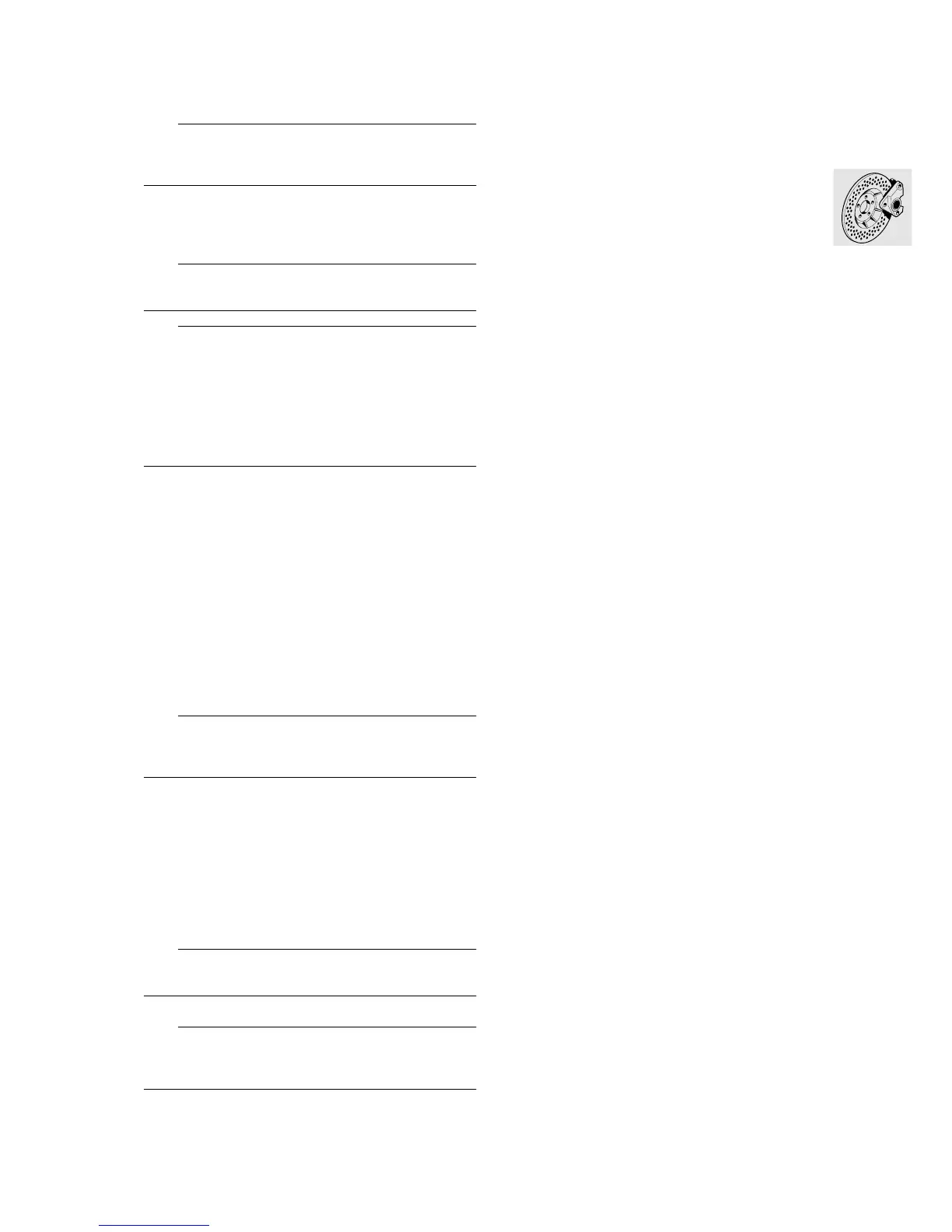34.19
Installing the ABS relay base
•
Bend up the contact interlock on the plug.
•
Insert the contact into the relay base.
e Caution:
The contact must be heard to engage and must be
firmly located.
•
Insert the ABS relay with the FAG inscription fac-
ing the detent hook.
•
Insert a Torx screw into the ring shoe of the red
engine cable.
L Note:
The crimp side is towards the screw head.
e Caution:
The same Torx screws must be re-used because of
their self-locking effect.
When inserting the screws again, make sure that
they pick up with the existing thread in the sheet-
metal element.
Failing this, vibration could cause the screws to
work loose.
•
Place the ring shoe (with two cables) on the bore
of the insert at the rear of the relay base, with the
crimp side towards the relay base, and screw on
together with the red engine cable, using the
Torx screw.
•
Use the second Torx screw to secure the flat
plug to the relay.
•
Press the contact interlock into the relay base at
the side.
•
Push the relay base into the relay housing, at the
same time pressing both engine cables into the
left cable entries on the relay housing (red at bot-
tom, black at top).
•
Attach black engine cable to left threaded pin
(M5) with crimp at back.
e Caution:
Make sure the cable is not at an angle, or its insula-
tion may be damaged.
•
Reconnect the 2-pin plug in the correct position,
pushing the two halves fully together, and press
the two wires into the center (smaller) cable en-
tries.
•
Push the two plugs for the connecting cable/wir-
ing harness onto the threaded pins with the
crimp at the front.
•
Press the two cables into the remaining free ca-
ble entries.
•
Tighten the nuts.
e Caution:
Always use new self-locking nuts.
•
Install a new cover (1).
e Caution:
When sliding the cover on, make sure that all cables
are correctly located in their cable entries.
