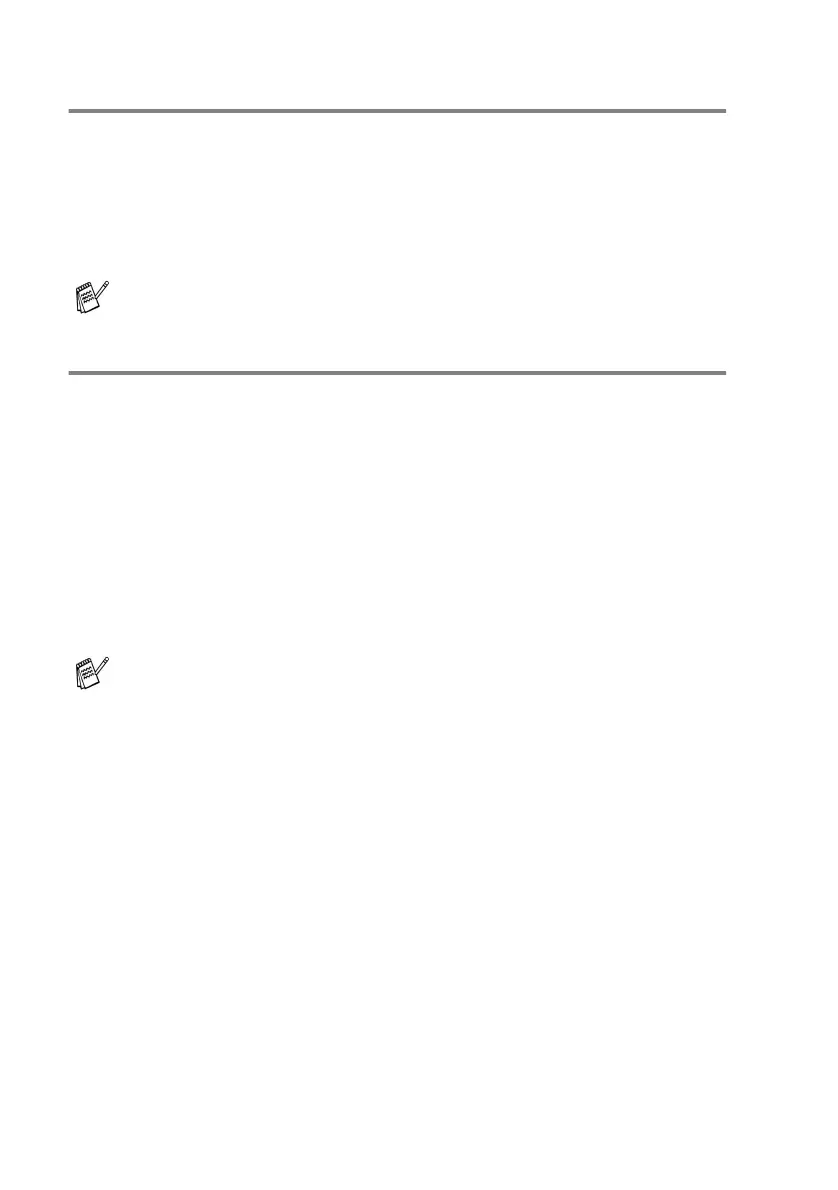10 - 2 MAKING COPIES
Making a single copy
1
Place the document face up in the ADF, or face down on the
scanner glass.
2
As needed, use
Options
and
Enlarge/Reduce
to change the
settings.
3
Press
Mono Copy
or
Colour Copy
.
Making more than one copy (Using the ADF)
You can make multiple copies using the ADF. Multiple copies will be
stacked or sorted. Use the
Options
key to select SORT. (See Using
the Options key on page 10-9.)
1
Place the document face up in the ADF.
2
Using the dial pad, enter the number of copies you want (up to
99).
(For example, press
3
8
for 38 copies.)
3
Press
Mono Copy
or
Colour Copy
.
To stop copying and release the document, press
Stop/Exit
.
To sort the copies, use the
Options
key. (See Sorting copies
using the ADF on page 10-13.)
