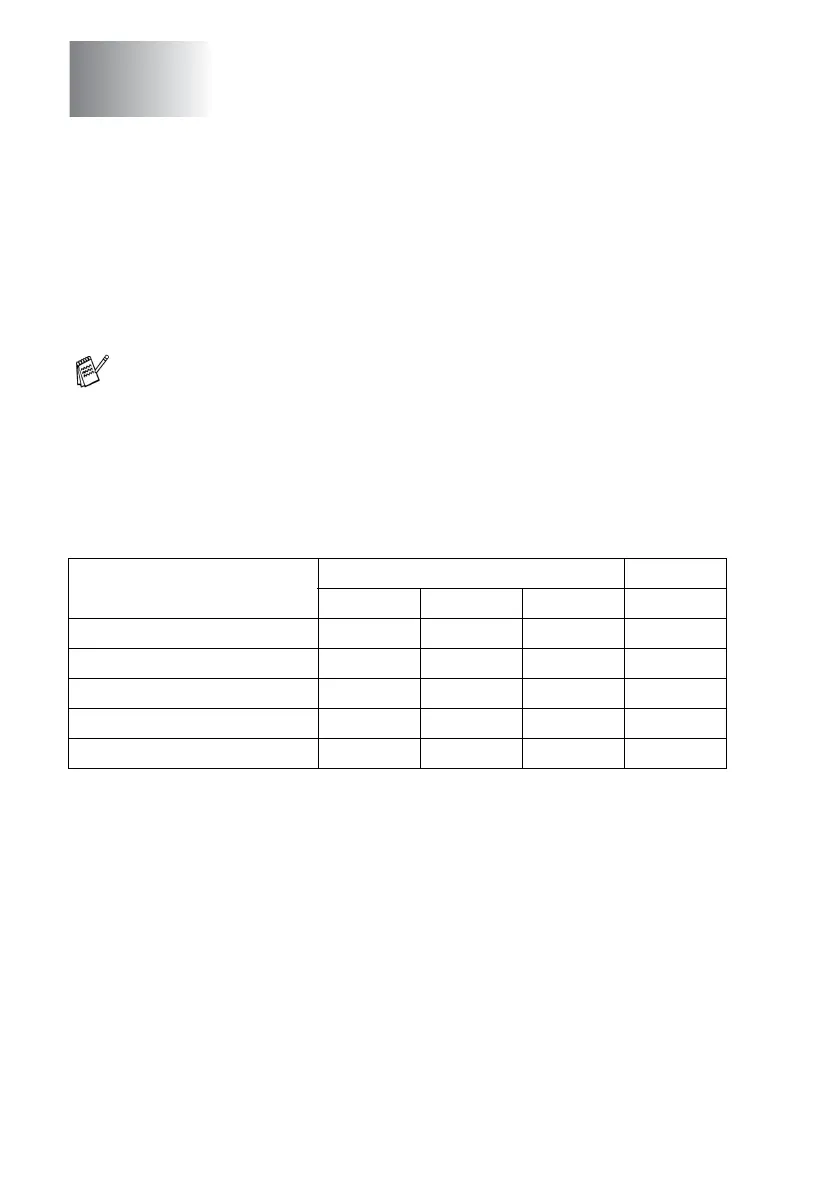19 - 1 USING YOUR MACHINE WITH A MACINTOSH
®
19
Setting up your USB-equipped Apple
®
Macintosh
®
G3, G4 or iMac
™
or iBook
™
with Mac OS 8.5 - 9.2 or Mac OS X 10.1
The features supported by the machine will depend on the operating
system you are using. The chart below shows which features are
supported.
*1 You need to download USB Mass Storage Support 1.3.5 from
Apple
®
Web site (www.apple.com).
Using your Machine with a
Macintosh
®
Before you can connect the machine to your Machintosh
®
, you
must buy a USB cable that is not longer than 1.8 metres.
Do not connect the machine to a USB port on a key board or a
non-powered USB hub.
Feature MAC OS MAC OS X
8.5 8.6 9.X 10.1
Printing Yes Yes Yes Yes
Scanning (TWAIN) No Yes Yes No
PC-FAX sending Yes Yes Yes No
Remote Setup NoNoNoYes
PhotoCapture Center No
*
1YesYes
