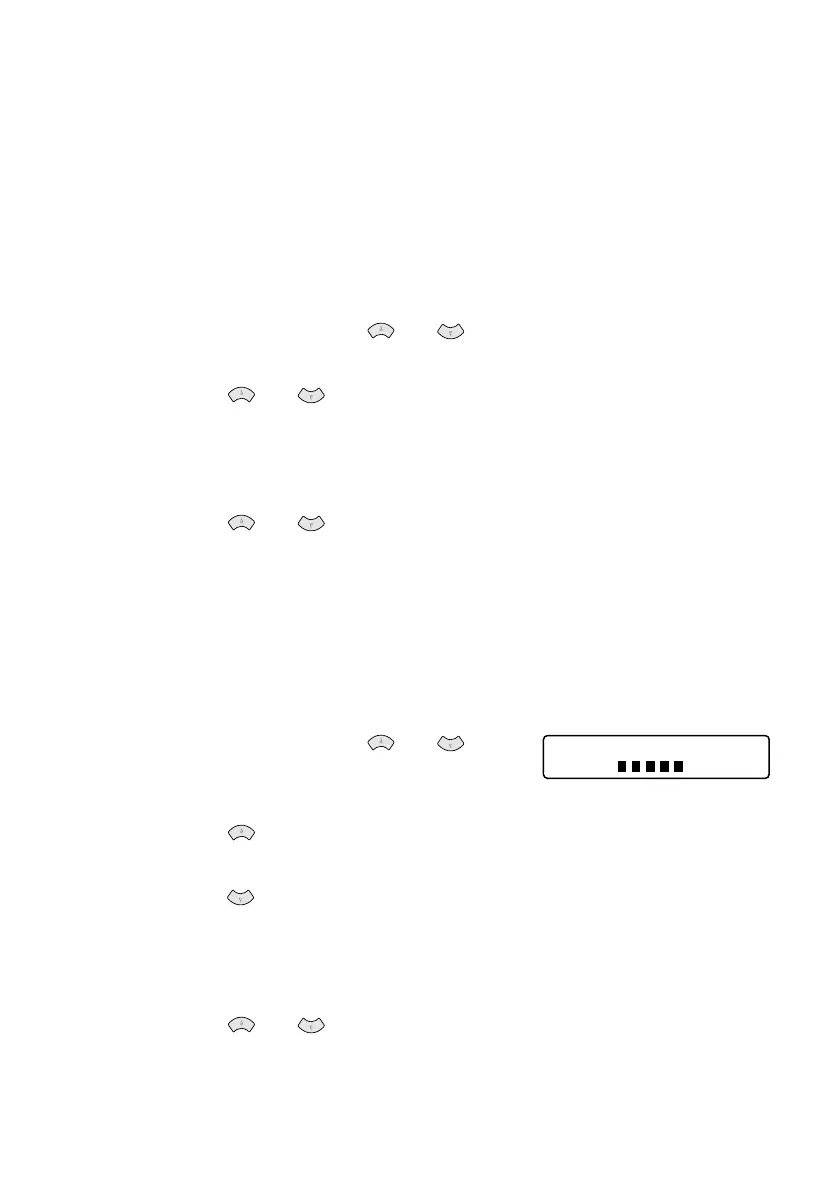MAKING COPIES 10 - 11
Near Edge
The Near Edge feature expands the printable area closer to the left,
right and bottom edges of the paper up to 3 mm.
Copy time will be slightly slower.
1
Place the document face up in the ADF, or face down on the
scanner glass.
2
Use the dial pad to enter the number of copies you want (up to
99).
3
Press
Options
and or to select NEAR EDGE.
Press
Menu/Set
.
4
Press or to select ON (or OFF).
Press
Menu/Set
.
5
Press
Mono Copy
or
Colour Copy
.
—OR—
Press or for more settings.
Brightness
You can adjust the copy brightness to make copies darker or lighter.
1
Place the document face up in the ADF, or face down on the
scanner glass.
2
Use the dial pad to enter the number of copies you want (up to
99).
3
Press
Options
and or to
select BRIGHTNESS.
Press
Menu/Set
.
4
Press to make a lighter copy.
—OR—
Press to make a darker copy.
Press
Menu/Set
.
5
Press
Mono Copy
or
Colour Copy
.
—OR—
Press or for more settings.
BRIGHTNESS
- +
