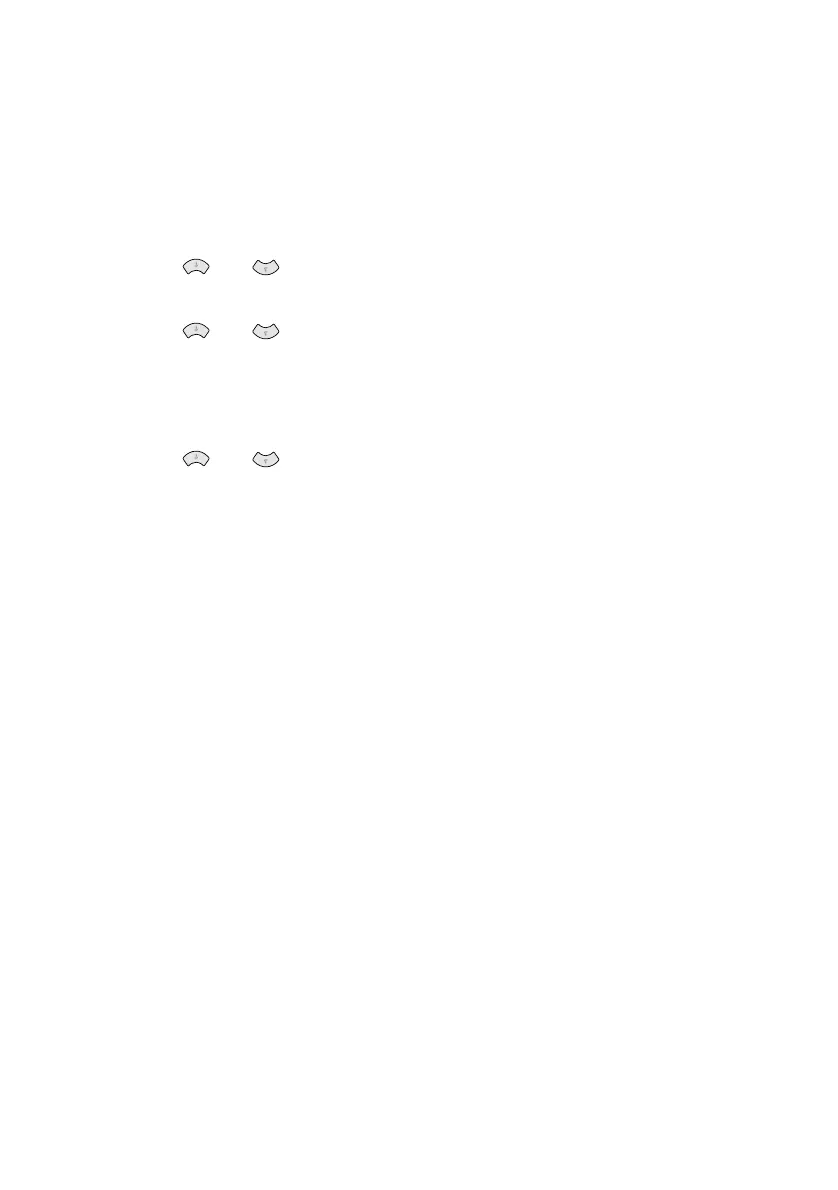11 - 12 WALK-UP PHOTOCAPTURE CENTER
™
Colour enhancement
You can turn on the colour enhancement feature to print more vivid
images.
If you want to customize the White Balance, Sharpness or Colour
Density, press
Menu/Set
,
4
,
5
. (See Colour enhancement on page
11-18.)
9
Press or to select COLOUR ENHANCE.
Press
Menu/Set
.
10
Press or to select ON (or OFF).
Press
Menu/Set
.
11
Press
Colour Copy
to print.
—OR—
Press or for more settings.
