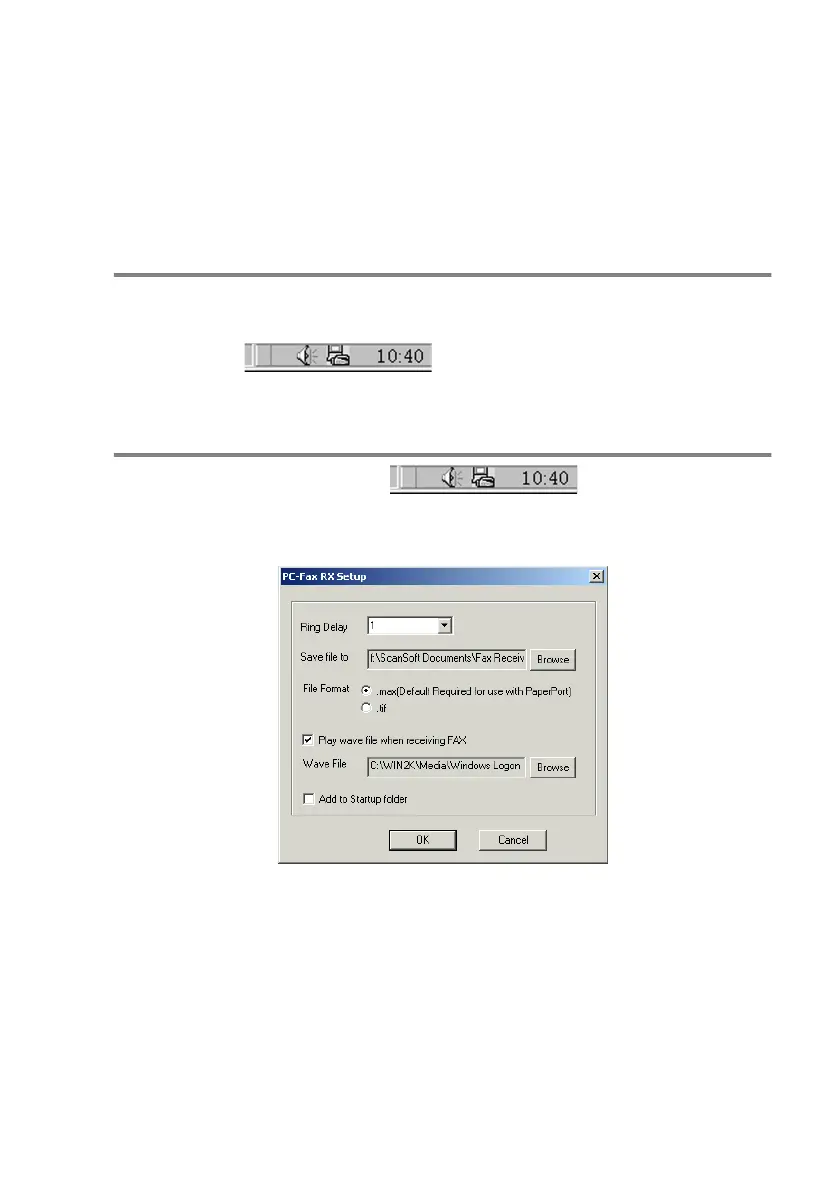USING PC-FAX 17 - 18
Setting up PC-FAX receiving
(Windows
®
95/98/98SE/Me/
2000 Professional and Windows NT
®
WS 4.0 only)
Running PC-FAX Receiving
From the Start menu, select Program File, Brother,
Brother MFC Software Suite and then select 'PC-FAX Receiving'.
The PC-FAX icon will appear on your PC Task
bar for this Windows
®
session.
Setting up your PC
1
Right-click the PC-FAX icon on your PC
Task Bar, and then click PC-Fax RX Setup.
2
The PC-Fax RX Setup dialog box will appear:
3
In Ring Delay, select the number of rings before you want your
PC to answer Incoming calls.
4
In Save file to, use the Browse button if you want to change the
path where PC-FAX files will be saved.
