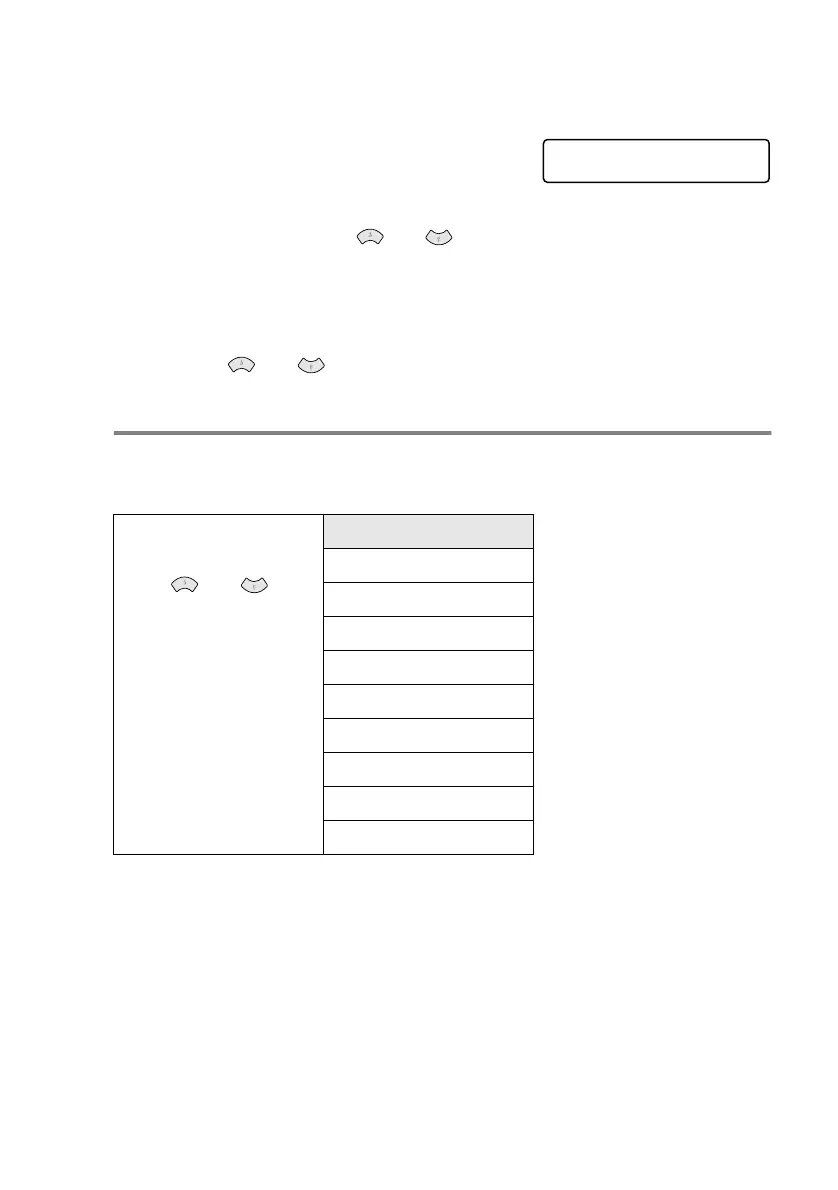MAKING COPIES 10 - 7
1
Place the document face up in the ADF, or face down on the
scanner glass.
2
Press
Quality
repeatedly for your
setting.
—OR—
Press
Quality
and or to select the quality on the LED.
Press
Menu/Set
.
3
To start copying now, press
Mono Copy
or
Colour Copy
.
—OR—
Press or for more settings.
Using the Enlarge/Reduce key
You can select the following enlargement or reduction ratios.
MANUAL allows you to enter a ratio from 25% to 400%.
1
Place the document face up in the ADF, or face down on the
scanner glass.
2
Use the dial pad to enter the number of copies you want (up to
99).
Press
Enlarge/Reduce
and or
100%
94%
78%
50%
25%
MANUAL
400%
200%
150%
104%
SELECT
↑
↓
& SET
NORMAL
