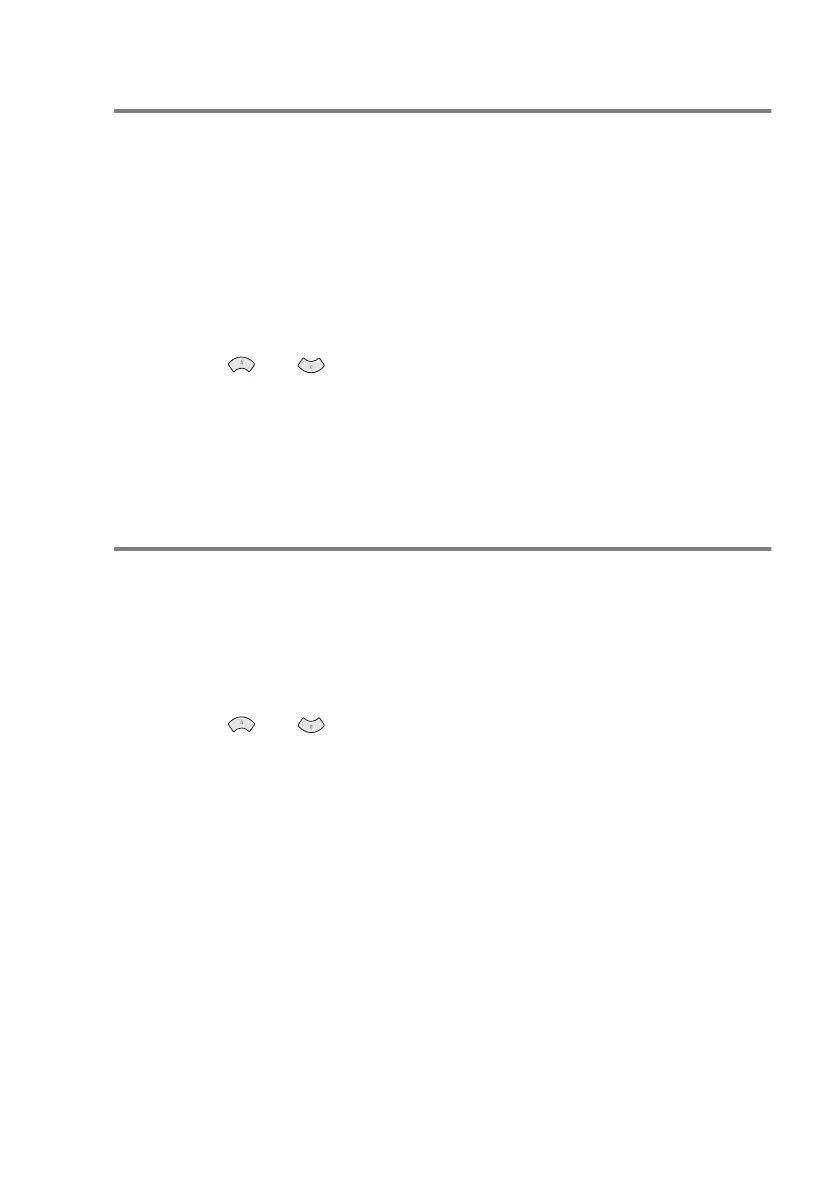HOW TO SCAN USING WINDOWS
®
15 - 17
Scan to E-mail
You can either scan a black and white or colour document into your
E-mail application as a file attachment. Although the Brother Control
Center can be configured to send only black and white or colour file
attachments at one time, you can easily change this setting.
(See Scan to E-mail on page 14-11.)
1
Place the document face up in the ADF, or face down on the
scanner glass.
2
Press the
Scan to
key.
3
Press or to select SCAN TO E-MAIL.
Press
Menu/Set
.
The machine will scan the document, create a file attachment,
and launch your E-mail application, displaying the new message
waiting to be addressed.
Scan Image
You can scan a colour picture into your graphics application for
viewing and editing.
1
Place the document face up in the ADF, or face down on the
scanner glass.
2
Press the
Scan to
key.
3
Press or to select SCAN TO IMAGE.
Press
Menu/Set
.
