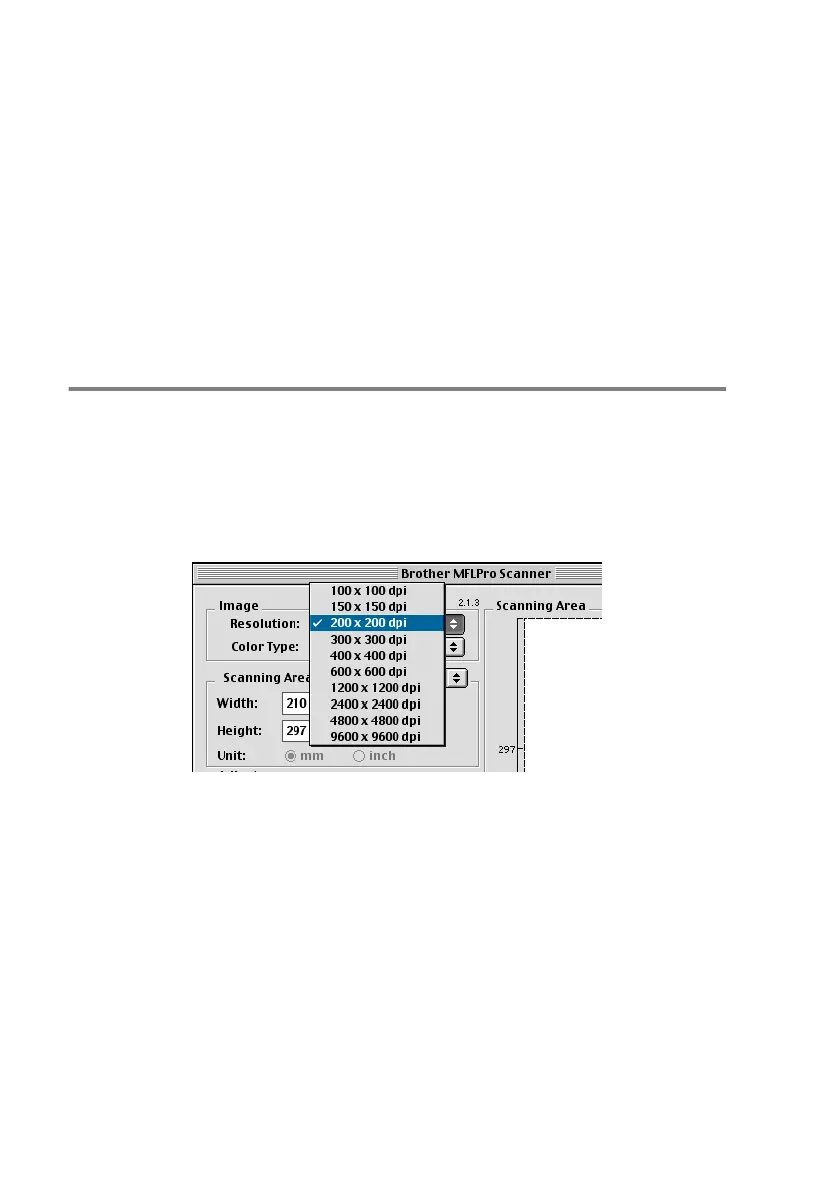19 - 17 USING YOUR MACHINE WITH A MACINTOSH
®
4
Insert the document again face up in the ADF, or face down on
the scanner glass.
5
Make your adjustments to the settings for Resolution,
Colour Type (Grey Scale), Brightness, Contrast, and Size in
the Scanner Setup dialog box.
6
Click Start.
This time only the cropped area of the document will appear in
the Scanning Area.
7
In your editing software, you can refine the image.
Settings in the Scanner window
Image
Resolution
From the Resolution pop-up menu choose the scanning resolution.
Higher resolutions use more memory and transfer time, but produce
a finer scanned image.
