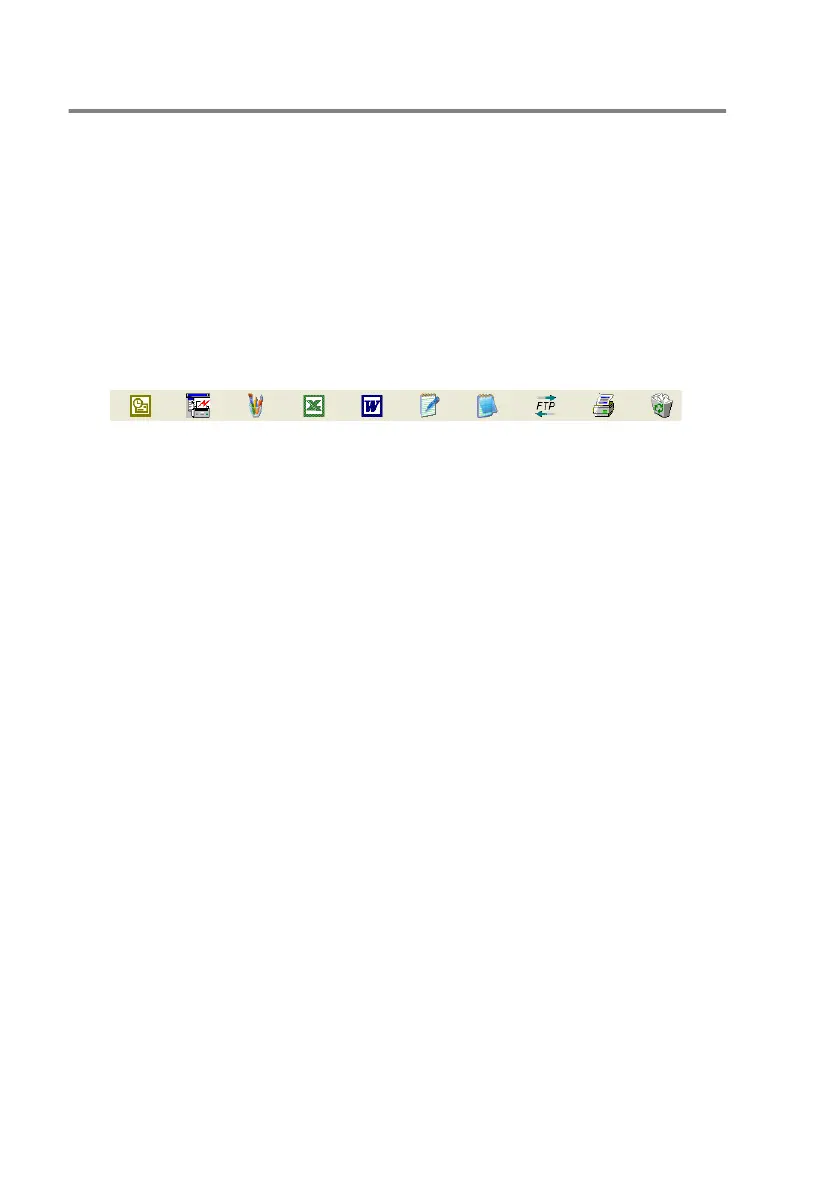15 - 24 HOW TO SCAN USING WINDOWS
®
Quick links to other applications
ScanSoft
™
PaperPort
®
automatically recognizes many other
applications on your computer and creates a "working link" to them.
The Send To Bar at the bottom of the Desktop view shows icons of
those linked applications.
To use a link, drag an item onto one of the icons to start the
application represented by the icon. A typical use of the Send To Bar
is to select an item and then fax it.
This sample Send To Bar shows several applications with links to
PaperPort
®
.
If PaperPort
®
does not automatically recognize one of the
applications on your computer, you can manually create a link using
the Add to Send To Bar command. (See PaperPort
®
in the
On-Line-Documentation on the CD-ROM for more information about
creating new links.)
