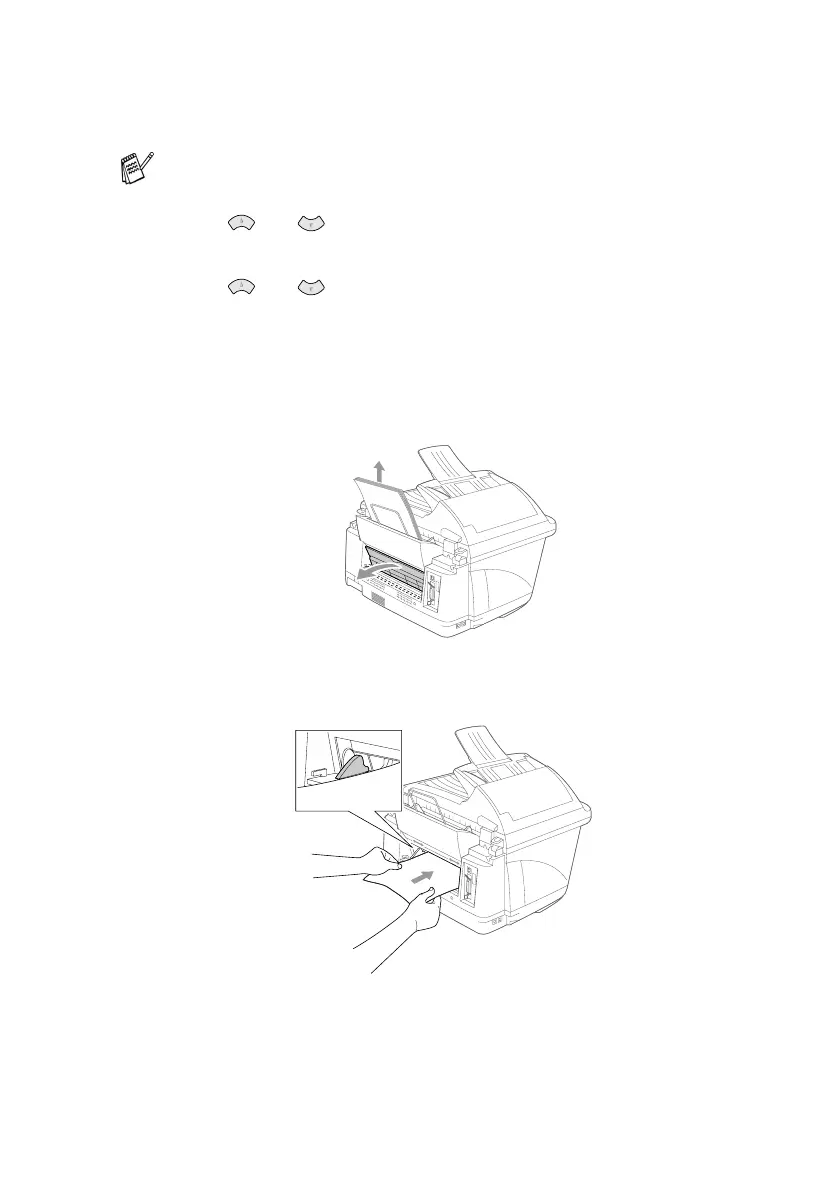WALK-UP PHOTOCAPTURE CENTER
™
11 - 13
Turning on Manual Feed
Use the manual feed slot when you want to print on thick paper.
9
Press or to select MANUAL FEED.
Press
Menu/Set
.
10
Press or to select ON (or OFF).
Press
Menu/Set
.
11
Take the paper out of the paper tray.
12
Open the manual feed slot cover.
13
In the manual feed slot, insert one sheet of paper with the side
you wish to print on face up.
If there is paper in the paper tray you will have to take it out, and
then load one sheet of paper at a time in the manual feed slot.
