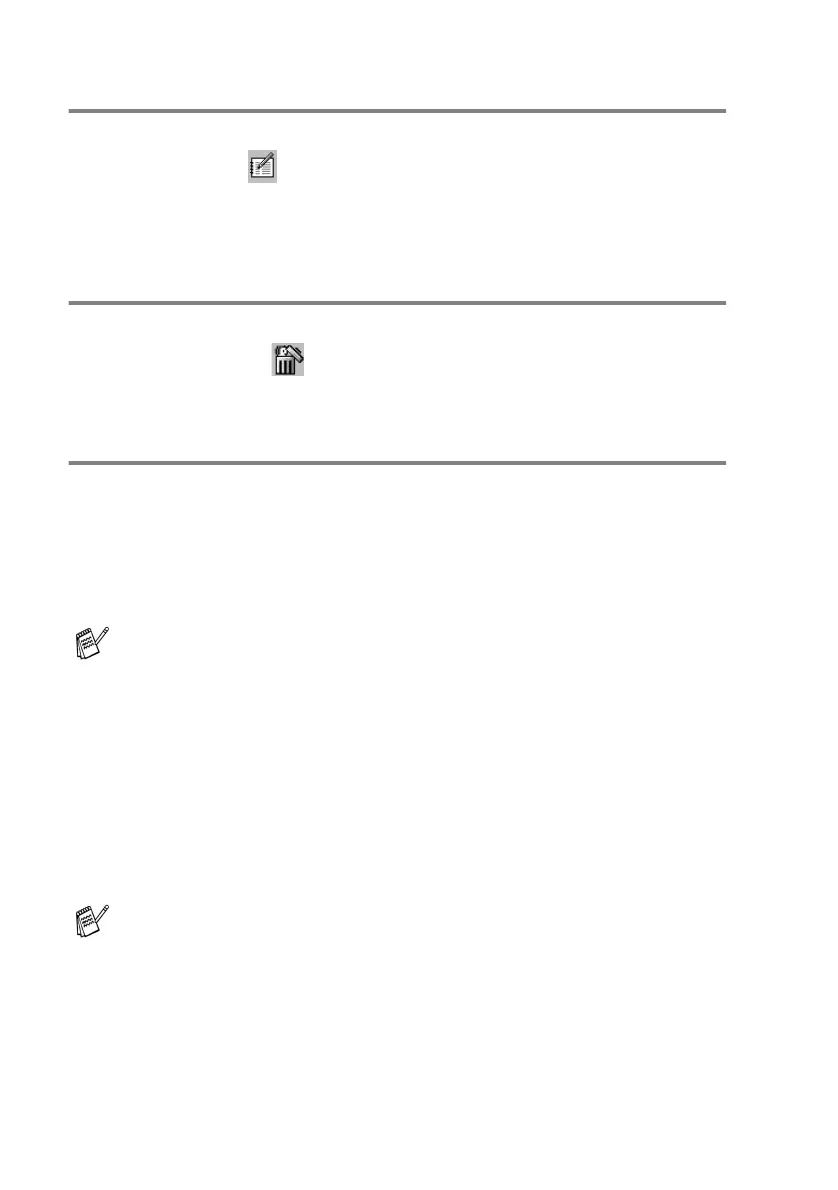17 - 9 USING PC-FAX
Editing Member information
1
Select the Member or Group you want to edit.
2
Click the edit icon.
3
Change the Member or Group information.
4
Click OK to save your changes.
Deleting a Member or Group
1
Select the Member or Group you want to delete.
2
Click the delete icon.
3
When the Delete OK? dialog box appears, click OK.
Exporting the Address Book
You can export the whole Address Book to an ASCII text file (*.csv).
Or if you wish, you can select and create a Vcard that will be attached
to that Member's outgoing e-mail. (A Vcard is an electronic business
card that contains the sender's contact information.)
To export the whole current Address book:
1
From the Address Book select File, point to Export, and then
click Text
—OR—
Click Vcard and go to Step 5.
2
From the Available Items column, select the data fields you
wish to Export and then click Add >>.
If you are creating a Vcard, you must first select the member.
If you select Vcard in Step 1, Save as type: will be
Vcard (*.vcf).
Select the items in the order you want them listed.
