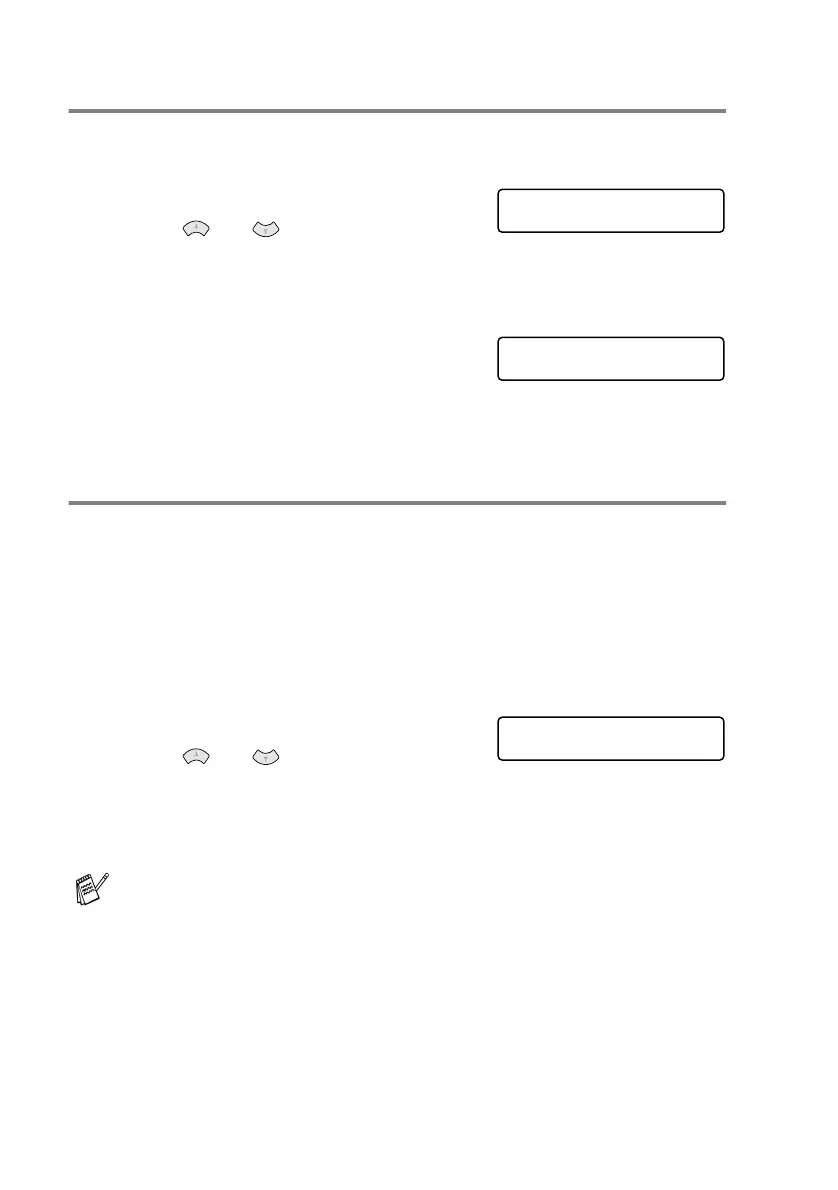4 - 8 INITIAL SETUP
Setting the Clock Change
You can easily let the machine's clock gain or lose one hour by using
this feature.
1
Press
Menu/Set
,
1
,
6
.
2
Press or to select
TO SUMMER TIME
(or TO WINTER TIME).
Press
Menu/Set
.
3
Press
1
to change to Winter Time or
Summer Time.
—OR—
Press
2
to exit without changing.
Power Save
Setting Power Save Mode reduces power consumption by turning off
the CPU etc. inside the machine. If Power Save Mode is switched
ON, when the machine is idle and the scanner lamp is turned off, it
drops into power save mode automatically. In the Power Save Mode,
you cannot use fax detect function or remote activation.
The machine will display SLEEP instead of the date and time and
receive mode.
1
Press
Menu/Set
,
1
,
7
.
2
Press or to select ON (or
OFF).
Press
Menu/Set
.
3
Press
Stop/Exit
.
Power Save mode is invalid if you installed the optional network
LAN board (NC-8100h).
GENERAL SETUP
6.CLOCK CHANGE
TO SUMMER TIME ?
1.CHANGE 2.QUIT
GENERAL SETUP
7.POWER SAVE
