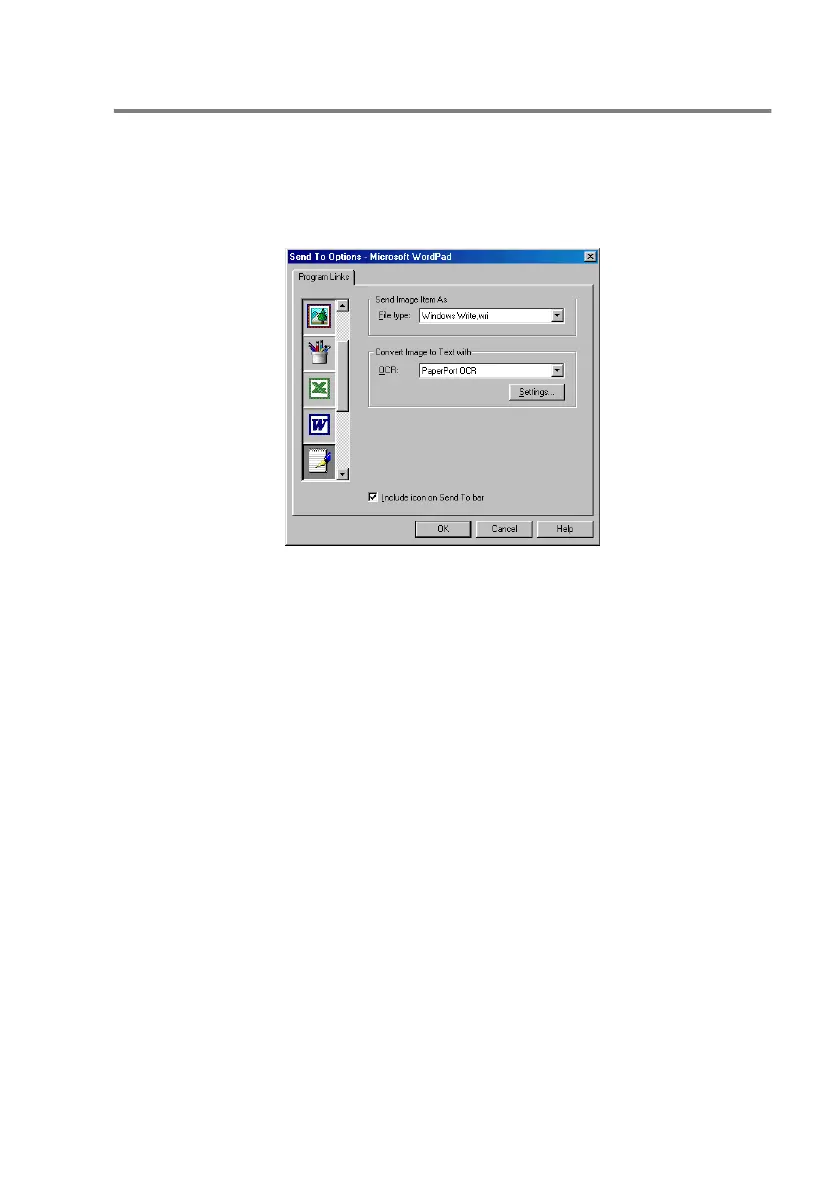USING THE BROTHER CONTROL CENTER
14 - 15
Word Processor
Word Processor—From the pull-down list, select the word
processor you want to use.
Click the Link Settings button to display the screen to set up the
document format you want to use and identify the OCR program:
File type—From the pull-down list, select the file type you want to
use for your word processor or text documents.
OCR—Identify the OCR program to use to convert scanned
document images to editable documents. This option is available
only when you have an OCR program other than the one provided
with PaperPort. (PaperPort 8.0 uses the same OCR engine that is in
ScanSoft's TextBridge Pro Millennium product.)
