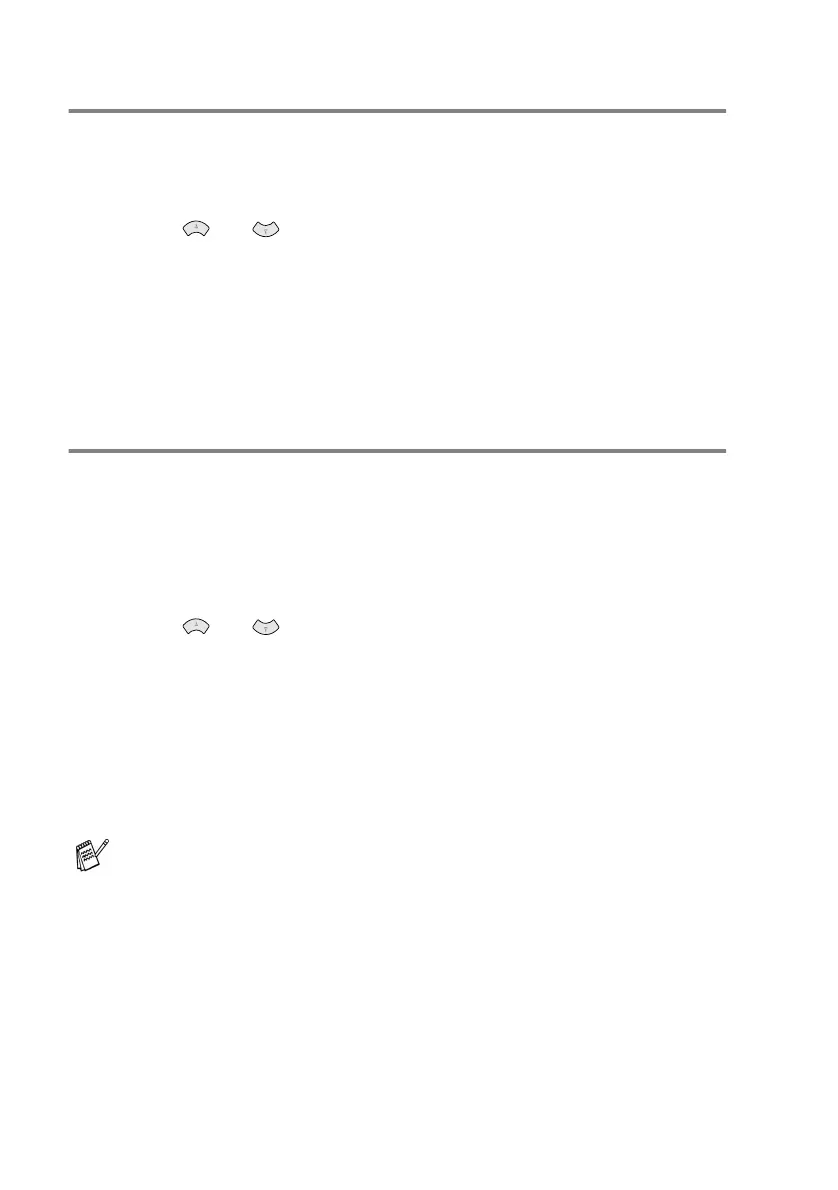6 - 21 SETUP SEND
Setup for Polling Transmit (Standard)
1
Insert the document face up in the ADF, or face down on the
glass platen.
2
Press
Menu/Set
,
2
,
2
,
6
.
3
Press or to choose STANDARD, and press
Menu/Set
.
4
Press
1
if you want to select additional settings. The display
returns to the SETUP SEND menu.
—OR—
Press
2
if you choosing setting and go to Step 5.
5
Press
Fax Start
and wait for the fax to be polled.
Setup for Polling Transmit with Secure Code
When you choose POLLING:SECURE, anyone who polls the
machine must enter the polling ID number.
1
Insert the document face up in the ADF, or face down on the
glass platen.
2
Press
Menu/Set
,
2
,
2
,
6
.
3
Press or to choose SECURE, and press
Menu/Set
.
4
Enter a four-digit number, and press
Menu/Set
.
5
Press 1 if you want to select additional settings. The display
returns to the SETUP SEND menu.
—OR—
Press
2
if you are finished choosing settings and go to Step 6.
6
Press
Fax Start
and wait for the fax to be polled.
You can use Secure Polling only with another Brother fax
machine.
