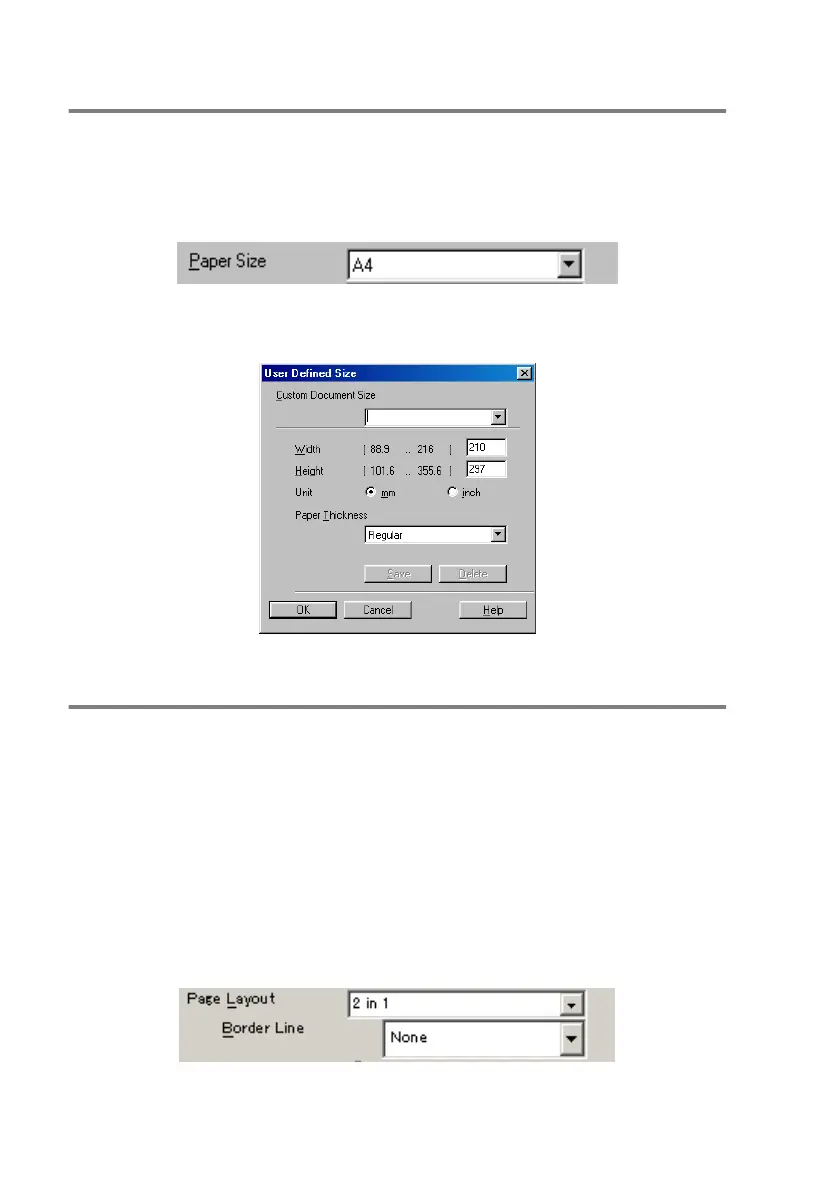13 - 5 PRINTER DRIVER SETTINGS
Paper Size
The Paper Size selection provides a large selection of standard
paper sizes. If you wish, you can create a custom size ranging from
88.9 x 101.6 mm to 216.0 x 355.6 mm. From the drop-down box,
select the Paper Size you are using.
You can enter custom size by selecting User Defined. Select the
proper paper thickness to improve the quality of your output.
Page Layout
The Page Layout selection can reduce the image size of a page
allowing multiple pages to be printed on one sheet of paper or
enlarging the image size for printing one page on multiple sheets of
paper. If you are using Windows
®
95/98/98SE/Me, the 4 in 1 layout
is not available.
Border Line
When printing multiple pages on one sheet with the Page Layout
feature, you can choose to have a solid border, dashed border or no
border around each page on the sheet.
