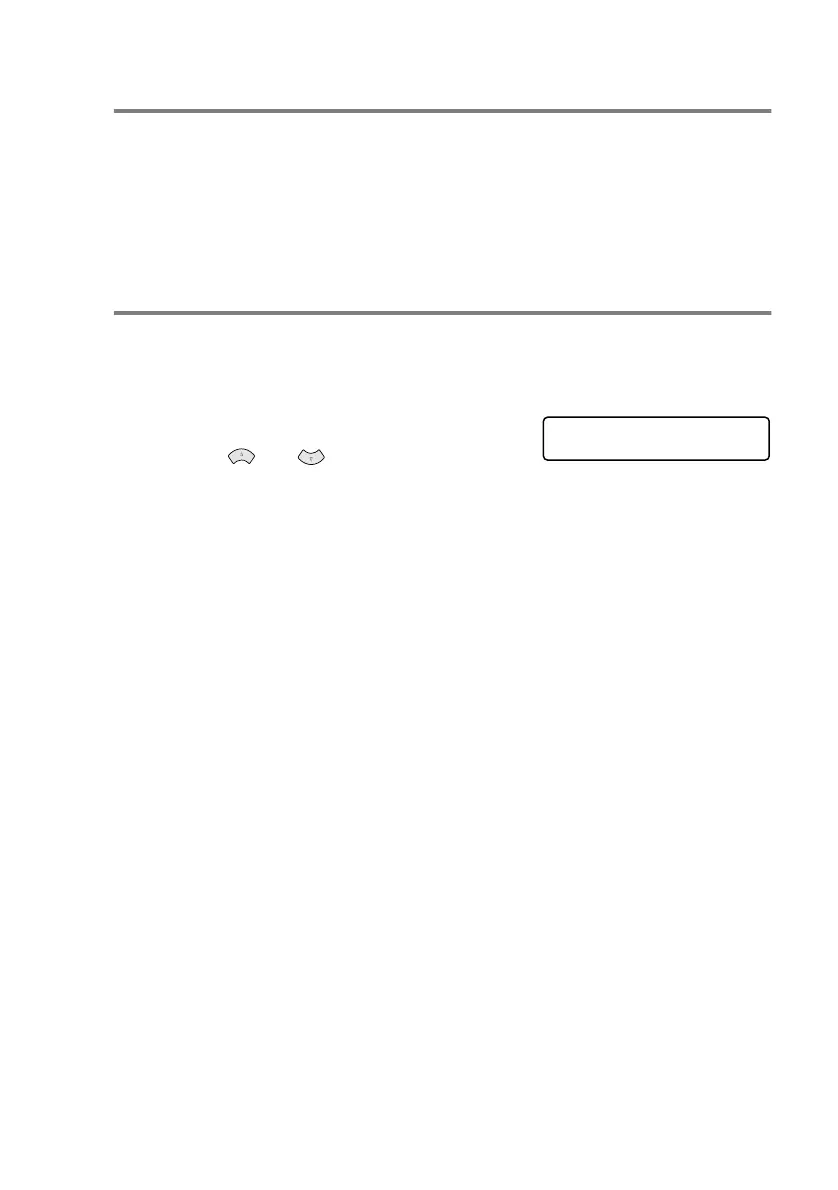INITIAL SETUP 4 - 9
Memory Storage
If there is a power failure, you will not lose your menu settings
because they are stored permanently. Temporary settings (such as
Contrast, Overseas Mode, and so on) will be lost. You may also have
to reset the date and time.
Setting Tone or Pulse dialing mode
(Except for the Nordic Countries)
Your machine comes set for Tone dialing service (multi-frequency).
If you have Pulse dialing service (rotary), you need to change the
dialing mode.
1
Press
Menu/Set
,
1
,
8
.
2
Press or to select PULSE
(or TONE).
Press
Menu/Set
.
3
Press
Stop/Exit
.
GENERAL SETUP
8.TONE/PULSE
