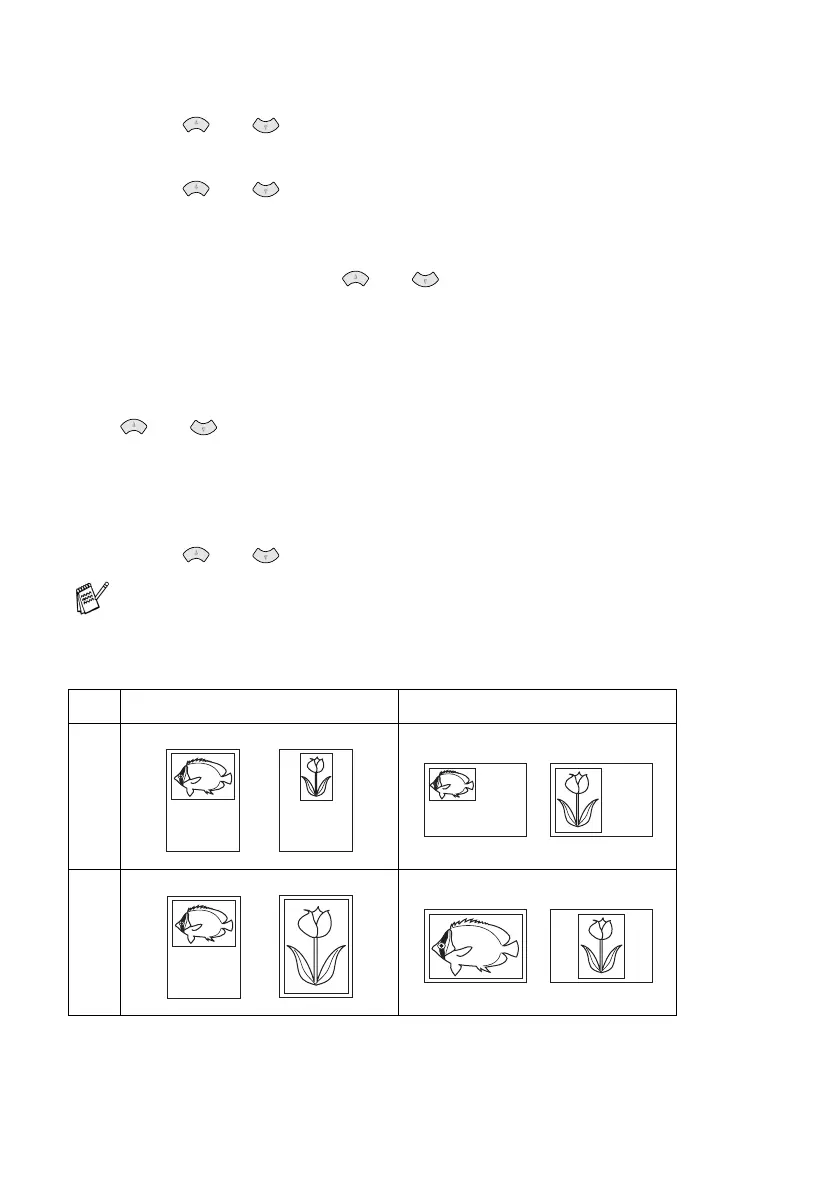11 - 10 WALK-UP PHOTOCAPTURE CENTER
™
Paper and Print Size
9
Press or to select PAPER&PRINT SIZE.
Press
Menu/Set
.
10
Press or to select the size of the paper you are using
(A4, 15(W)X10(H)CM or 10(W)X15(H)CM).
Press
Menu/Set
.
11
If you select A4, press or to select the print size
13X9CM, 15X10CM, 18X13CM or 20X25CM.
Press
Menu/Set
.
—OR—
If you selected 15(W)X10(H)CM or 10(W)X15(H)CM, press
or to select FULL PAGE or HALF PAGE.
Press
Menu/Set
.
12
Press
Colour Copy
to print.
—OR—
Press or for more settings.
■ Load the paper (post card) top down and print side is
towards you.
■ You can print an image on the post card as below.
10 (W) × 15 (H) CM 15 (W) × 10 (H) CM
Half PageFull Page
