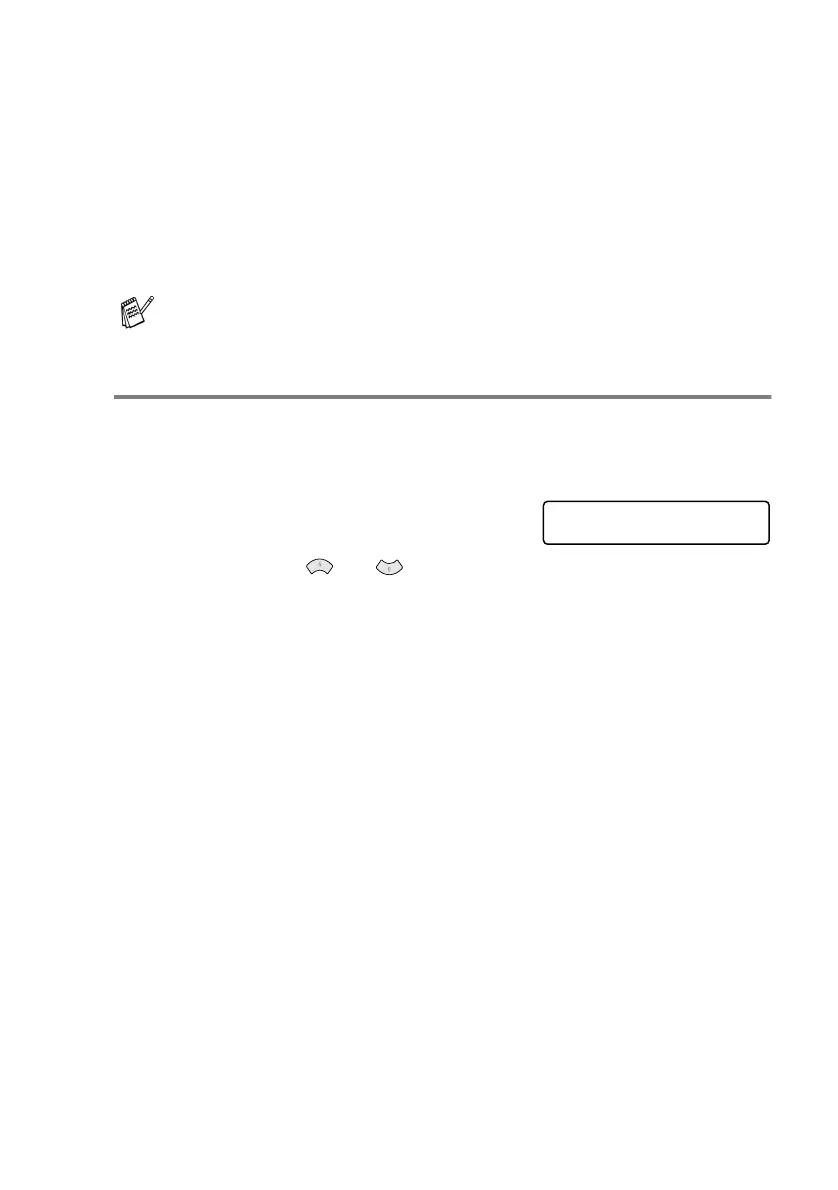SETUP SEND 6 - 12
5
Press
1
if you want to choose more settings and the LCD will
return to the SETUP SEND menu.
—OR—
Press
2
if you have finished choosing settings, and then go to
Step 6.
6
Enter the fax number.
Press
Fax Start
.
Checking job status
Check which jobs are still waiting in the memory to be sent. (If there
are no jobs, the LCD shows NO JOB WAITING.) (See Canceling a
job in the memory on page 6-13.)
1
Press
Menu/Set
,
2
,
6
.
2
If you have more than one job
waiting, press or to scroll
through the list.
3
Press
Stop/Exit
.
If you are sending a colour fax, the machine will send it in real
time even if REAL TIME TX is set to OFF.
FAX
6.REMAINING JOBS
