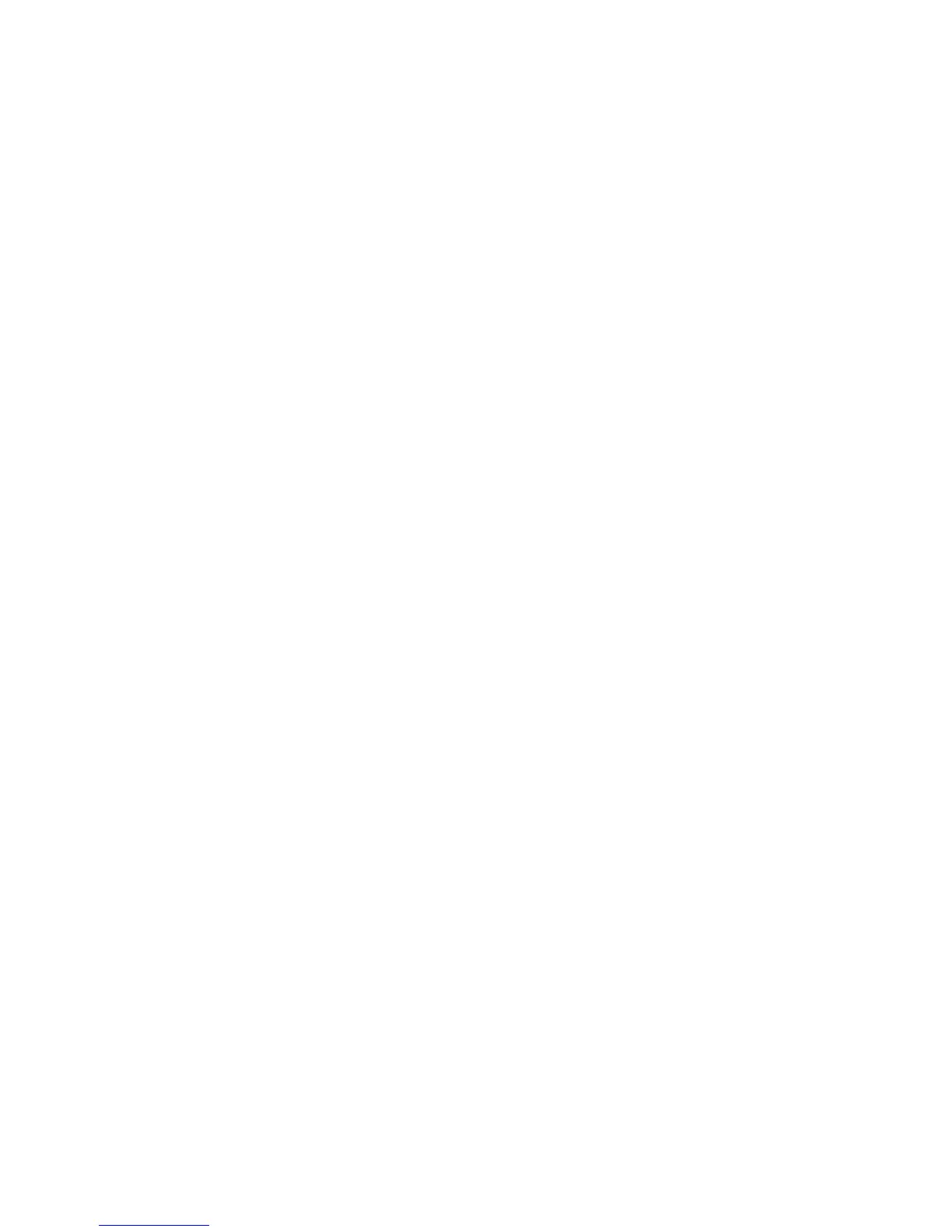SSD Cache Commands
Add Physical Disks to SSD Cache
Change SSD Cache Application Type
Create SSD Cache
Delete SSD Cache
Enable or Disable SSD Cache for a Virtual Disk
Blink SSD Cache
Remove Physical Disks from SSD Cache
Rename SSD Cache
Resume SSD Cache
Show SSD Cache
Show SSD Cache Statistics
Start SSD Cache Performance Modeling
Stop SSD Cache Performance Modeling
Suspend SSD Cache
Storage Array Commands
Activate Storage Array Firmware
Autoconfigure Storage Array
Autoconfigure Storage Array Hot Spares
Clear Storage Array Configuration
Clear Storage Array Event Log
Clear Storage Array Firmware Pending Area
Scheduling Snapshots
Disable Storage Array Feature
Download Storage Array Firmware/NVSRAM
Enable RAID Controller Module Data Transfer
Download Storage Array NVSRAM
Enable Storage Array Feature
Reset Storage Array Battery Install Date
Reset Storage Array Battery Install Date
Reset Storage Array SAS PHY Baseline
Reset Storage Array Virtual Disk Distribution
Save Storage Array Configuration
Save Storage Array Events
Save Storage Array iSCSI Statistics
Save Storage Array Performance Statistics
Save Storage Array SAS PHY Counts
Save Storage Array State Capture
Save Storage Array Support Data
129
