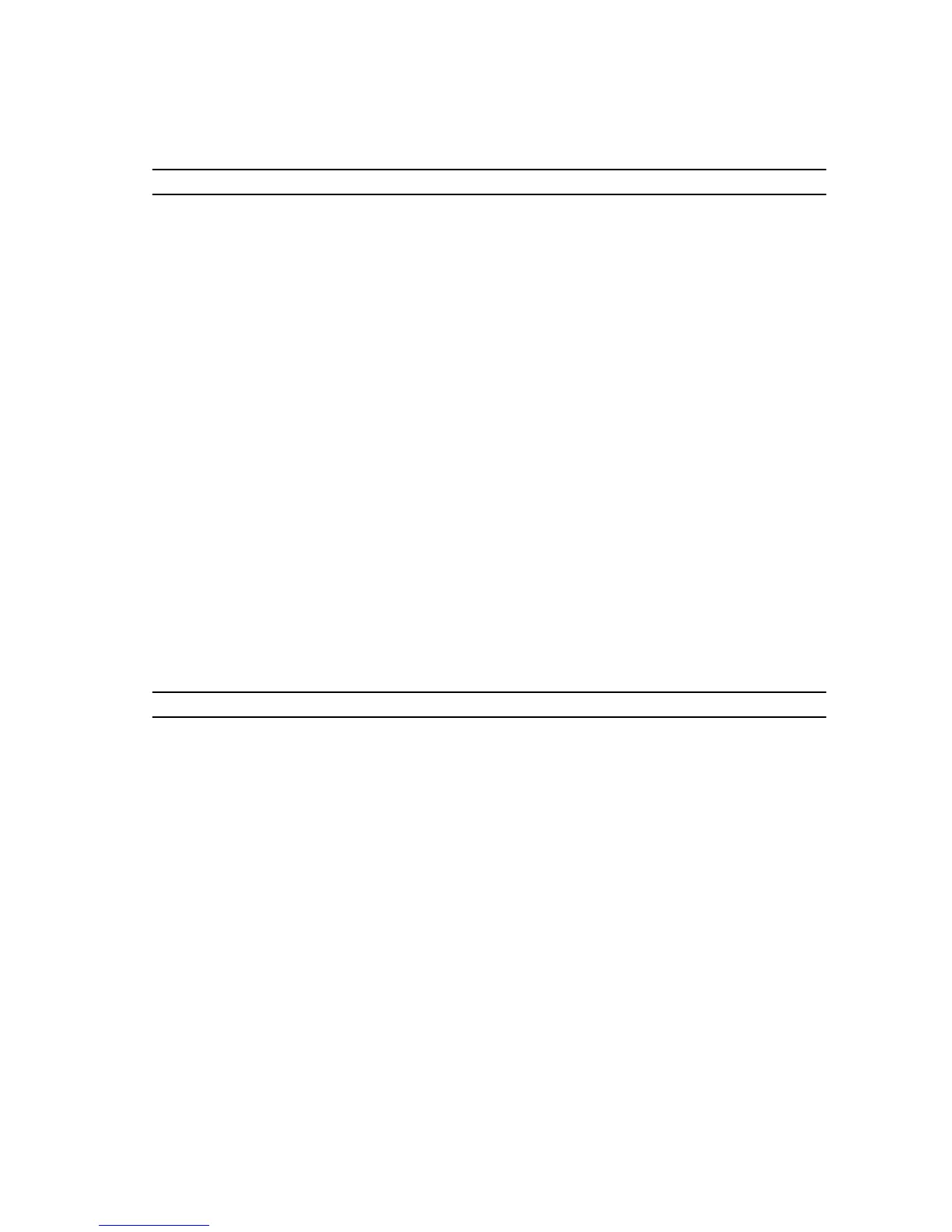Parameters
Parameter Description
physicalDisk
Physical disk to which to download the firmware
image. Specify the enclosure ID and slot ID for the
physical disk. Enclosure ID values are 0 to 99. Slot
ID values are 0 to 31. You must put brackets ([ ])
around the enclosure ID value and slot ID value.
filename
File path and file name of the file that contains the
firmware image. You must put quotation marks (" ")
around the firmware image file path and file name.
Download Storage Array Firmware/NVSRAM
Description
This command downloads firmware and, optionally, NVSRAM values for the RAID controller module in
the storage array. If you want to download only NVSRAM values, use the downLoad storageArray
NVSRAM command.
Syntax
download storageArray firmware [, NVSRAM]
file="filename" [, "NVSRAM-filename"]
[downgrade=(TRUE | FALSE)]
[activateNow=(TRUE | FALSE)]
Parameters
Parameter Description
NVSRAM
Specifies that you want to download a file with
NVSRAM values when you download a firmware
file. You must not put brackets around this
parameter. Include a comma after the term
firmware.
file
File path and name of the file that contains the
firmware. Valid file names must end with a .dlp
extension. You must put quotation marks (" ")
around the file name.
NVSRAM-filename
File path and name of the file that contains the
NVSRAM values. Valid file names must end with
a .dlp extension. You must put quotation marks (" ")
around the NVSRAM file name. You must include a
comma after the firmware file name.
downgrade
Specifies that you are loading firmware that is a
previous version. The default value is FALSE. Set
218
