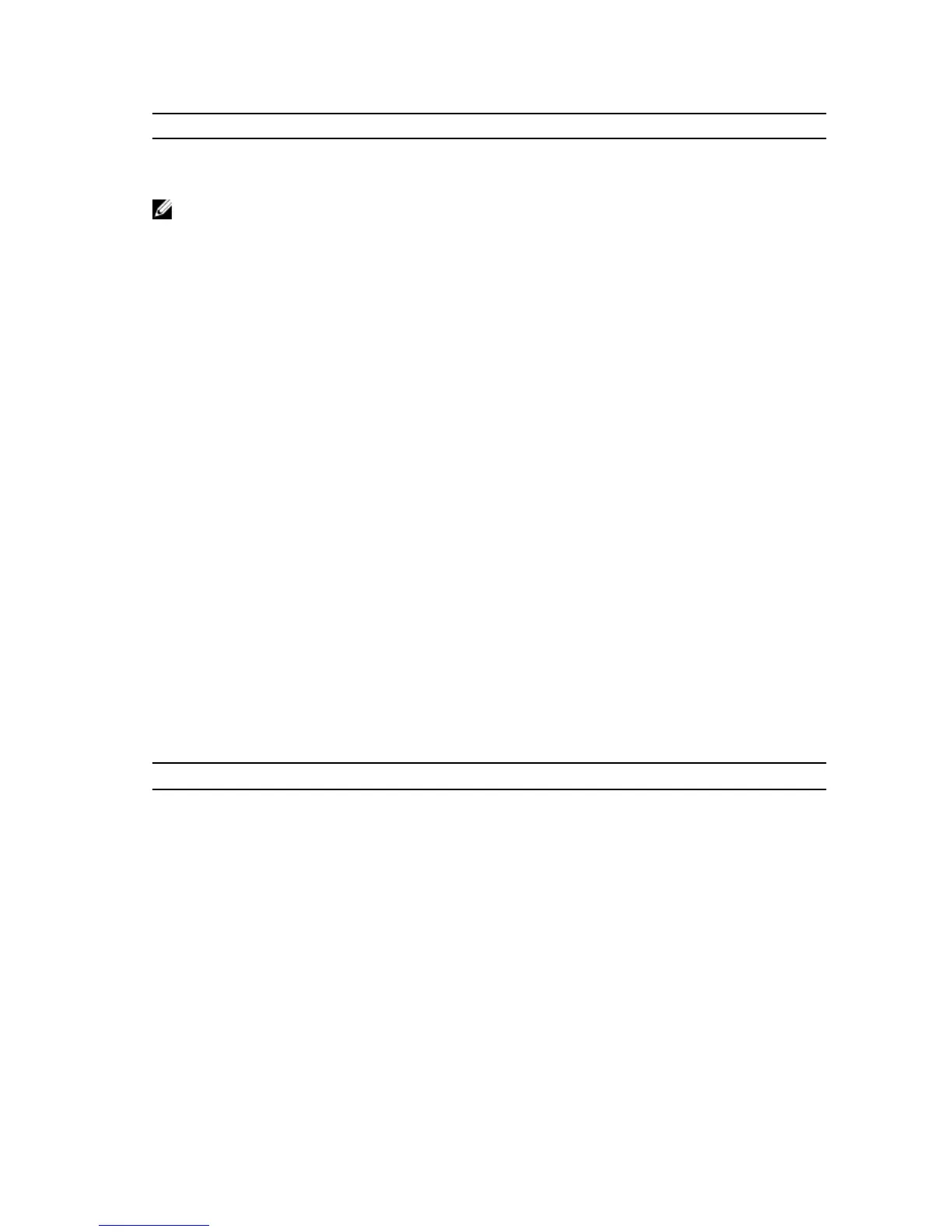Parameter Description
• Time remaining
NOTE: When you save the information to a file, you can use the information as a record of your
configuration and as an aid during recovery.
Show Storage Array Auto Configure
Description
This command shows the default autoconfiguration that the storage array creates if you issue the
autoConfigure storageArray command. To determine whether the storage array can support
specific properties, enter the parameter for the properties when you issue this command. You do not,
however, need to enter any parameters for this command to return configuration information. If you do
not specify any properties, this command returns the RAID 5 candidates for each physical disk type. If
RAID 5 candidates are not available, this command returns candidates for RAID 1 or RAID 0. In order to
view the RAID 6 autoConfiguration options, you must specify the raidLevel option. When you specify
auto-configuration properties, the RAID controller modules validate that the firmware can support the
properties.
Syntax
show storageArray autoConfiguration
[physicalDiskType=(SAS)
raidLevel=(0 | 1 | 5 | 6)
diskGroupWidth=
numberOfPhysicalDisks diskGroupCount=numberOfDiskGroups
virtualDisksPerGroupCount=
numberOfVirtualDisksPerGroup
hotSpareCount=numberOfHotspares
segmentSize=segmentSizeValue
cacheReadPrefetch=(TRUE | FALSE)
securityType=(none | capable | enabled)]
Parameters
Parameter Description
physicalDiskType
Type of physical disk to use for the storage array.
Valid physical disk type is SAS. This parameter is
not required if only one type of physical disk is in
the storage array.
raidLevel
RAID level of the disk group that contains the
physical disks in the storage array. Valid RAID levels
are 0, 1, 5 or 6.
diskGroupWidth
Number of physical disks in a disk group in the
storage array. This number depends on the
capacity of the physical disks. Integer values are
required. For information about the number of
physical disks that you can use in a disk group, see
Enclosure Loss Protection.
diskGroupCount
Number of disk groups in the storage array. Use
integer values.
344
