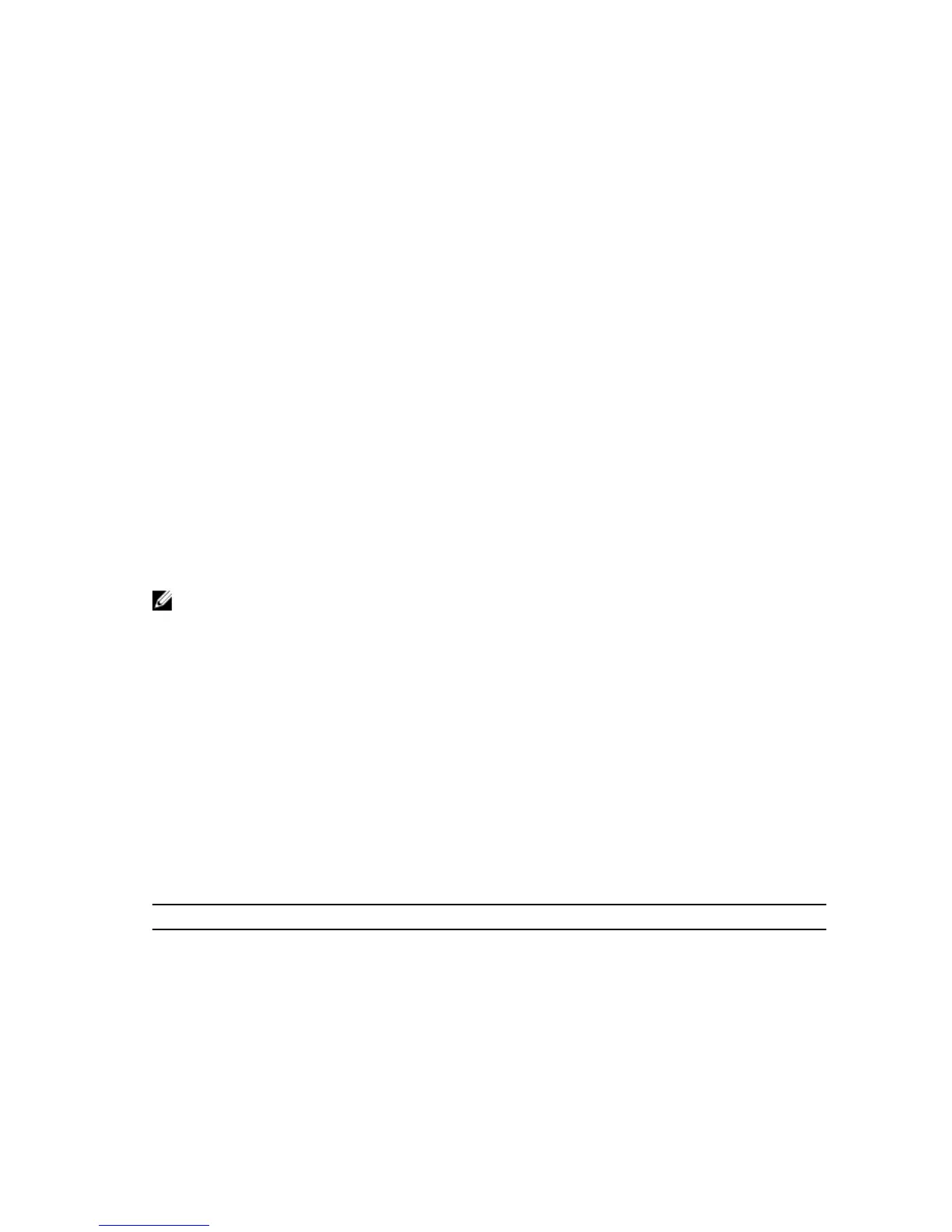The data is sorted first by the virtual disk user label and second by the logical block address (LBA). Each
entry in the table corresponds to a single sector.
Syntax
show storageArray unreadableSectors
Parameters
None.
Show String
Description
This command shows a string of text from a script file. This command is similar to the echo command in
MS-DOS and UNIX.
Syntax
show “textString”
Parameters
None.
NOTE: You must enclose the string in double quotation marks (“ ”).
Show Thin Virtual Disk
Description
This command returns the expansion history or the consumed capacity for the specified thin virtual disk
or virtual disks.
Syntax
show (allVirtualDisks | virtualDisk [virtualDiskName] |
virtualDisks [
virtualDiskName1 ... virtualDiskNameN])
(consumedCapacity | (expansionHistory [file=fileName]))
Parameters
Parameter Description
allVirtualDisks
The setting to return information about all of the
virtual disks in the storage array.
virtualDisk or virtualDisks The name of the specific virtual disk for which you
are retrieving information. You can enter more
than one virtual disk name. Enclose the virtual disk
name in square brackets ([ ]). If the virtual disk
348