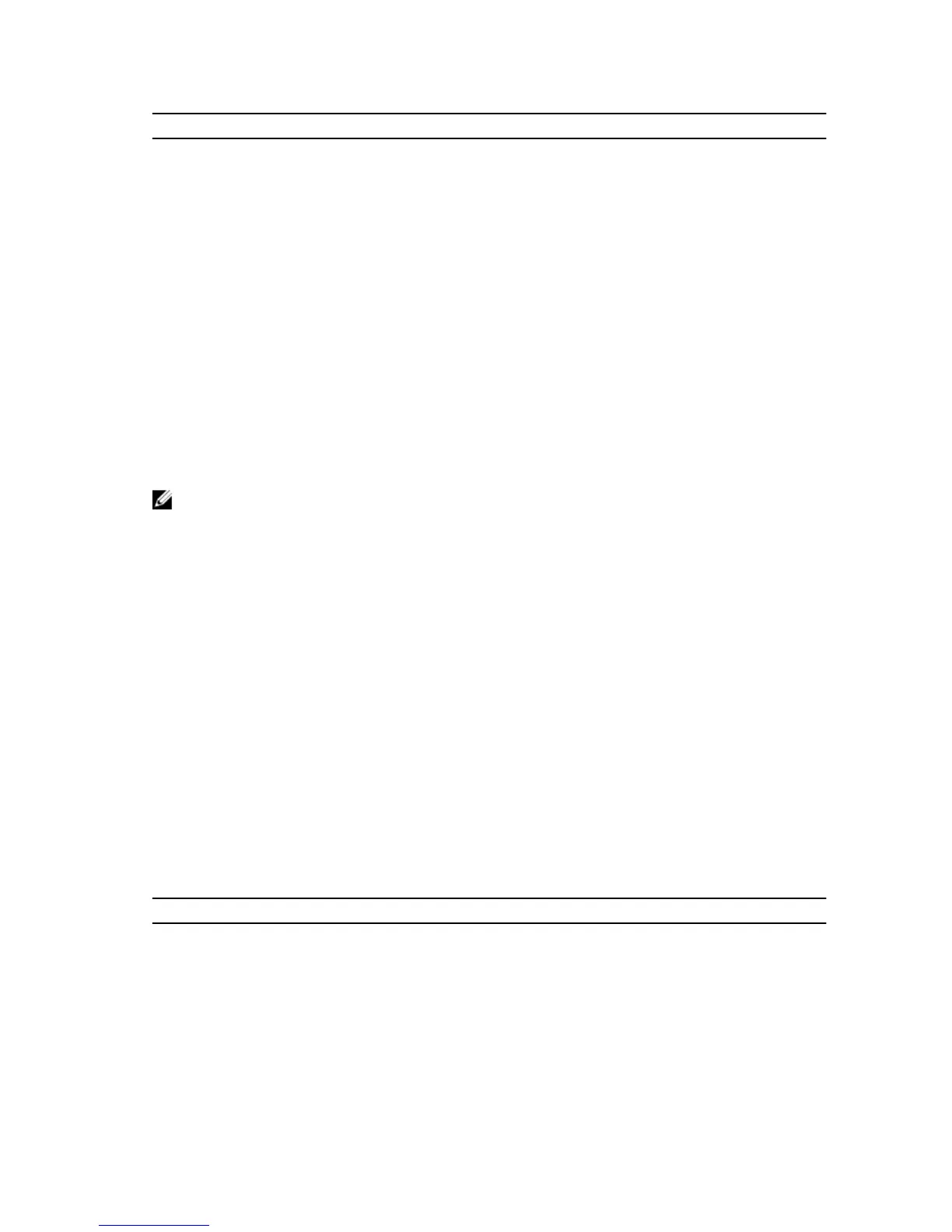Parameter Description
• enabled—The disk group and virtual disks have
security enabled.
Autoconfigure Storage Array Hot Spares
Description
This command automatically defines and configures the hot spares in a storage array. You can run this
command at any time. This command provides the best hot spare coverage for a storage array.
Syntax
autoConfigure storageArray hotSpares
Parameters
None.
NOTE: When you run the autoconfigure storageArray hotSpares command, the RAID
controller module firmware determines the number of hot spares to create based on the total
number and type of physical disks in the storage array.
Blink SSD Cache
Description
The start locate command identifies the Solid State Disks (SSDs) that are being used in the SSD cache
by turning on the indicator lights for the SSDs. The stop locate command turns off the indicator lights
on the SSDs.
Syntax Applicable To Starting A Blink Operation
start ssdCache [ssdCacheName] locate
Syntax Applicable To Stopping A Blink Operation
stop ssdCache locate
Parameter
Parameter Description
ssdCache
The alphanumeric identifier (including - and _) of
the SSD cache that you want to locate. Enclose the
identifier in square brackets ([ ]). If the SSD cache
name contains special characters or consists only
of numbers, you also must enclose the identifier in
double quotation marks (" ") inside square brackets.
142
